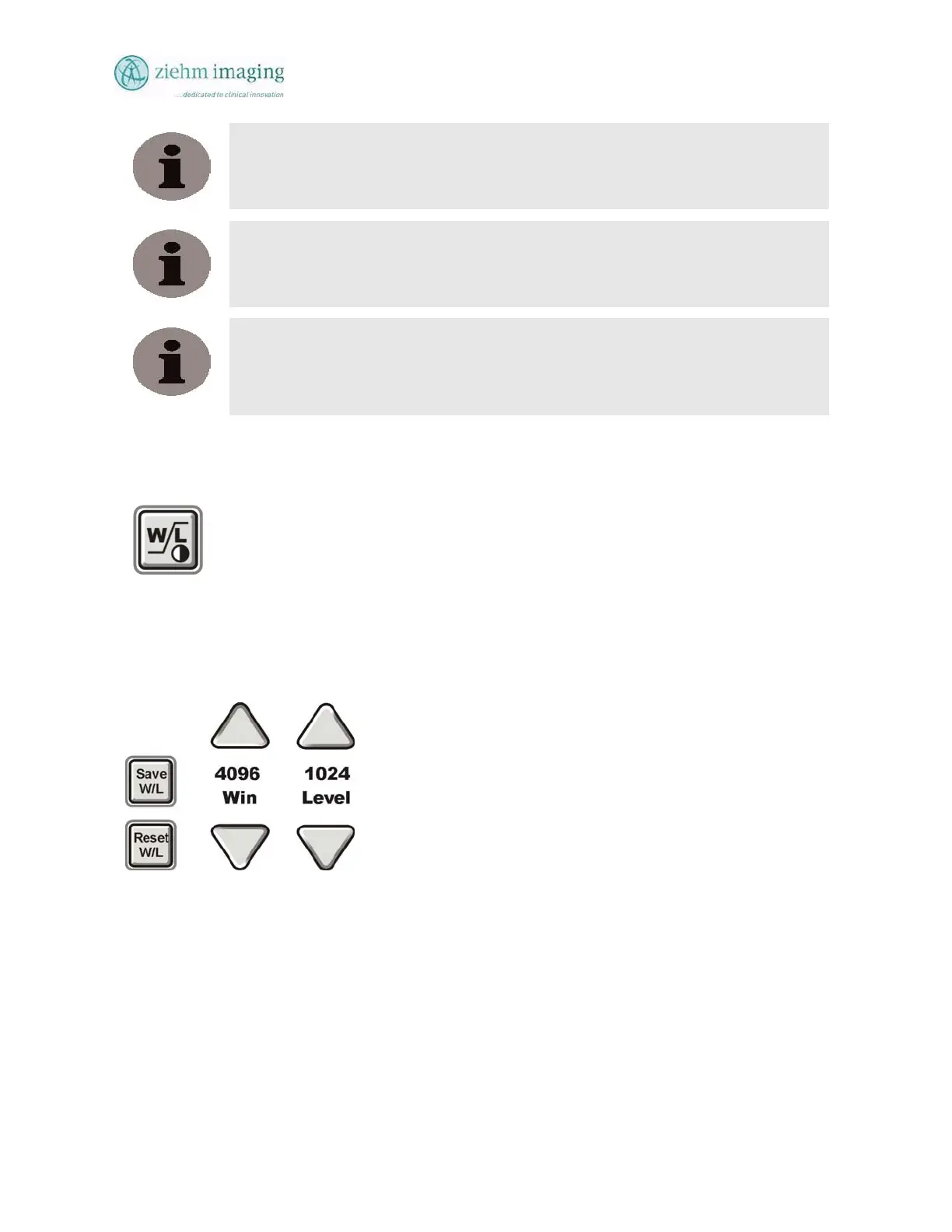Section 8.0
MAN 06–0017H
ZIEHM QUANTUM User’s Manual Page 113 of 220
NOTE:
Any adjustments which are applied to a live image on the live monitor remain valid
for all subsequent live images until you choose other settings.
NOTE:
Any adjustments which are made to a recalled or none live image will only apply to
that image and will not apply when radiation is started again
NOTE:
When you save an image, it will be saved with all rotations, reversals, filter settings,
and markers, etc. All the modifications to the live image when stored are visible
when the image is displayed as a thumbnail in the mosaic
8.20.1. W/L (WINDOW LEVEL)
Pressing the W/L button changes the contrast of the video image by changing the
window of gray scale. It modifies the brightness of the video by changing the level of
brightness within the window of gray scale.
When the W/L button is pressed, the Live and DeskView displays the values in
relative numbers to the level set.
8.20.1.1. ADJUSTING WINDOW
Press the Left UP Arrow button to increase the image’s relative
contrast scale. Press the Left DWN Arrow button to decrease the
image’s relative contrast scale.
8.20.1.2. ADJUSTING LEVEL
Press the Right UP Arrow button to increase the image’s relative brightness. Press the Right
Down Arrow button to decrease the image’s relative brightness.
8.20.1.3. USING THE WINDOW/LEVEL FUNCTION
1. Select an image to be windowed and leveled.
2. Transfer the image it to the live monitor using the R to L monitor transfer button or just