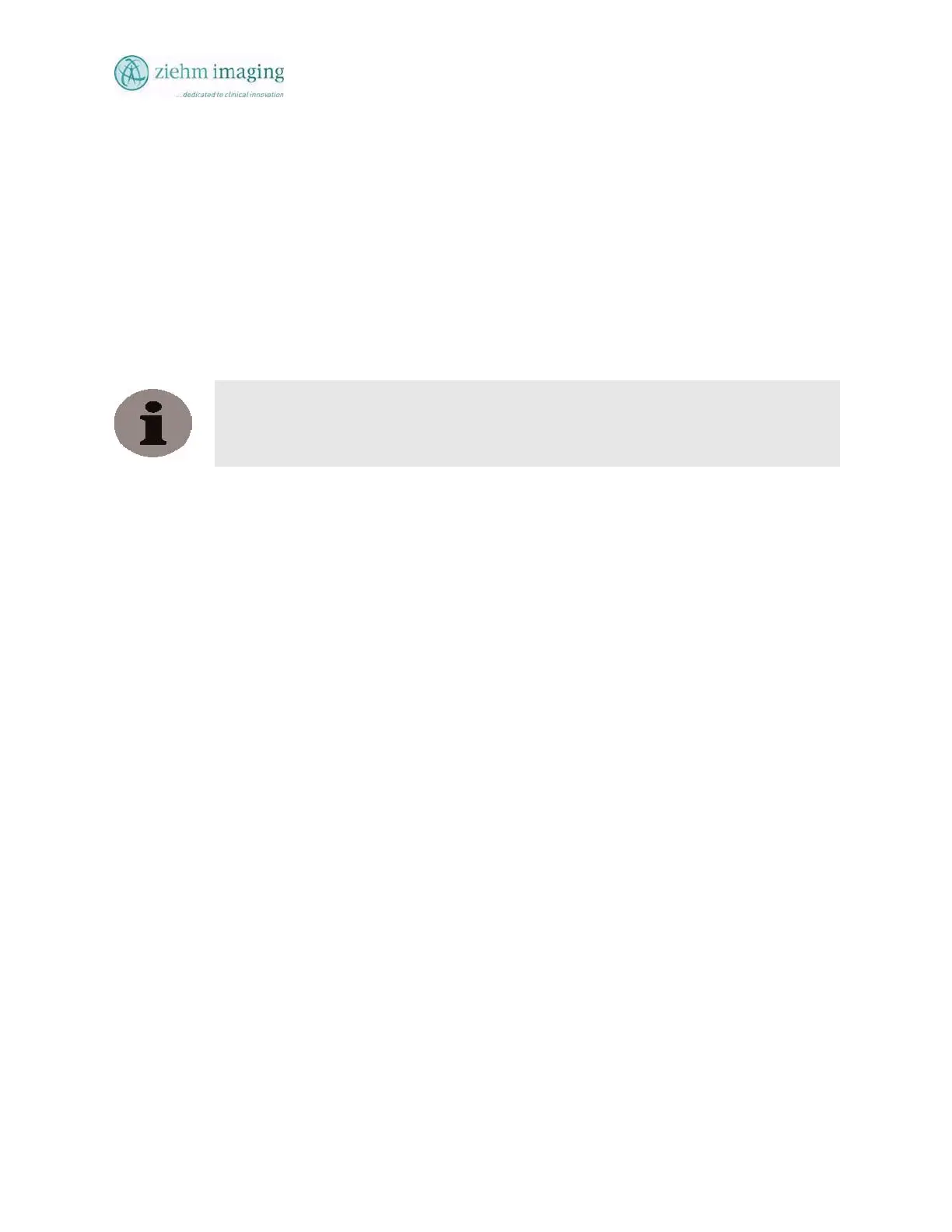Section 10.0
MAN 06–0017H
ZIEHM QUANTUM User’s Manual Page 136 of 220
Enter Date of Birth “DOB” MM/DD/YYYY.
Enter Patients ID number, the press Enter to move to the next entry field.
Enter Patients Accession number; press Enter to move to the next filed (Accession used mainly
with DICOM and certain other PAC systems that require ID and ACCESSION numbers for
identification of the patient.
Enter Dr. Name and press Enter to move to the next entry field.
Enter Procedure title and press Enter to move to the next filed.
Enter Sex “Male” or “Female” by pressing the small button next to the female or male in.
10.3.2 FACILITY NAME
NOTE:
By default, the Facility Name is entered in the system by service and then is automatically
displayed until you request a change the information.
10.3.3 ESCAPE (ESC)
To exit the New Patient Information screen without saving the information added to the data
entry fields, press the ESC key.
10.4 NO NAME FOLDER
10.4.1 FUNCTION
If you have not activated a patient during power-up cycle and prior to saving an image, the image
is automatically saved to the NO NAME folder. In this case, the image is assigned to specific
patient folder but a date time stamp is used to identify this patient folder and can be EDITED later
to add the patients name and ID.
With the NO NAME folder active the user can save both single images as well as save
CINE/DSA loops to the NO NAME folder.
10.4.2 STORAGE CAPACITY
When the system starts it always creates a new patient file/record. This new file/record will
contain information for the Name and ID sections of the record and will be numerical in nature
allowing the system to track this record separate from the other records. This is commonly
referred to as the NO NAME patient record.
The NO NAME patient record or a selected named patient record both have an image capacity
that is limited only by present hard drive storage capacity and or system limits (What is left in
system image storage capacity).