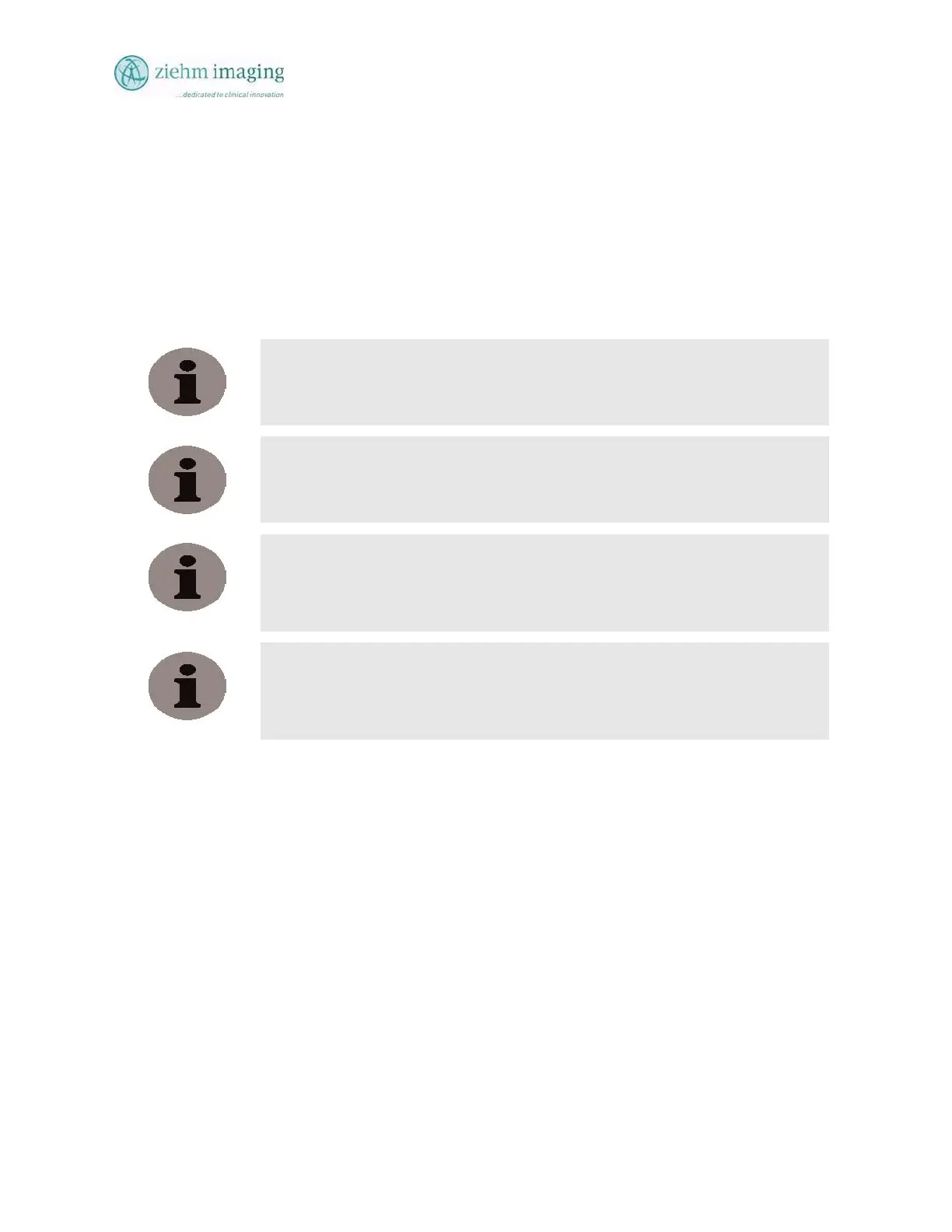Section 7.0
MAN 06–0017H
ZIEHM QUANTUM User’s Manual Page 88 of 220
• Grayscale Inversion: To display an image with negative grayscale
• Iris Collimator: Touch control for iris collimator allows tight collimation
• Slot Collimator: Touch control for closing off the blooming effects at the edge of the
image in hip and long bone procedures
• Change orientation of image on the live monitor:
- Reverse Top/Bottom: Vertical image
- Reverse Left/Right: Horizontal image reversal
- Image Rotation: Rotate image to align the image for correct viewing
NOTE
Any adjustments that are applied to a live image on the live monitor remain valid
for all subsequent live images until you choose other settings.
NOTE
Any adjustments that are made to a recalled or none live image will only apply
to that image and will not apply when radiation is started again.
NOTE
When you save an image, it will be saved with all rotations, reversals, filter
settings, and markers, etc. All the modifications to the live image when stored
are visible when the image is displayed as a thumbnail in the mosaic.
NOTE
When you save an image, it will be displayed on the reference (right) monitor as
a thumbnail image on the lower part of the screen as well as on the larger display
area.
7.9 FLUOROSCOPY MODES
7.9.1 CONTINUOUS AND PULSE FLUOROSCOPY
Both fluoroscopy modes work with automatic exposure rate control (AERC), unless manual
exposure rate setting has been selected explicitly by the user.
The tube voltage and the tube current are adjusted automatically, taking into account the selected
fluoroscopy program as well as the thickness and structure of the object.
Automatic exposure rate control (AERC) is active on all three Fluoroscopic modes, and reduces
the radiation burden of both patient and operating staff to a minimum and prevents overexposure
of the screened body region.