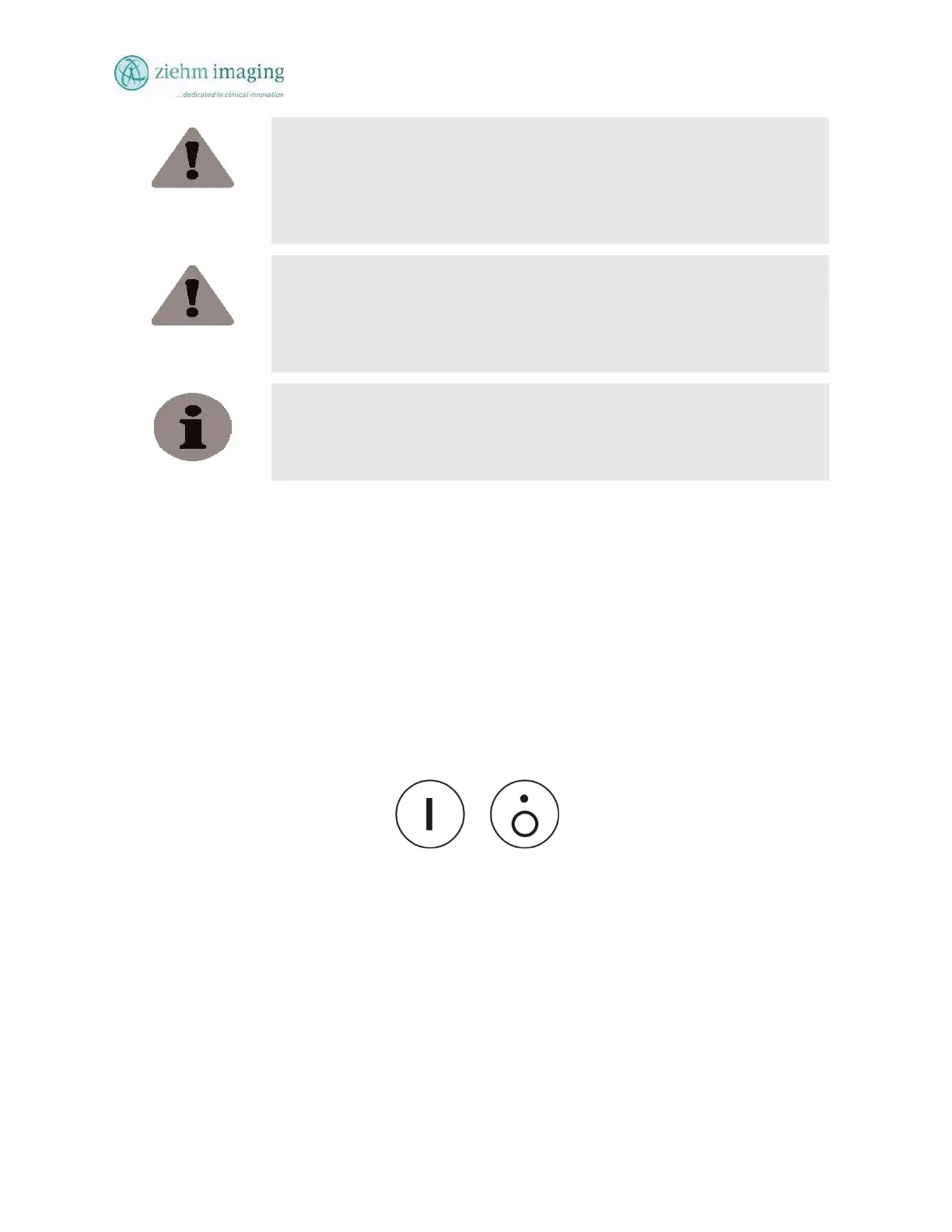Section 6.0
MAN 06–0017H
ZIEHM QUANTUM User’s Manual Page 82 of 220
CAUTION
Do not touch the touch screen during start up as system operation may be
effected, and improper start up may occur.
If this occurs turn off the unit and restart the system, remembering to not touch
the screen during power up sequence.
CAUTION
Do not insert a CD/DVD disk into the CD/DVD writer or USB Memory
devices into the USB interface until after the system has fully completed its
power –up sequence. Failure to follow this caution will result in the system not
being fully functional.
NOTE
Always set the ON/OFF switches on the flat-screen monitors to ON in the
order to ensure that the monitors are switched on automatically during power-
up of the system.
6.10 SWITCHING OFF THE ZIEHM QUANTUM
To shut down the ZIEHM QUANTUM make sure you have allowed several seconds after the
last image was stored or a new patient was entered to avoid possible loss of this information.
To shut down do the following:
• Close any open screen and return to the main user interface screen.
• Make sure you have allowed at least 30 Seconds from the last image saved, acquiring a
work list, or have entered a new patient record.
• Press the OFF button on the mobile stand control panel.
• The entire system is switched off now.
OFF