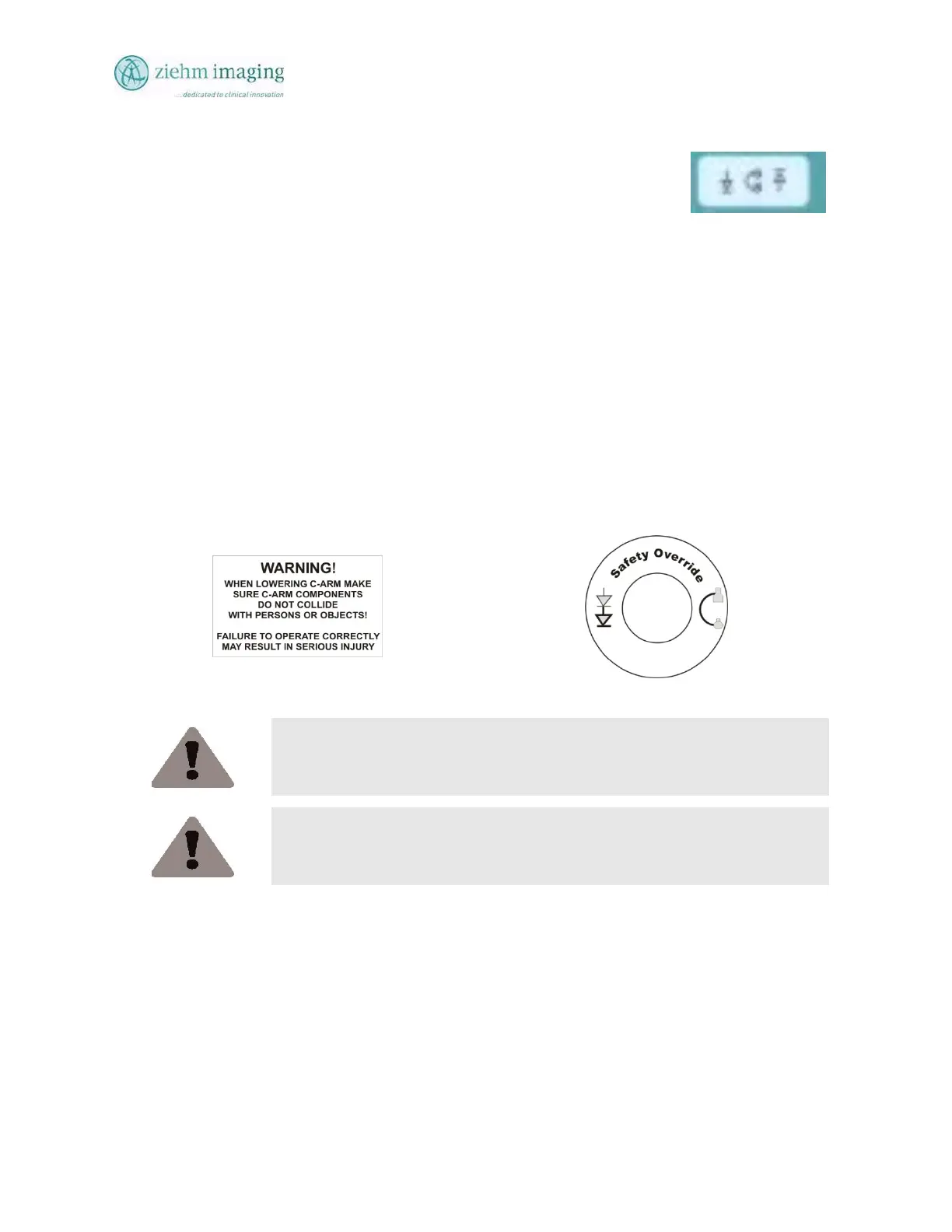Section 6.0
MAN 06–0017H
ZIEHM QUANTUM User’s Manual Page 83 of 220
6.11 VERTICAL LIFT
The C-arm can be moved up and down by 43 cm. This movement is
motorized. A scale with 1 cm divisions is provided on the lifting
column to facilitate precise positioning.
The LIFT buttons are on the C-arm stand next to the lateral handles.
To move the C-arm up or down, you must press and hold down the
corresponding LIFT button.
6.11.1 VERTICAL OVERRIDE:
The ZIEHM QUANTUM provides an additional feature of a lower limit position.
The lower limit position for vertical travel uses a safety override switch located on the mobile
stand just forward of the UP and Down vertical travel buttons of the mobile stand console.
Normal operation prevents the Image Intensifier from hitting the front foot of the mobile stand. In
certain procedures the operator can override the standard down position by pressing one of the
two Override Buttons at the same time they press the Down Button. This will allow the
operator to lower the Vertical height by approximately 3”.
Safety Override Warning Label
Safety Override Switch Label
CAUTION
Before pressing the override switch and lowering the C-arm further, make sure
that it does not collide with any persons or objects!
CAUTION
Before moving the C-arm up or down, make sure that it does not collide with
any persons or objects!
6.12 HAND SWITCH AND FOOT SWITCH
The ZIEHM QUANTUM is equipped with a standard hand switch and a two-position pedal foot
switch.