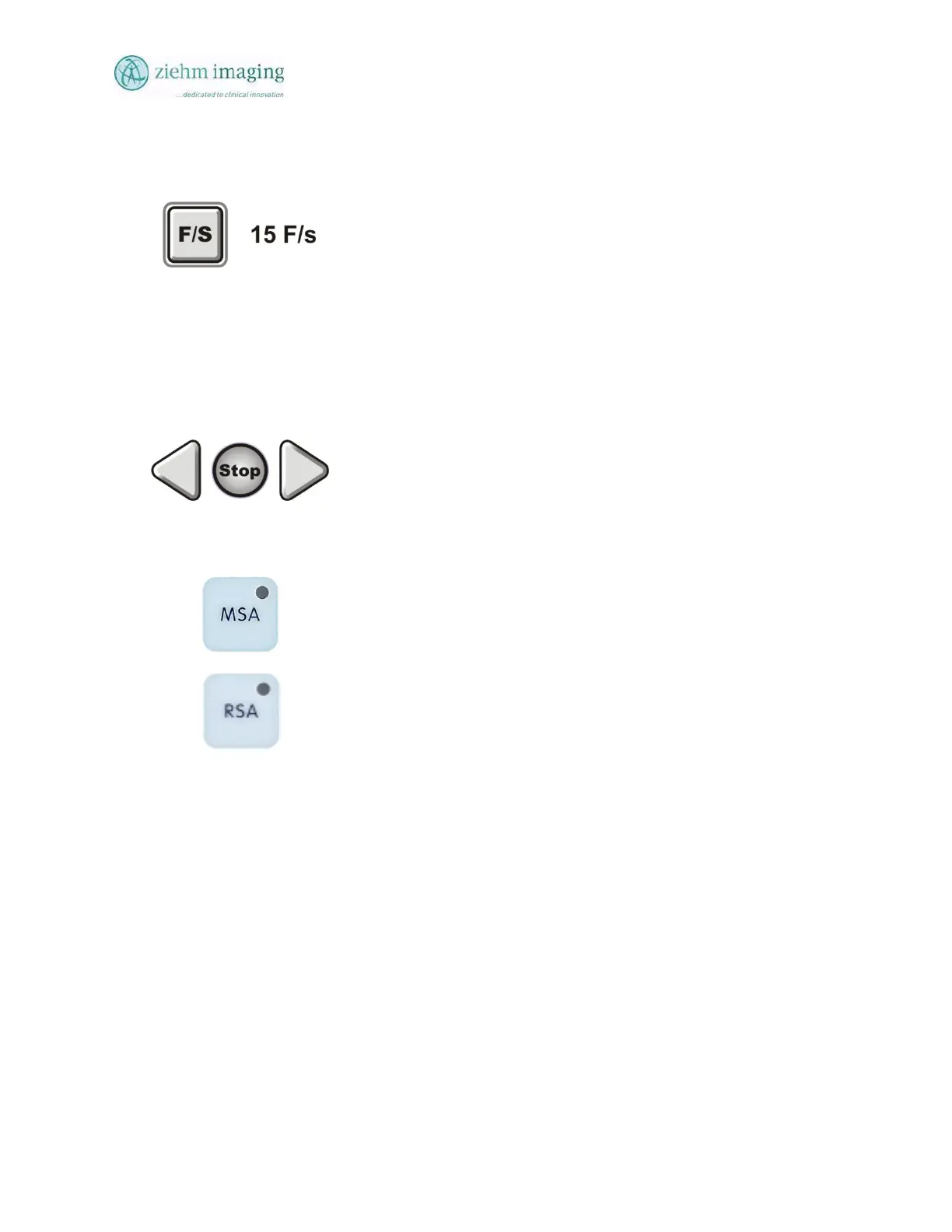Section 9.0
MAN 06–0017H
ZIEHM QUANTUM User’s Manual Page 127 of 220
9.2 CINE AND DSA NAVIGATION BUTTONS
BUTTON DESCRIPTION BUTTON FUNCTION
Press to store dynamic images at the selected frame rate,
During replay the operator can change the replay rate, howeve
when returning to capturing a new run the system will reset to the
default frame rate.
The ZIEHM QUANTUM capture image at 1, 4, 7, 15 F/S
Maximum frame rate may be dependent on optional software
ackages.
Press to display dynamically-stored images in a single step
LEFT arrow steps images forward by one
RIGHT arrow steps images backward by one
Center Button:
STOP: Press “STOP” to stop playback of image sequence
PLAY: Press “PLAY” to start replay of image sequence.
MSA
The MSA buttons of the Mobile Stand is not functional
RSA
The RSA button of the Mobile Stand is not functional
9.3 PERFORMING DSA
1. Perform a scout fluoroscopy of the anatomical region, using the appropriate body-region
button. This sets the dose (kV/mA) values for DSA acquisition,
2. Press the DSA button on the on the DeskView or Mobile Stand Control Panel. The DSA
button will turn Yellow on the DeskView and the frame rate button will be displayed.
3. Ensure that the frame rate is appropriate. If it is not, press the Frame Rate button on the
DeskView Control Panel and set the rate for capture.
4. Press either the hand switch or the foot switch. The C-Arm releases radiation
5. The live monitor will display a count down, after three or four seconds. During this time
the system allows the generator to stabilize the image will be dark gray,
• The system captures a mask for DSA and when the system is ready for the injected
bolus the display turns light gray and the image is subtracted