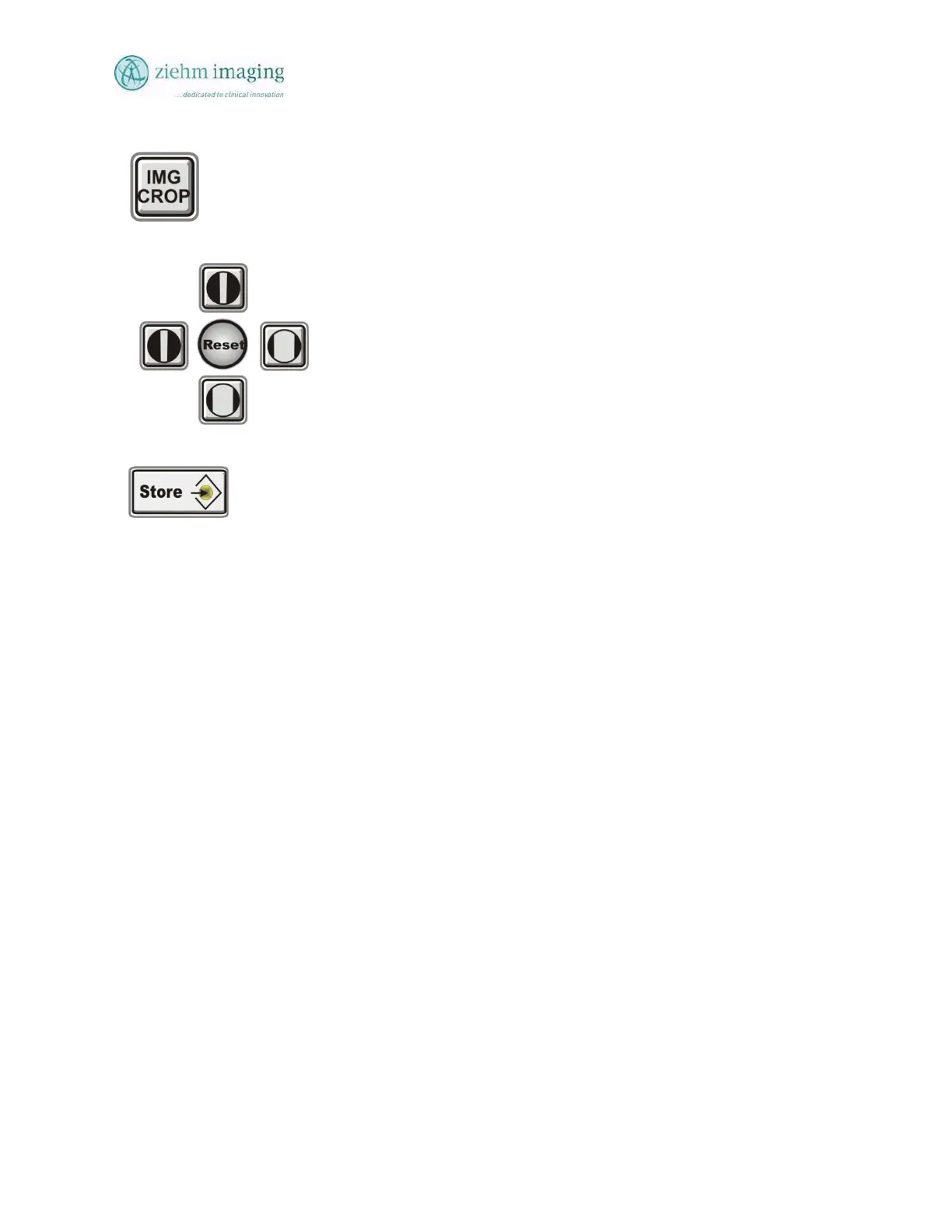Section 8.0
MAN 06–0017H
ZIEHM QUANTUM User’s Manual Page 115 of 220
8.20.3. IMAGE CROP
The Image CROP function collimates the image systems electronic shutters to CROP
out unwanted parts of the image.
Positioning the Electronic Shutters
The electronic shutters are located just outside the image circle. The
shutters are positioned with the UP/DOWN, LEFT RIGHT Arrow
buttons in the following manner:
Close Vertically: press the DOWN Arrow button
Open Vertically: press the UP Arrow button
Close Horizontally: press the RIGHT Arrow button
Open Horizontally: press the LEFT Arrow button
Store Image Crop
Press the Image Store
utton to store the cropped image. The image is stored with
the crop area and when recalled will have this as part of the image
Transfer Image Crop
When the shutters are positioned correctly, Touch the center of the touch screen
image to transfer the image to the right monitor