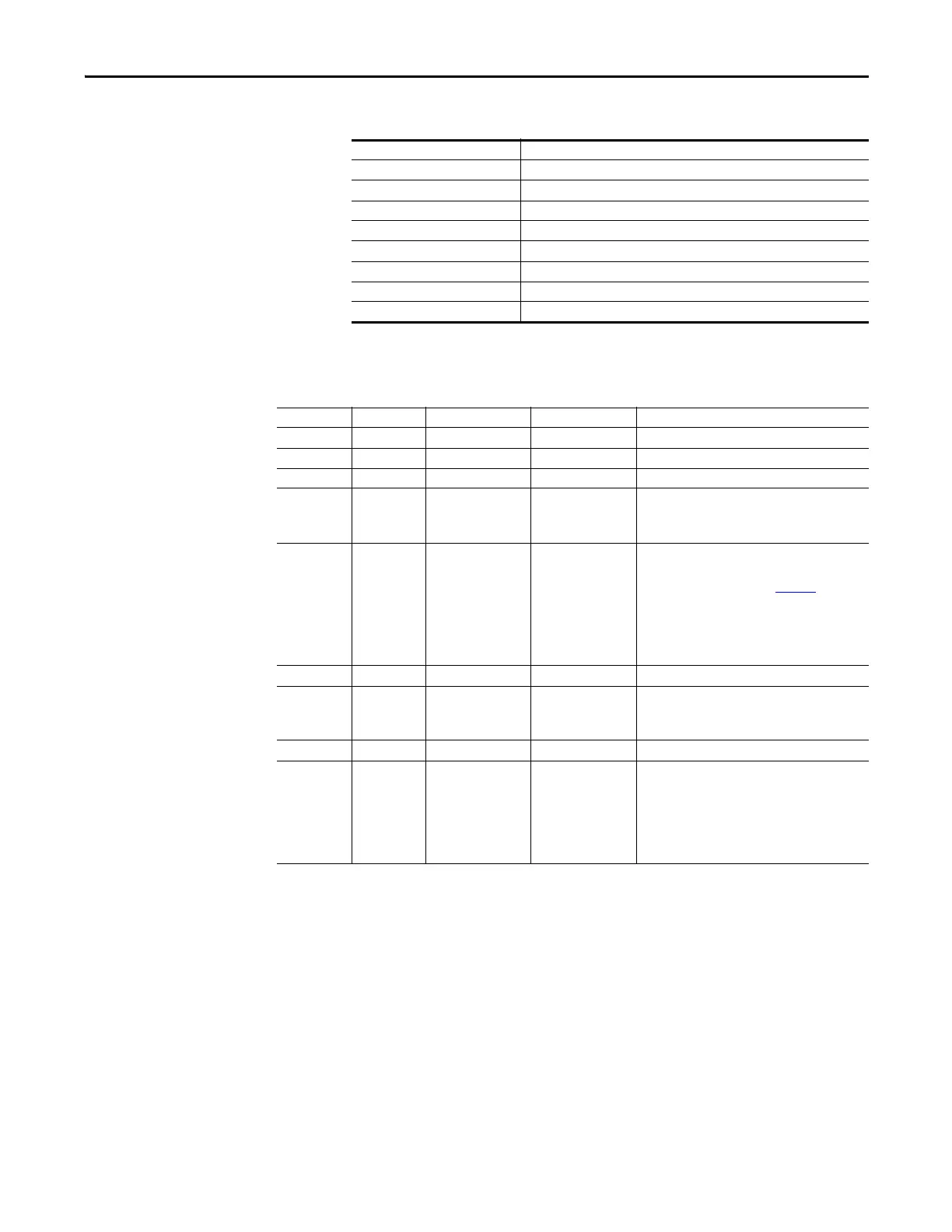Rockwell Automation Publication 193-UM015E-EN-P - October 2015 683
EtherNet/IP Information Appendix D
Table 591 - Extended Device Status Field (bits 4-7) in “Status” Instance Attribute 5
Instance 2 of the Identity Object contains the following attributes:
Table 592 - Identity Object Instance 2 Attributes
Value Description
0 Self-Testing or Unknown
1 Firmware Update in Progress
2 At least one faulted I/O connection
3 No I/O connections established
4Nonvolatile Configuration bad
5 Major Fault – either bit 10 or bit 11 is true (1)
6 At least one I/O connection in run mode
7 At least one I/O connection established, all in idle mode
Attribute ID Access Rule Name Data Type Value
1 Get Vendor UINT 1 = Allen-Bradley
2GetDevice TypeUINT 3
3 Get Product Code UINT 651
4Get
Revision
Major Revision
Minor Revision
Structure of:
USINT
USINT
Firmware revision of the Boot Code
5GetStatus WORD
Bit 0 – 0=not owned; 1=owned by master
Bit 2 – 0=Factory Defaulted; 1=Configured
Bits 4-7 – Extended Status (see Table 591
)
Bit 8 – Minor Recoverable fault
Bit 9 – Minor Unrecoverable fault
Bit 10 – Major Recoverable fault
Bit 11 – Major Unrecoverable fault
6 Get Serial Number UDINT unique number for each device
7Get
Product Name
String Length
ASCII String
Structure of:
USINT
STRING
“193-EIO Boot Code”
8 Get State USINT See CIP Common Spec
9Get
Configuration
Consistency Value
UINT
16 bit CRC or checksum of all data included in the
following data sets:
Parameter included in the configuration assembly
MCC Object configuration data
DeviceLogix program data
Base Energy Object attribute 16
