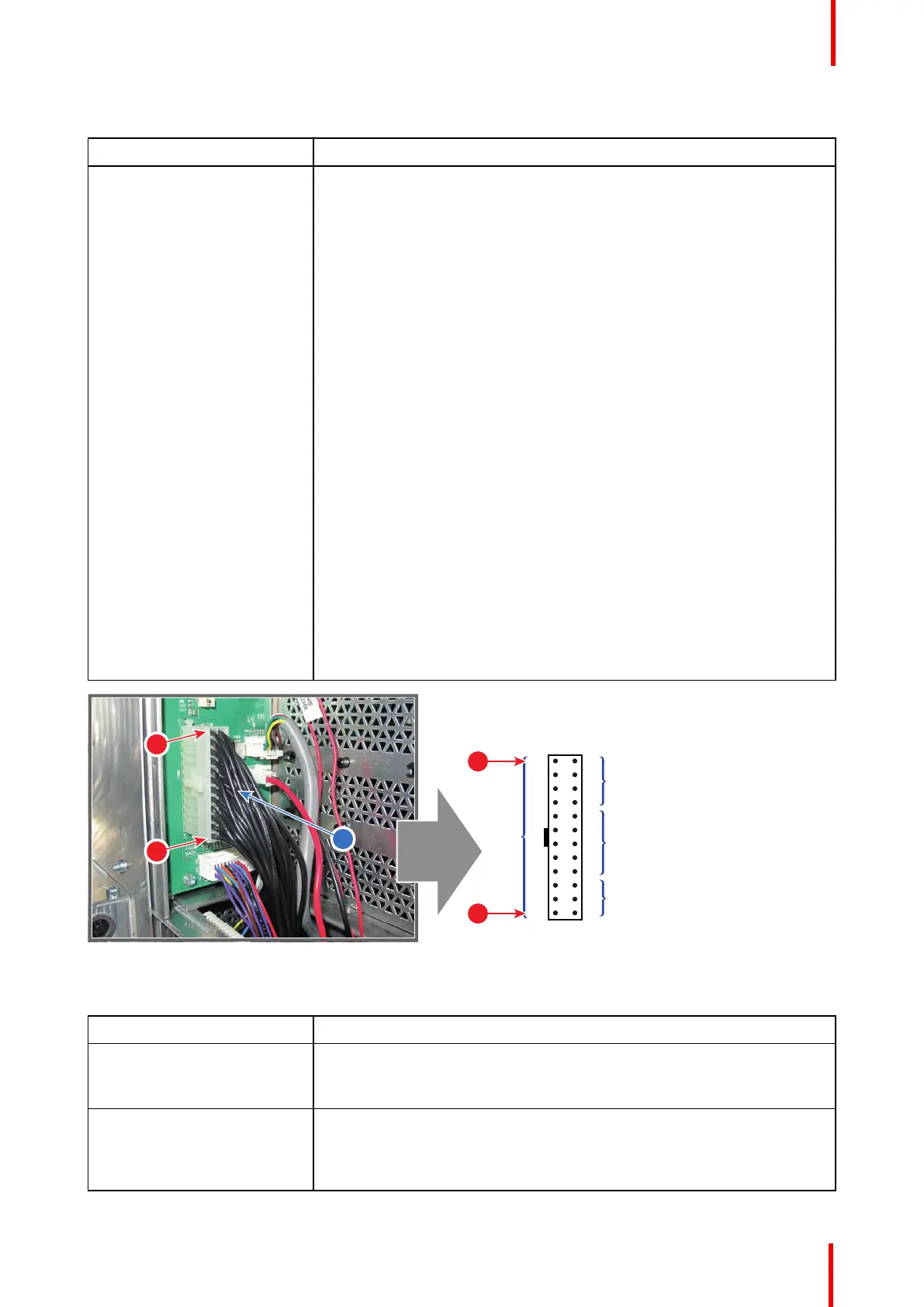R5906848 /04 DP2K SLP Series 343
Code 6082: “Lens motors - voltage too low”
Situation Solution
The supply voltage for the lens
motors is below its minimum.
Put the projector in Stand-By mode, remove the Light Source and the
Cathode Fan assembly to access the Signal Backplane connections with
the SMPS wires (reference 6 Image 25-86). Then, measure on the Signal
Backplane the +24V voltage on pin 9, 10, 11 or 12 of the connector with
the black wires coming from the SMPS board. See Image 25-86.
(The supply voltage for the lens motors is derived form the +24V on the
Cinema Controller board. The +24V supply is generated on the SMPS
board and enters the Cinema Control board via the Signal Backplane. )
If the measured voltage is about 24V then:
1. reseat the Cinema Control board. See “Replacement of the Cinema
Controller”, page 217.
2. if the problem remains, replace the Cinema Controller board.
If the measured voltage is not OK then:
1. Check the Signal Backplane for bad connections. Ensure that all wires
are well connected.
2. Check the wiring (reference 1 Image 25-83) of the Anode Fan for short
circuits.
3. Check the wiring (reference 3 Image 25-84) of the Cathode Fan for
short circuits.
4. replace the SMPS board. See service manual chapter “Switch Mode
Power Supply (SMPS)”, page 39.
Note: To remove the Light Source, see service manual chapter “Laser
Phosphor Light Source”, page 59. To remove the Anode Fan assembly
see service manual chapter “Replacement of the Anode Fan”, page 84.
Note: The projector must be in Stand-By mode otherwise no voltages are
generated by the SMPS board.
13 1
+24V
14 2
15 3
16 4
17 5
+VTEC
GND
18 6
19 7
20 8
21 9
22 10
++12V
23 11
24 12
13
13
24
24
6
Image 25-86
Code 6123: “ICP fan - speed low”
Situation Solution
Wire of the ICP fan
disconnected from the Signal
Backplane.
Remove the projector top cover and top cover plate. Look inside the
compartment above the Card Cage to check if the wire unit (reference 1
Image 25-87) is inserted in the Signal Backplane.
Blocked ICP fan. Remove the projector top cover and top cover plate. Look inside the
compartment above the Card Cage to check if the ICP fan is not blocked
(reference 2 Image 25-87). Unblock the fan. Ensure that the fan can turn
freely.
Troubleshooting