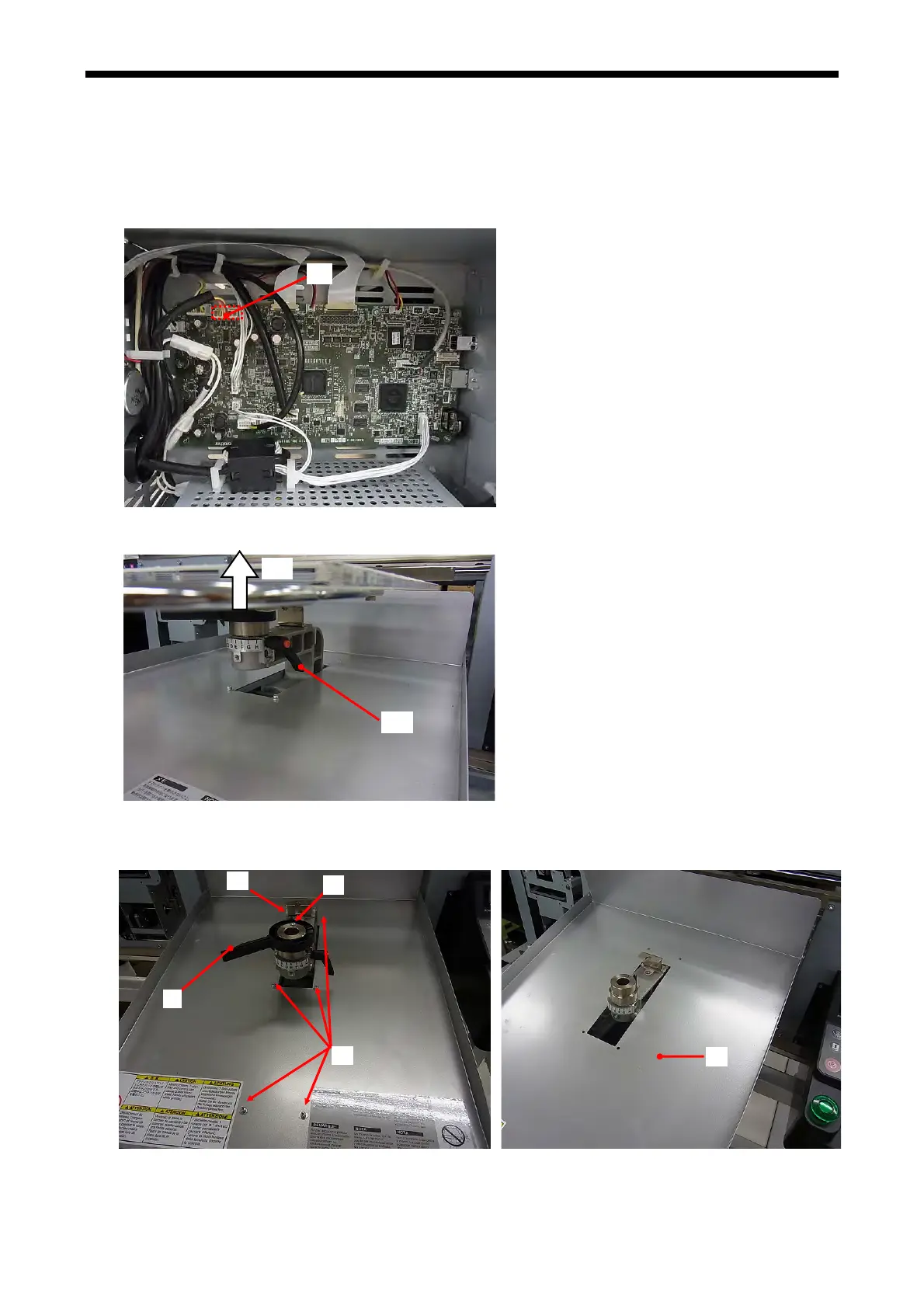6. Replacing Parts
6-1-3. Assembling / Disassembling of the Platen
The following steps show to remove the Covers around the Platen.
Disassembling
1. Remove the Cover DR, Cover DL, Cover PF, Cover PB and Cover DB.
(Refer to “6-1-2. Assembling/Disassembling of the Covers”.)
2. Disconnect the Connector [CN4] (1) between the Main PCB and the Platen Motor.
(1)
3. Move the Platen (3
) to your side, unscrew the Clamp Lever (2) and remove the Platen (3)
(2)
(3)
4.
Remove the Screw Bind M4x6 (4), the Height Adjustment Lever (5), six Screws (6) and remove the
T-shirt Tray (7).
(7)
(4)
(6)
(6)
(5)
GT-3 Series
123
