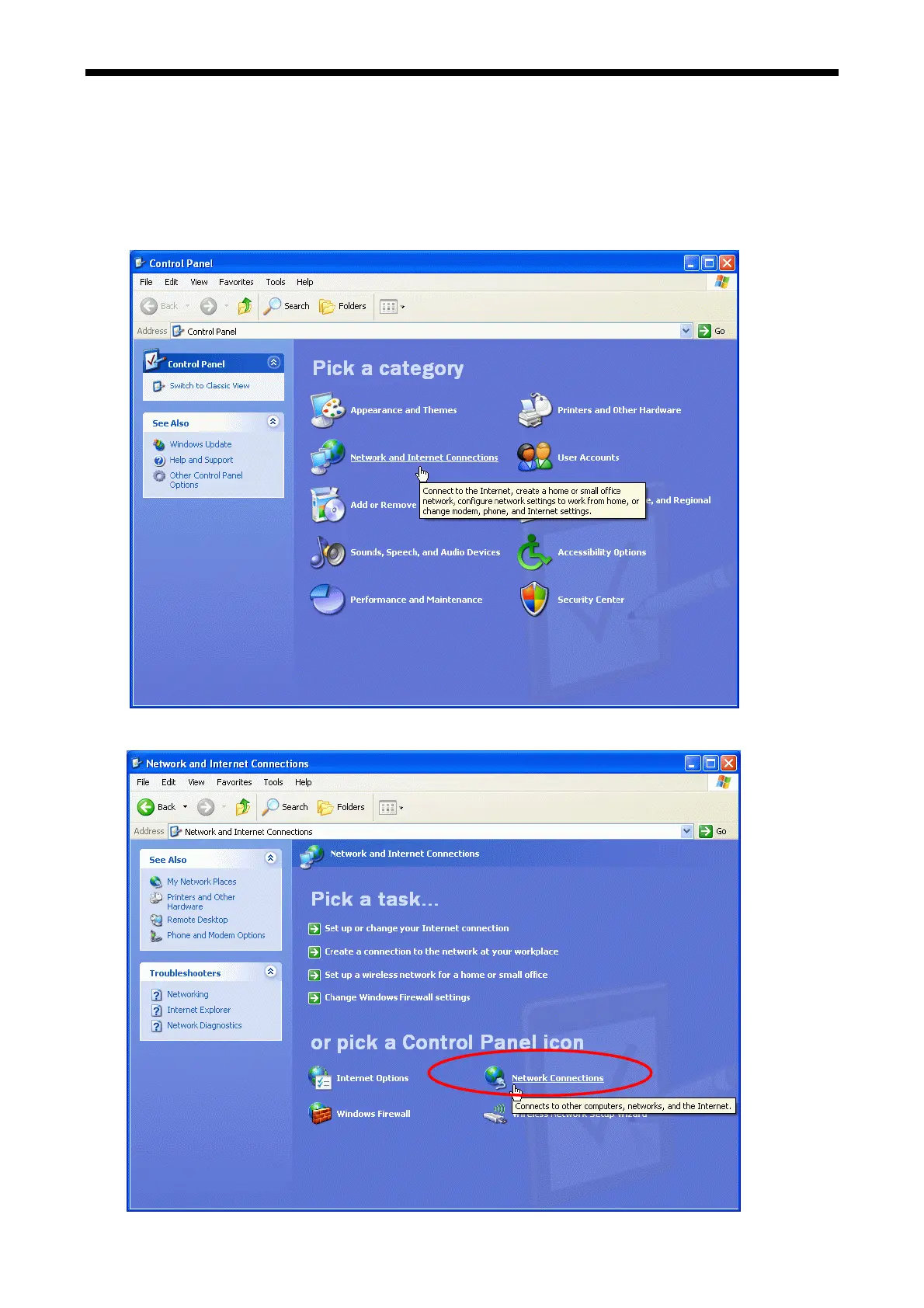2. Setting up GT-3 Series
2-5-4. Network Setting: For Windows XP
2-5-4-1. Assignment of your computer’s IP Address
<Note>
Jump to “2-5-4-2. Assignment of GT-3’s IP Address” if you r PC has already been assigned IP address.
1. Select [ Network and Internet Connection] in the Control Panel.
2.
Select [ Network Connection ].
GT-3 Series
28
