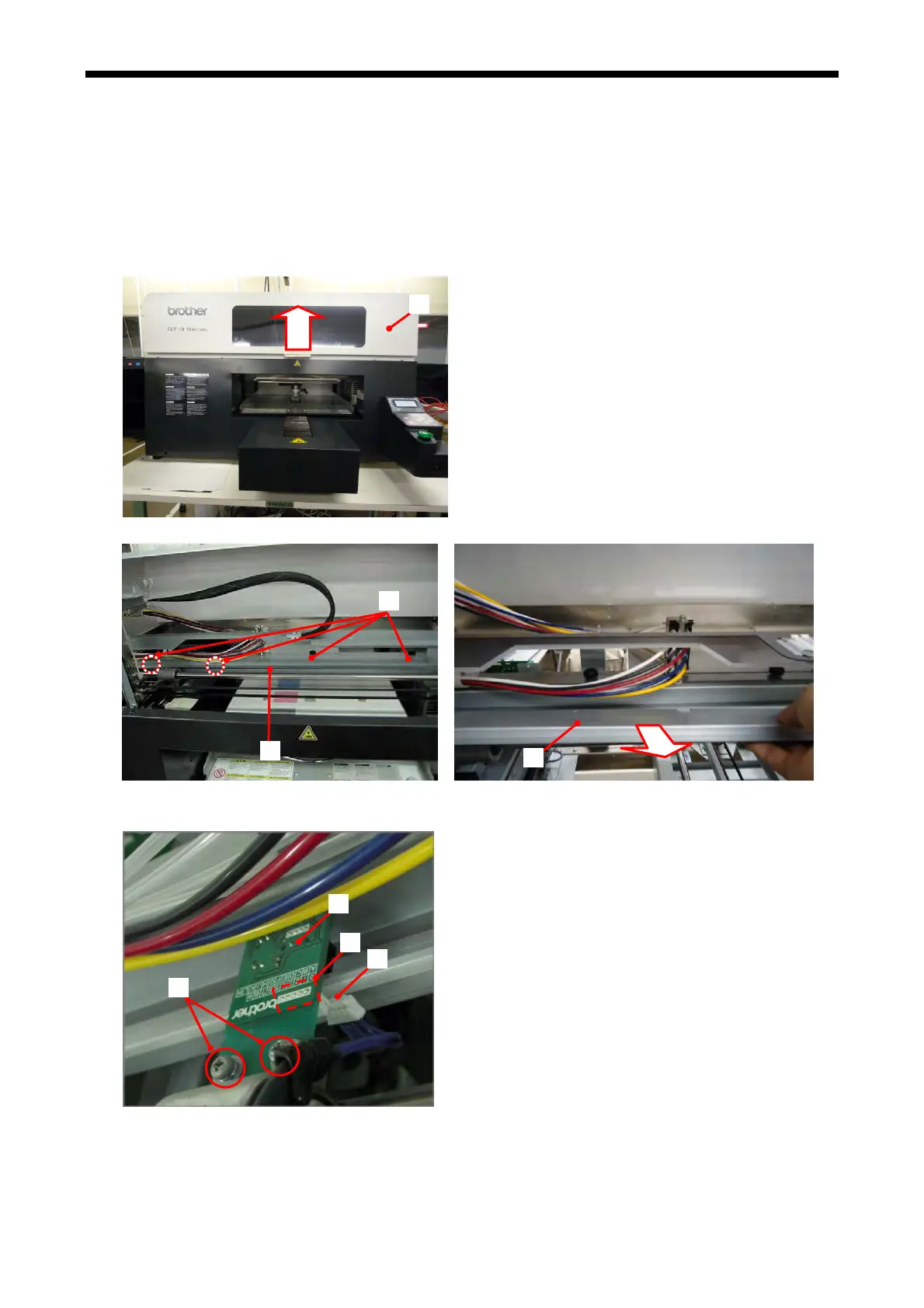6. Replacing Parts
6-2-16. Encoder PCB Assy
Adjust the firmware with GT-3 Service Tool, after you replace to the new Encoder PCB Assy. (Refer to “3-3.
GT-3 Service Tool”.) Refer to the page “How to connect/disconnect the FFC Connector” in “6-2-18. Carriage
PCB Assy” when you handle FFC Connectors.
Required Tools
・Thermistor
Disassembling
1. Remove the AC Cord and open the Cover UB (1).
(1)
2.
Loo
sen the four Screws (2) on the Encoder Cover F (3) by pulling out to your side.
(2)
(3)
(3)
3. Remove the
Harness: Encoder (6) from the Connector (5) on the Encoder PCB Assy (4), and then
remove the two Screws (7).
(4)
(5)
(6)
(7)
4.
Remov
e the Encoder PCB Assy (4).
5. Follow the reverse steps in reassembling.
GT-3 Series
335
