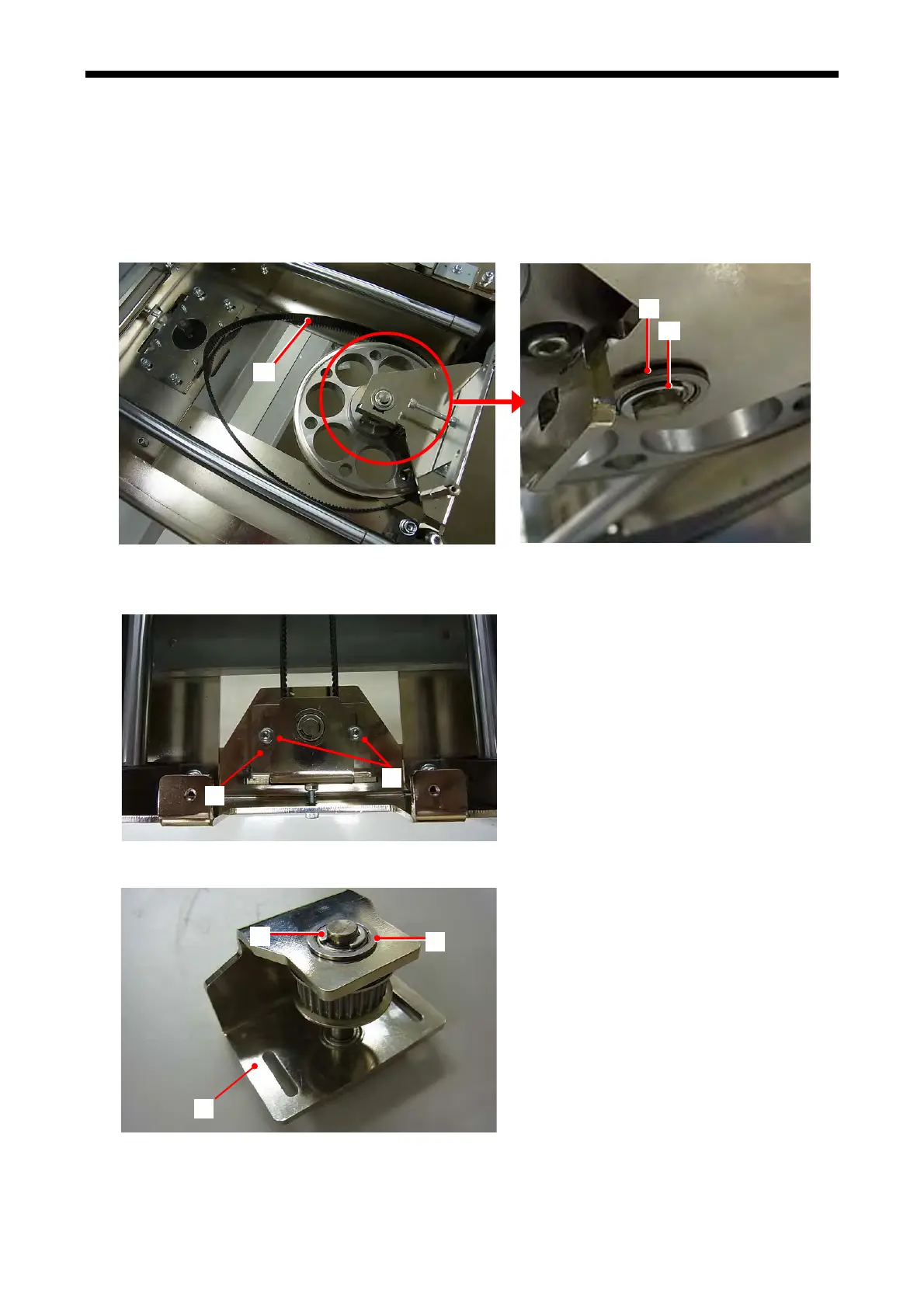6. Replacing Parts
6-1-7. Platen Pulley Ball Bearing
Disassembling
Front side
1. Remove the Platen Belt to make the Reduction Belt (1) free. (Refer to “6-1-4. Platen Belt and Reduction
Belt”.)
2. Remove the two Ball Bearing Radial 688ZZs (2) and the two Retaining Rings (3).
<Note> Prepare new Retaining Rings (3) for replacement, you cannot reuse.
(2)
(3)
(1)
Bac
k
side
3. Remove the Platen Belt. (Refer to “6-1-4. Platen Belt and Reduction Belt”.)
4. Remove the two Bolt Sockets (4).
(4)
(5)
5. R
emove the Pulley Base (5).
(7)
(6)
(5)
6. Remove the t
wo Ball Bearing Radial 688ZZs (6) and the two Retaining Rings (7).
<Note> Prepare new Retaining Rings (7) for replacement, you cannot reuse.
GT-3 Series
139