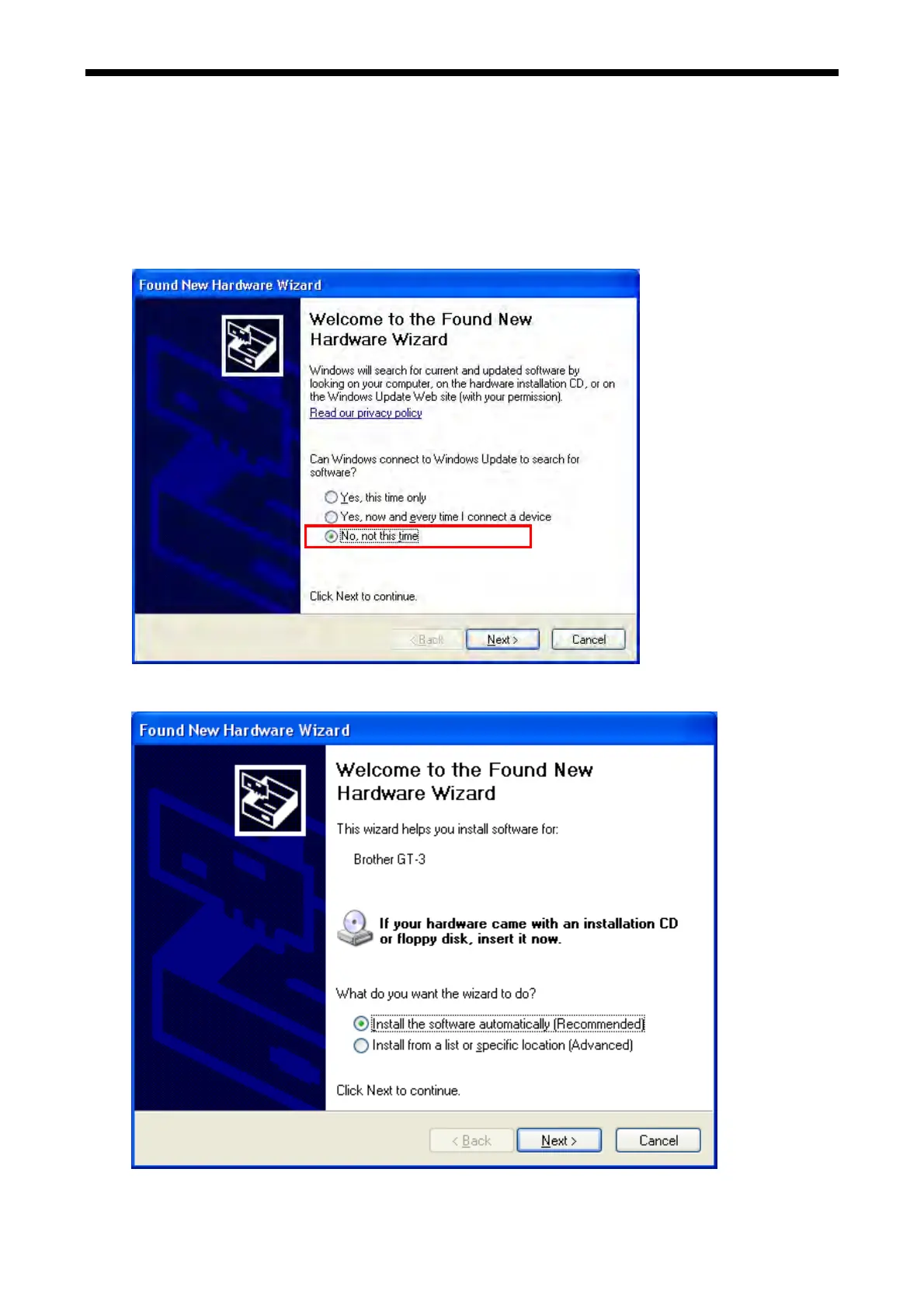2. Setting up GT-3 Series
2-5-3. Connection with USB 2.0 Cable: for Windows XP
1. Connect the USB 2.0 cable to your printer (power OFF).
<Note>
We do not recommend connection via a USB hub to the printer.
2. Connect the other end of the USB 2.0 Cable to your PC.
3. Turn on your GT-3 printer. The following window appears. Select "No, not this time”, and then click
“Next”.
4
.
Insert the Install CD. The following window appears.
(Continue
s to
the next page)
GT-3 Series
26