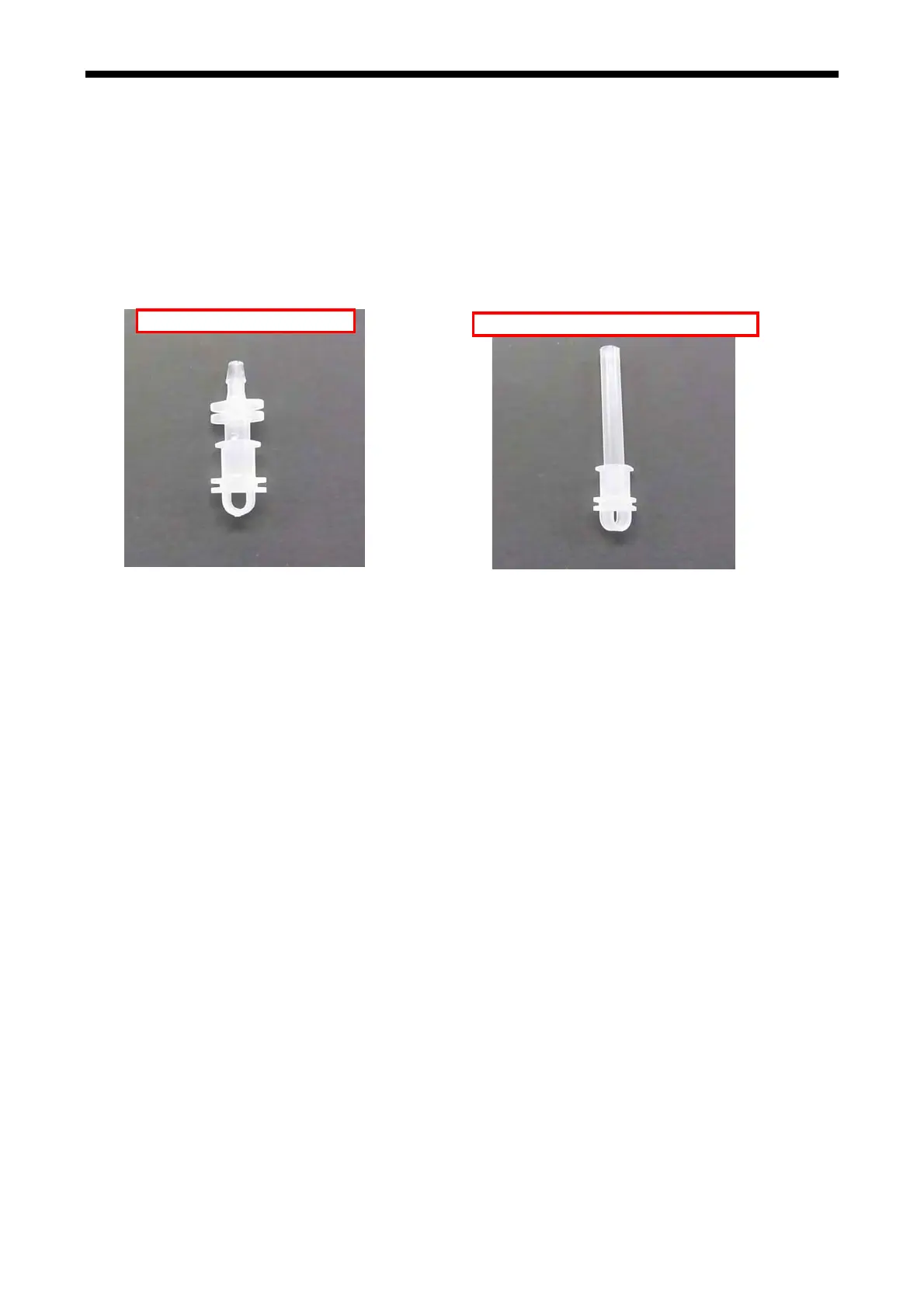6. Replacing Parts
6-1-32. Ink Supply Mechanism
Required tool
・ Wrench 10 (to unscrew nut 8)
・ Phillips screwdriver: M3 and M4
・ Radio pliers
・ Plastic gloves
<Note>
・ Pay maximum attention not to put dust or dirt into the Tubes.
・ Handle with care not to let you wet with Ink and Maintenance Solution running out from the Tubes.
・ Cover the edge of the Tubes with the Caps listed below:
VRFP6+Tube (φ3mm, for Needle)
VRS206+VRFP6 (for Tube)
Disas
sembling
1.
Flush the Ink inside the all Tubes.
The process is different between the Color Ink and the White Ink. Follow the process below:
Color Ink (Black, Magenta, Cyan and Yellow)
1) Turn ON the printer.
2) Replace all the Color Ink Cartridges into the Filter Cartridges.
3) Select [ Maintenance ] > [ Initial Cleaning ] and press the OK Button.
4) Select [ Colors ] > [ All Colors ] with Up/Down Buttons and press the OK Button. Ink starts to flush.
5) After the operation is finished, turn OFF the printer.
Confirm all Tubes are empty by opening the Front Cover UF.
If the ink still remains, then close the Front Cover UF and execute the steps 3 and 4 again.
White Ink (GT-381: W1, W2, W3 and W4, GT-361: W1 and W2)
1) Turn ON the printer.
2) Replace all the White Ink Cartridges into the Filter Cartridges W.
3) Select [ Maintenance ] > [ Load White ] and press the OK Button.
4) Select [ All Whites ] with Up/Down Buttons and press the OK Button. Ink starts to flush.
5) After the operation is finished, turn OFF the printer.
Confirm all Tubes are empty by opening the Front Cover UF.
If the ink still remains, then close the Front Cover UF and execute the steps 3 and 4 again.
2. Dismount the Cover Cartridge. (Refer to “6-1-2. Assembling/Disassembling of the Covers”.)
GT-3 Series 213