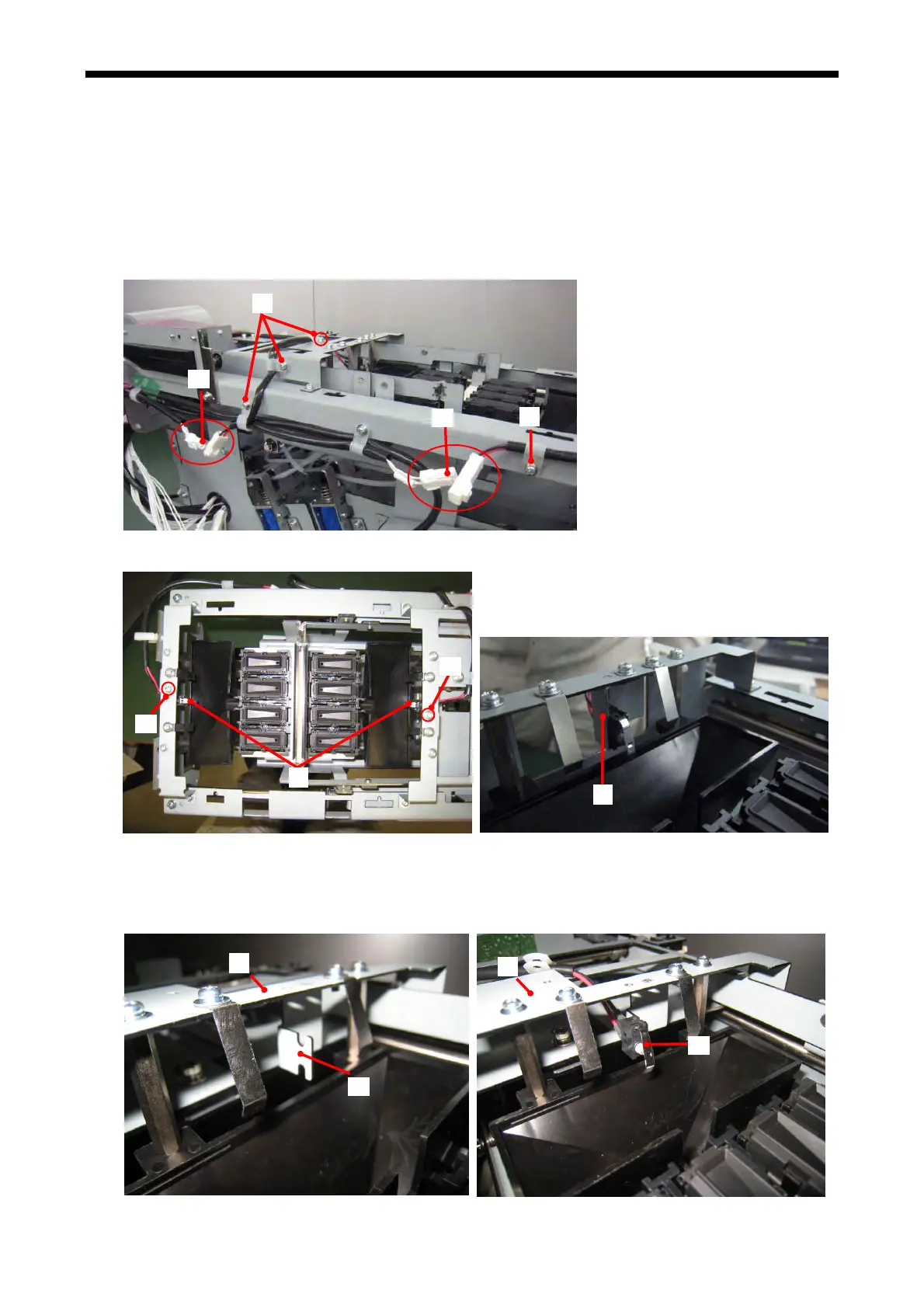6. Replacing Parts
6-1-23. Cassette SW Harness Assy
Required Tool
・Phillips screwdriver
Disassembling
1. Remove the Maintenance Unit. (Refer to “6-1-16 Assembling / Disassembling of the Maintenance Unit”)
2. Remove the Wiper Blade Assys and the Wiper Cleaners (Refer to “6-1-18. Checking and Adjusting the
Wiper Blade Assy”.)
3. Disconnect the two connections (1) of the Connector and the four Screws (2).
(2)
(1)
(2)
(1)
4. Remove the t
wo Screws (3) with holding the Cleaner Sensor Holder B (4) by hand.
(3)
(3)
(4)
(4)
Replacemen
t & Assembling
1. Mount the new Cassette SW Harness Assy (1), with the hinge part of the Sensor to the top, at the boss
inserted on the groove (3) of the Cleaner Sensor Holder (2). Do the other side as the same way.
(2)
(2)
(1)
(3)
GT-3 Series
192