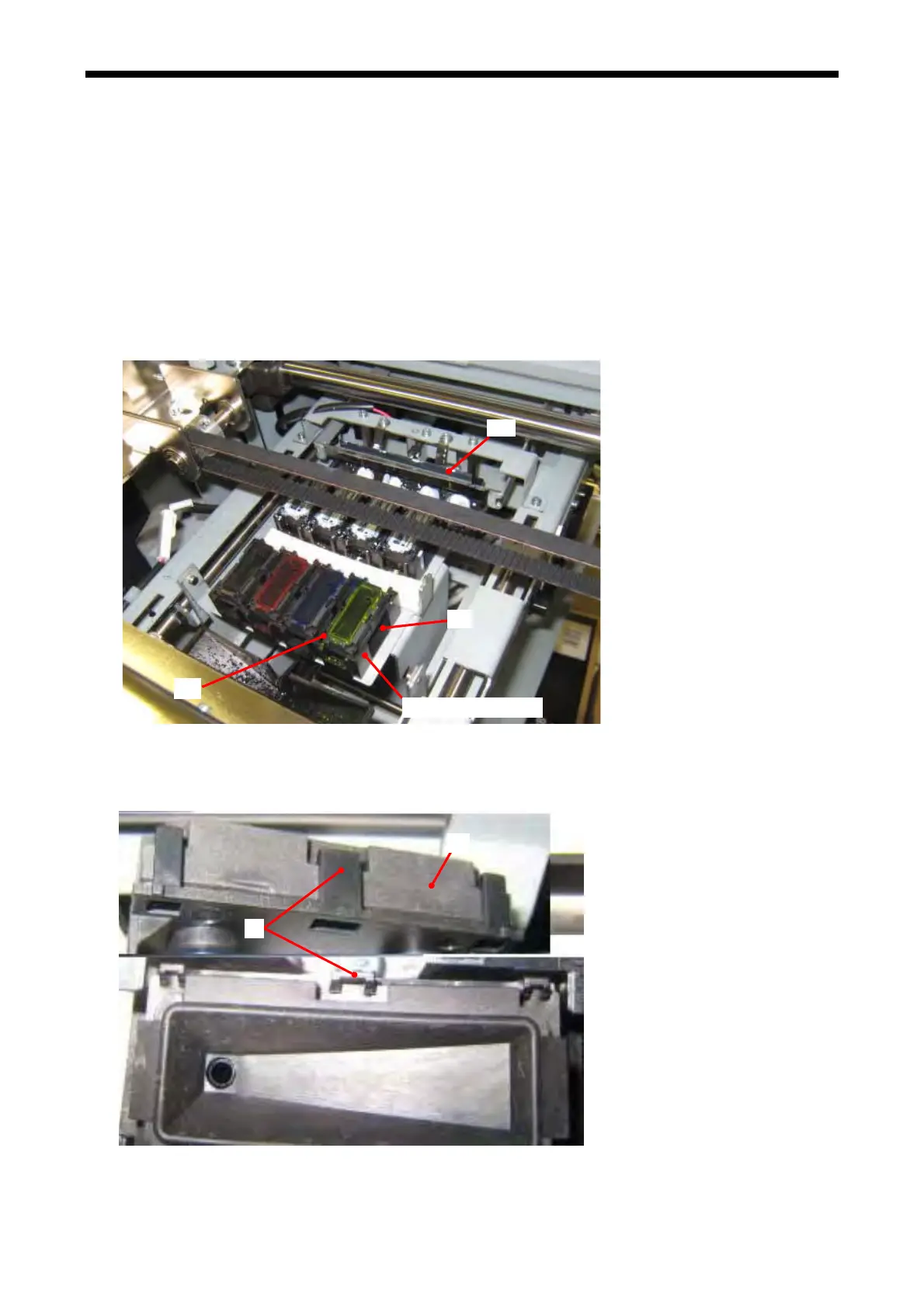6. Replacing Parts
6-1-22. Cap Rubber
Required Tool
・Phillips screwdriver
Disassembling
1. Turn ON the printer.
2. Select [ Maintenance ] > [ Nozzle Cleaning ] from the menu and press the OK button.
The Platen moves to the rear, the Caps (1) are down and then the Carriage moves between the Flushing
Plate and the Platen.
3. The message “Turn Off, Refer to instruction manual” appears. Turn OFF the printer.
4. Open the Front Cover UB.
5. Remove the Wiper Cleaner. (Refer to “6-1-18. Checking and Adjusting the Wiper Blade Assy”.)
6. Move the Wiper Blade Assys to the both edges.
2
(1)
(3)
Cap Lifter Frame
7.
Remove the Cap Rubber (1) from the Cap Rubber Holder (3).
Pay attention not to break the claws (4) of the Cap Rubber Holder.
(1)
(4)
GT-3 Series
190