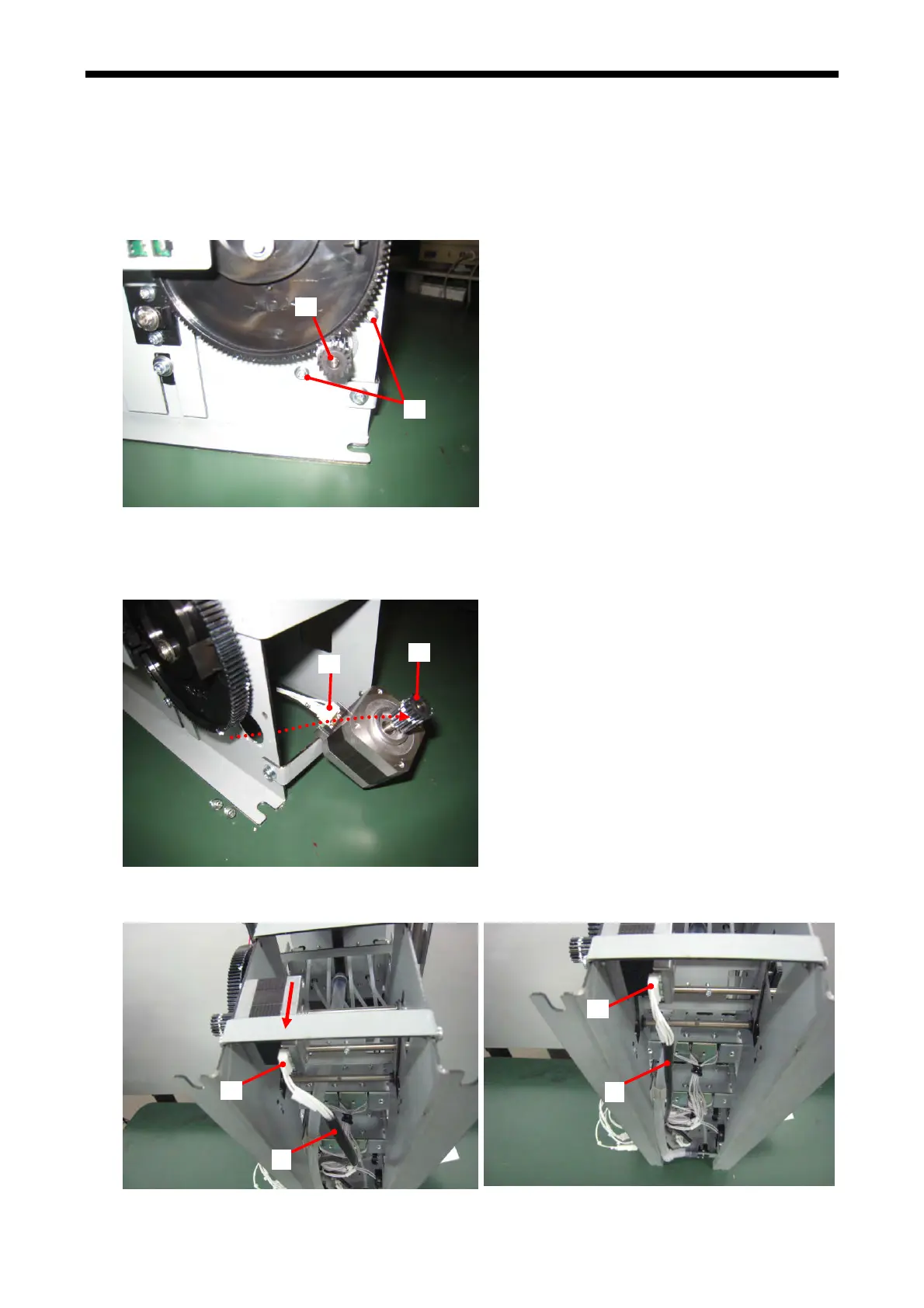6. Replacing Parts
6-1-25. Motor of the CL Drive Cam
Required Tool
・Phillips screwdriver
Disassembling
1. Remove the Maintenance Unit. (Refer to “6-1-16. Assembling / Disassembling of the Maintenance
Unit”. )
2. Remove the two Screws (2) that fix the Motor (1).
(1)
(2)
3.
Remove the
Connector (3) (see the photo below).
Replacement & Assembling
1. Replace to the new Motor (1) and connect the Connector (3).
(1)
(3)
2. Fix the Motor (1) with the Screw (2) (see the photo at the top) with tightening torque 0.8 N·m. Connect the
Connecter (3) with the bottom up.
(3)
(3)
(4)
(4)
GT-3 Series
196
