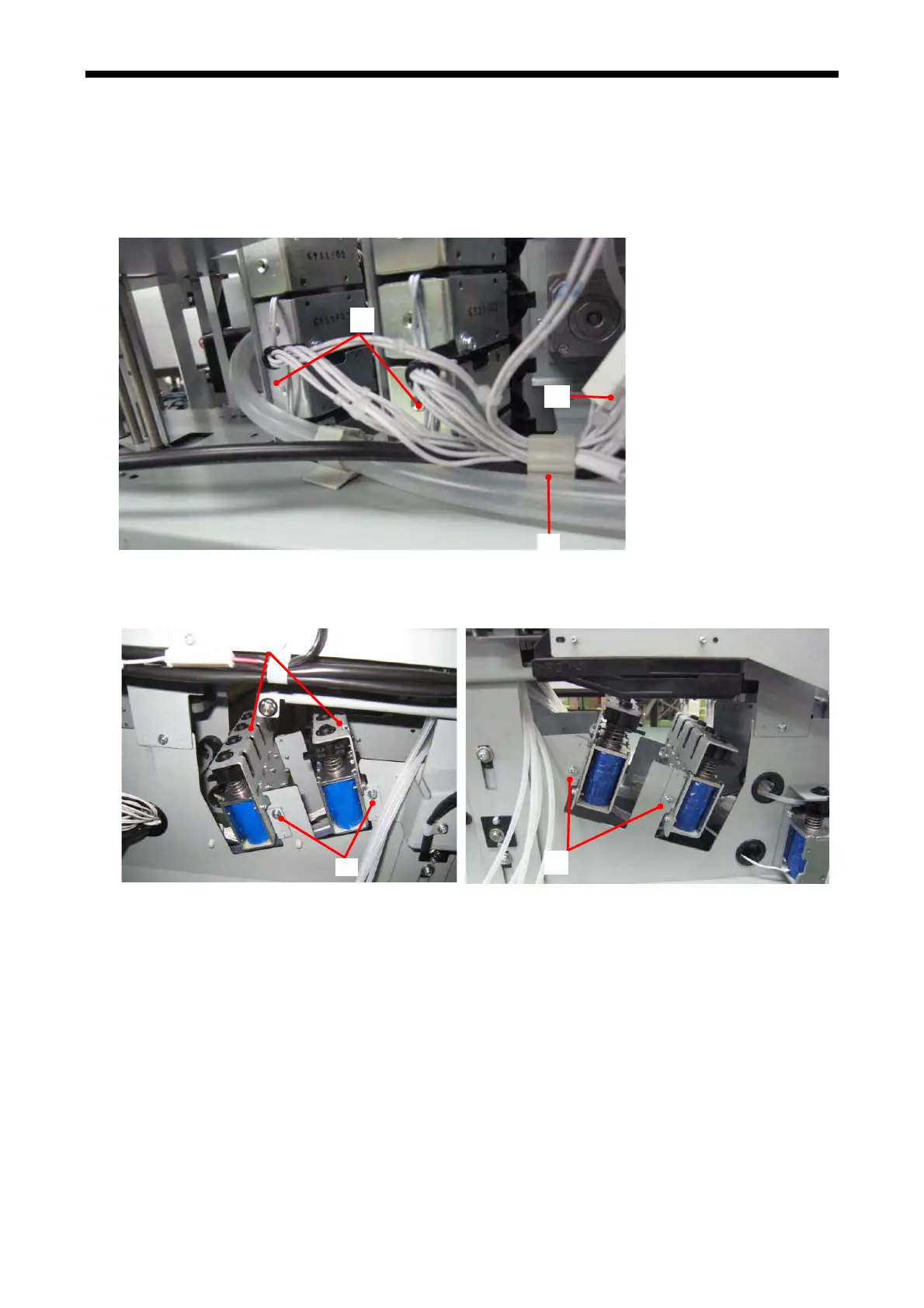6. Replacing Parts
6-1-31. Solenoid for Head Cleaning
Required Tool
Phillips screwdriver
Disassembling
1. Remove the Maintenance Unit. (Refer to “6-1-16. Assembling / Disassembling of the Maintenance Unit”.)
2. Remove the Harness: MNT Solenoid (1) from the Clip: CS-6U (2) and the Cord Clamp 13-L (3) バルブ
and remove the eight Connectors (4).
(1)
(4)
(3)
3. Remove the
eight Capping Tubes from the Y-shaped Tube Joint. (Refer to the step 5 in “6-1-30. Waste
Ink Tubes”.)
4. Remove the four screws (5).
(6)
(5)
(5)
GT-3 Series
211
