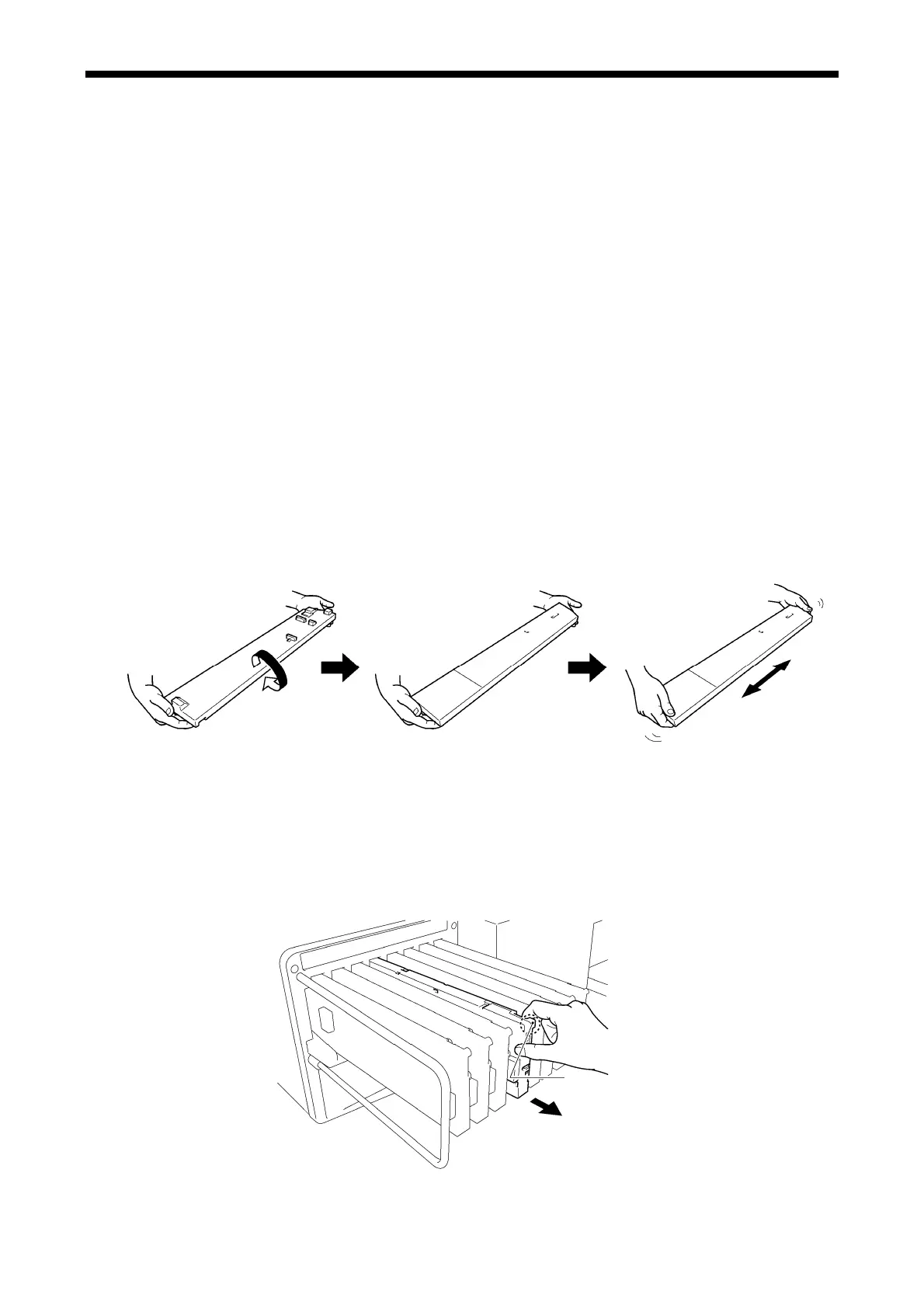2. Setting up GT-3 Series
2-6. Preparation and Check before Use
2-6-1. Installing Ink Cartridge
There are two cases in mounting Ink Cartridges on the printer.
(1) Initial Ink Loading
When you uncrate the printer, the Filter Cartridges are installed instead of Ink Cartridges, to protect the
needles there. Follow the indication below: load the Maintenance Solution first by following the indications on
the Control Panel of loading the White Ink.
Keep the Filter Cartridges near the printer; they are necessary for the maintenance process of Tube Cleaning,
Print Head replacement and the power on of the printer. (Refer to “4-1-4. Cleaning the Tubes and Print
Heads”, “6-1-38. Replacing the Print Head”, “7-1. Transporting GT-3 Series / Maintenance Required for
Long-term Storage”).
(2) Replacing the Ink Cartridge
The ink indicator on the Display flashes when the Ink Cartridge is getting low. Prepare the new Ink Cartridge
(option*), and replace it when “Empty XXXX (color)” is displayed. (* See "2-1-4. Consumable Requirements
and Options" for part code.)
1. Open the new Ink Cartridge.
<Note>
Pigments in the White Ink are sinking little by little all the time. Hold the cartridge with both hands, upside
down from the mounted position, and shake it in 1-2 minutes so that the pigments inside can be mixed
enough. Do it one by one.
0054
2. Remove the
Filter Cartridges from the slot of the printer. Put your finger to the handle and pull out the Ink
Cartridge.
<Note>
Leave the Filter Cartridges or the used Ink Cartridge installed until just before the replacement. Leaving
your printer with no Ink Cartridge installed may cause ink leakage or other serious damages.
1
0055
60
GT-3 Series
