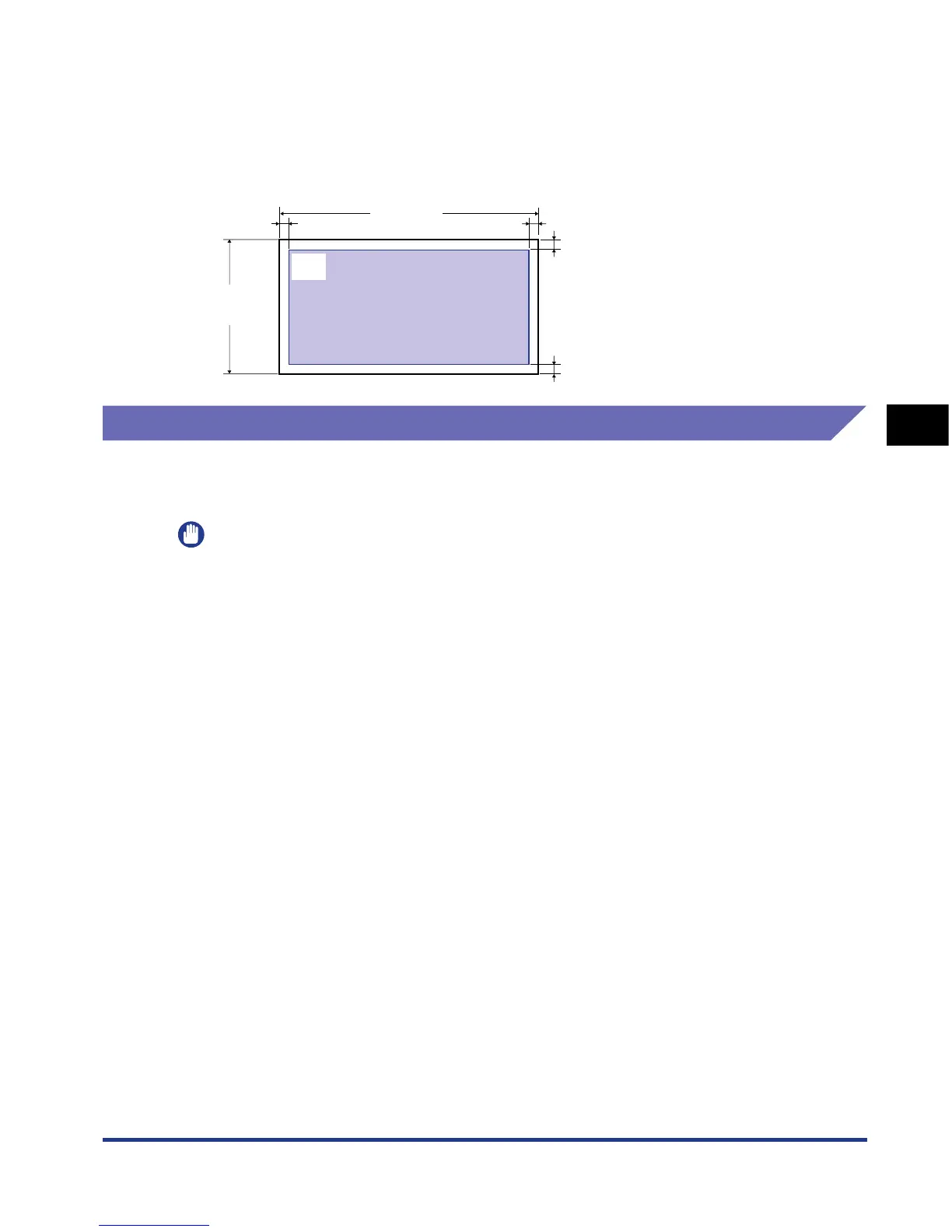4-7
Paper Loading and Output Tray
4
Paper Requirements
■ Envelope
You cannot print on any area within 10 mm of the edges of paper.
You may have to change the printable area before printing, depending on the application
you use.
(Sample: Envelope COM10)
Unusable Paper
To avoid problems such as paper jams and other malfunctions, the following types
of paper should never be used:
IMPORTANT
•
Paper that jams easily
-Paper that is too thick or too thin
- Irregularly-shaped paper
-Wet or moist paper
-Torn or damaged paper
- Rough, extremely smooth, or glossy paper
-Paper with binding holes or perforations
- Curled or creased paper
- Specially coated paper (coated paper for inkjet printers, etc.)
- Labels with backing sheet that is easily peeled off
-Paper that has already been printed by a copy machine or another laser printer (The
reverse side of the paper is also unusable. Using the multi-purpose tray, however, you
can perform 2-sided printing manually on the other side of paper previously printed by
this printer. You cannot print on the printed side again.)
-Paper with jagged edges (paper that has been poorly cut)
-Wrinkled paper
-Paper with the corners folded
•
Paper that changes its quality at a high temperature
-Paper that contains ink that melts, burns, evaporates or emits harmful gases at or lower
than the heating temperature (approx. 270 °C or 518 °F) of the fixing unit
- Heat-sensitive paper
-Treated color paper
- Specially coated paper (coated paper for inkjet printers, etc.)
-Paper with adhesive on the surface
10 mm
10 mm
10 mm
10 mm
104.7 mm
(4.13 in.)
241.3 mm
(9.50 in.)
