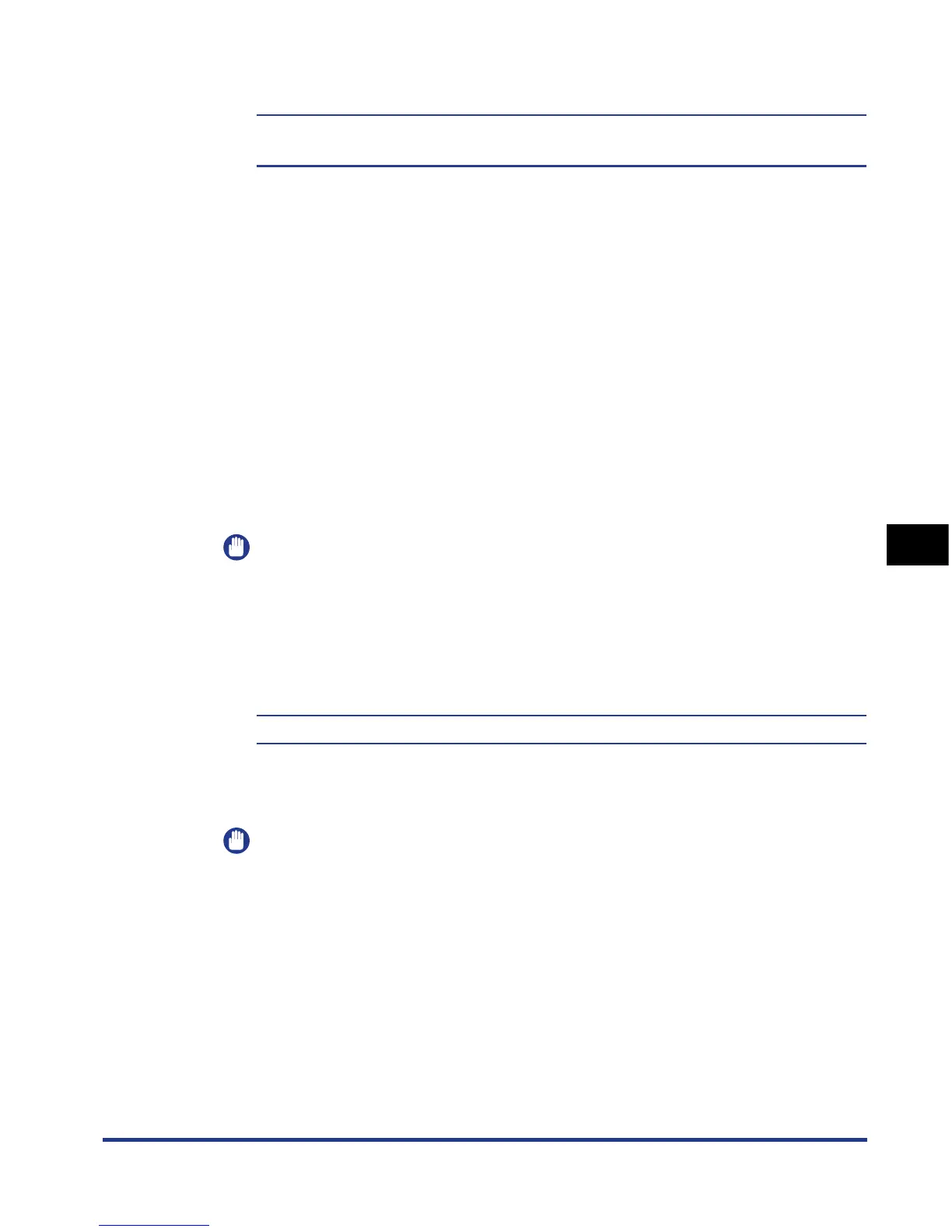6-19
Printing Environment Settings
6
SETUP Menu Settings
STD PAPER TYPE
PLAIN PAPER*, PLAIN PAPER L, HEAVY PAPER 1, HEAVY PAPER 2, HEAVY
PAPER 3, TRANSPARENCIES, ENVELOPE, LABEL
Specifies the default paper type. This printer internally applies the optimum print
mode for the paper type specified in this item.
Each print mode supports the following paper types.
• PLAIN PAPER: Plain Paper (60 - 89 g/m
2
)
• PLAIN PAPER L: Specify when paper curls excessively on printing with PLAIN
PAPER selected.
• HEAVY PAPER 1: Heavy Paper (90 - 120 g/m
2
)
• HEAVY PAPER 2: Heavy Paper (121 - 163 g/m
2
)
• HEAVY PAPER 3: Specify when you want to improve the toner fixation on
printing with STD PAPER TYPE set to HEAVY PAPER 2.
• TRANSPARENCIES: Transparencies
• ENVELOPE: Envelopes
• LABEL: Labels
IMPORTANT
When printing from Windows or Macintosh, specify the paper type in the printer
driver. When you want to print from a computer in which an operating system such
as MS-DOS and UNIX is used and cannot specify the paper type, specify the paper
type in this item.
2-SIDED PRINT.
OFF*, ON
Specifies whether the printer should print on one side or both sides of the paper.
If ON is specified, the printer prints on both sides of the paper.
IMPORTANT
When printing from Windows or Macintosh, specify 2-sided printing in the printer
driver. When you want to print from a computer in which an operating system such
as MS-DOS and UNIX is used and cannot specify 2-sided printing, specify the
setting in this item.
