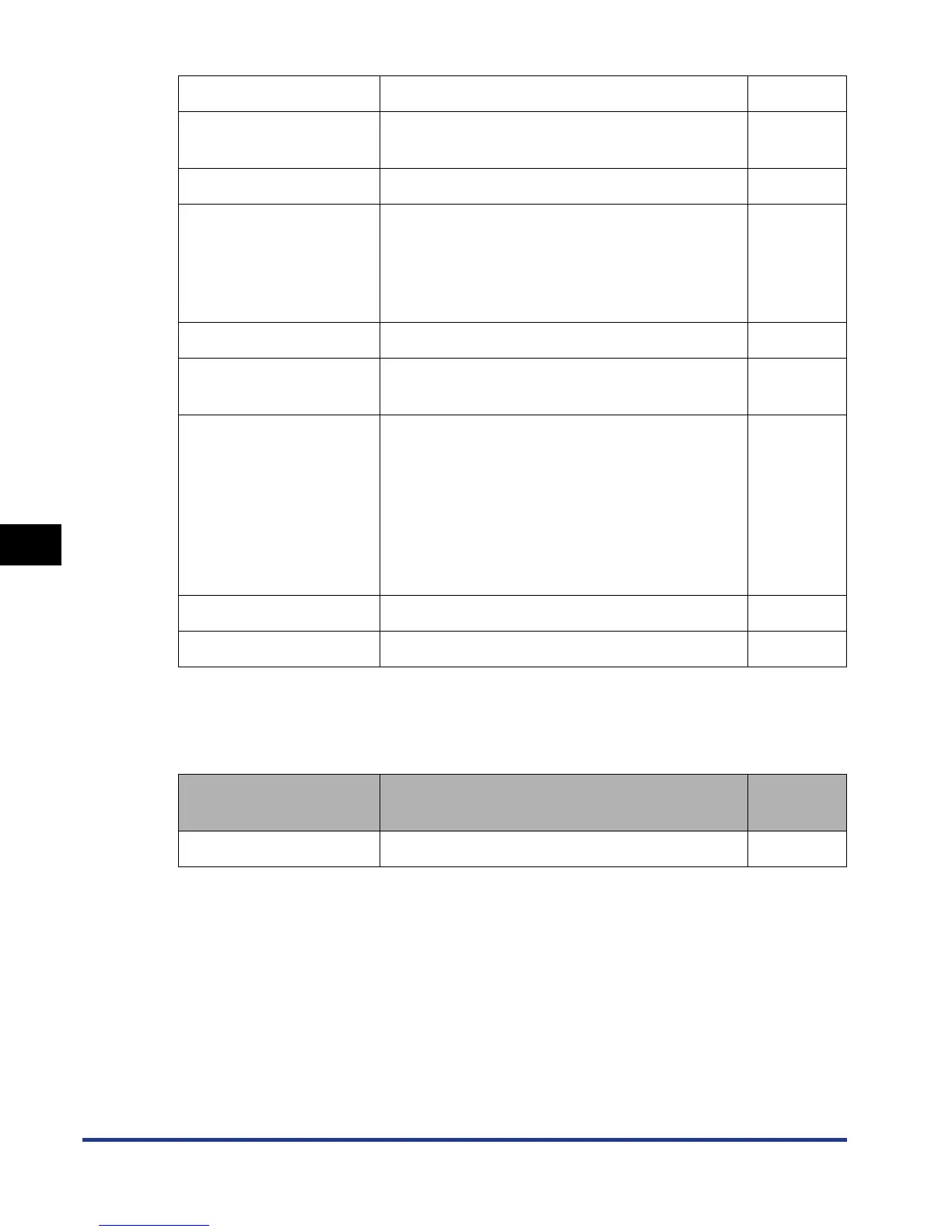6-6
Printing Environment Settings
6
Setting Items
An asterisk (*) indicates the default setting.
*1 May not be displayed depending on the settings for other items.
■ PRINT MODE Options
An asterisk (*) indicates the default setting.
APPLETALK OFF*, ON p. 6-33
SMB
SMB SERVER:
OFF*, ON
p. 6-33
SNMP V. 1 ON*, OFF p. 6-34
SNMP V. 3 SET.
SNMP V. 3:
OFF*, ON
USER SETTING 1 to 5*
1
:
AUTH .PASSWORD
ENCRYPT.PASSWRD
p. 6-34
START WAIT TIME 0 to 300 seconds; 0 seconds* p. 6-35
REMOTE UI SET.
REMOTE UI:
ON*, OFF
p. 6-35
ETHERNET DRIVER
AUTO DETECT:
ON*, OFF
COMM.MODE*
1
:
HALF DUPLEX*, FULL DUPLEX
ETHERNET TYPE*
1
:
10 BASE-T*, 100 BASE-TX
MAC ADDRESS:
(Display only)
p. 6-35
INIT.N/W SET. - p. 6-36
CONNECT.RECOG. ON*, OFF p. 6-36
Item Setting Value
Applicable
Page
MODE SELECTION PCL*, IMAGING p. 6-36
