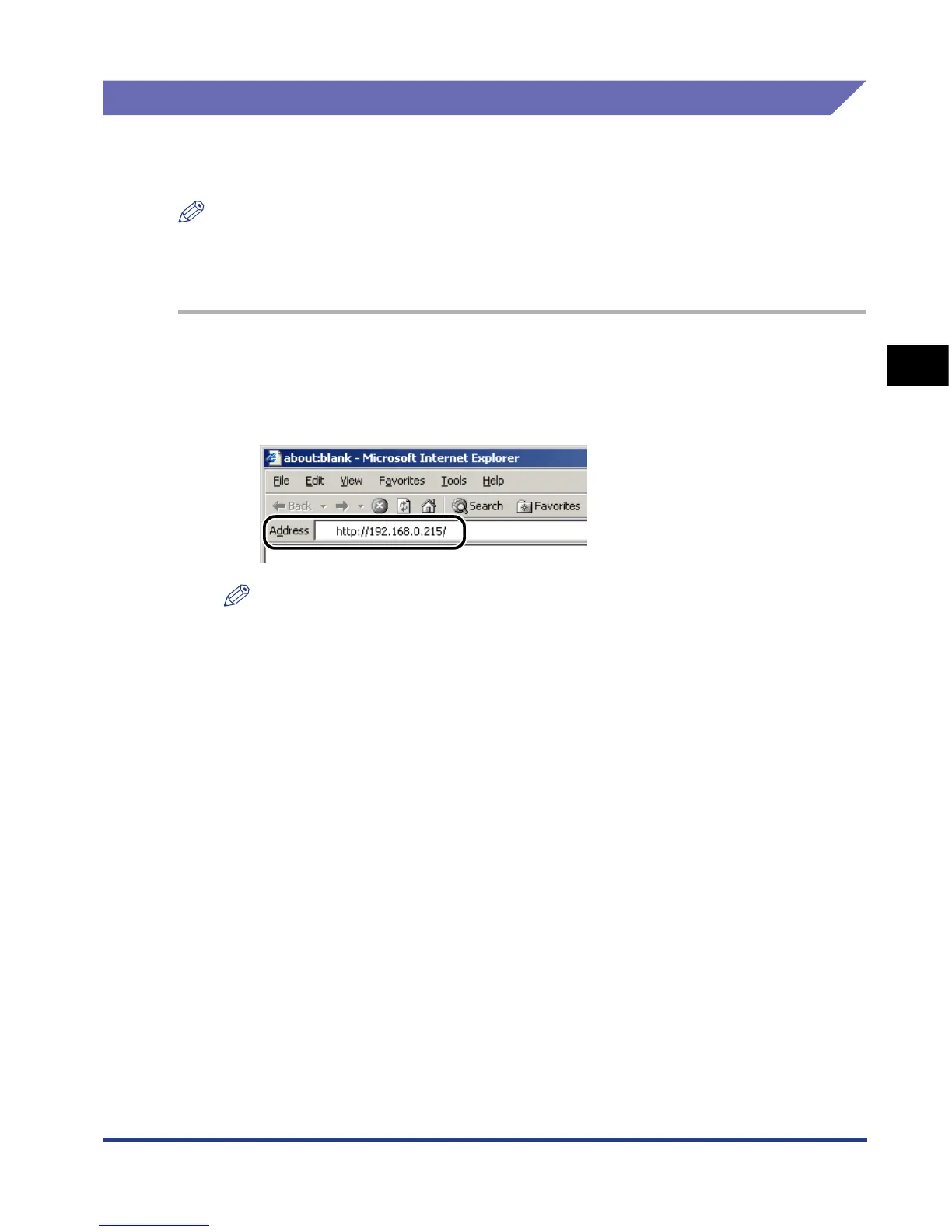3-9
Direct Print
Using the Printer
3
Direct Printing from the Remote UI
You can perform direct printing from the Remote UI by specifying a image file in
TIFF/JPEG format. For details on the Remote UI, see "Remote UI Guide".
NOTE
Even if you cannot print or the printing position is skewed by the direct print function, you
may be able to print successfully by opening the file from the application and using the
printer driver.
1
Run the web browser, enter the following URL in the address
entry field, and then press the [ENTER] key on your keyboard.
http://<the IP address of the printer>/
NOTE
•
If you are not sure about the IP address of the printer, ask your network
administrator.
•
If the host name of the printer is registered in the DNS server, you can enter
["hostname"."domain name"] instead of the IP address.
Example: http://my_printer.xy_dept.company.com/
