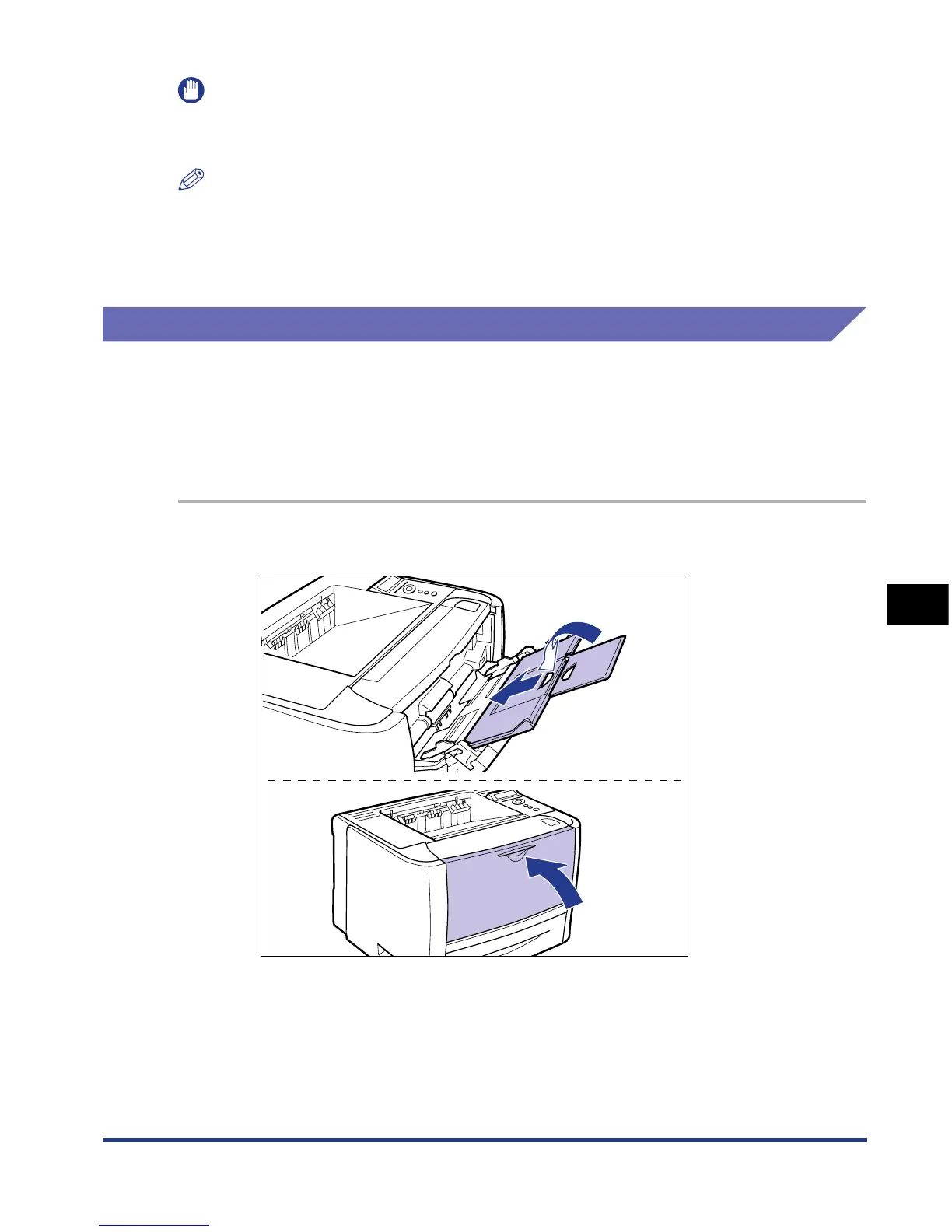7-3
Routine Maintenance
7
Replacing the Toner Cartridge
IMPORTANT
•
Dispose of the packing materials according to local regulations.
•
Be sure to use only the toner cartridges designed for this printer.
NOTE
•
For details on handling toner cartridges, see "Precautions for Handling Toner Cartridges,"
on p. 7-14.
•
The packing materials may be changed in form or position to be placed, or may be added
or removed without notice.
Before Replacing the Toner Cartridge
Toner cartridges are consumable products. When there is not enough toner, this
may cause the case where white streaks appear on the printed paper in
longitudinal direction, or the printed paper comes out faint or uneven. If this type of
symptom may occur, perform the following procedure before replacing the toner
cartridge. You may be able to print for a while until the toner is used up completely.
1
If you are using the multi-purpose tray, close it.
