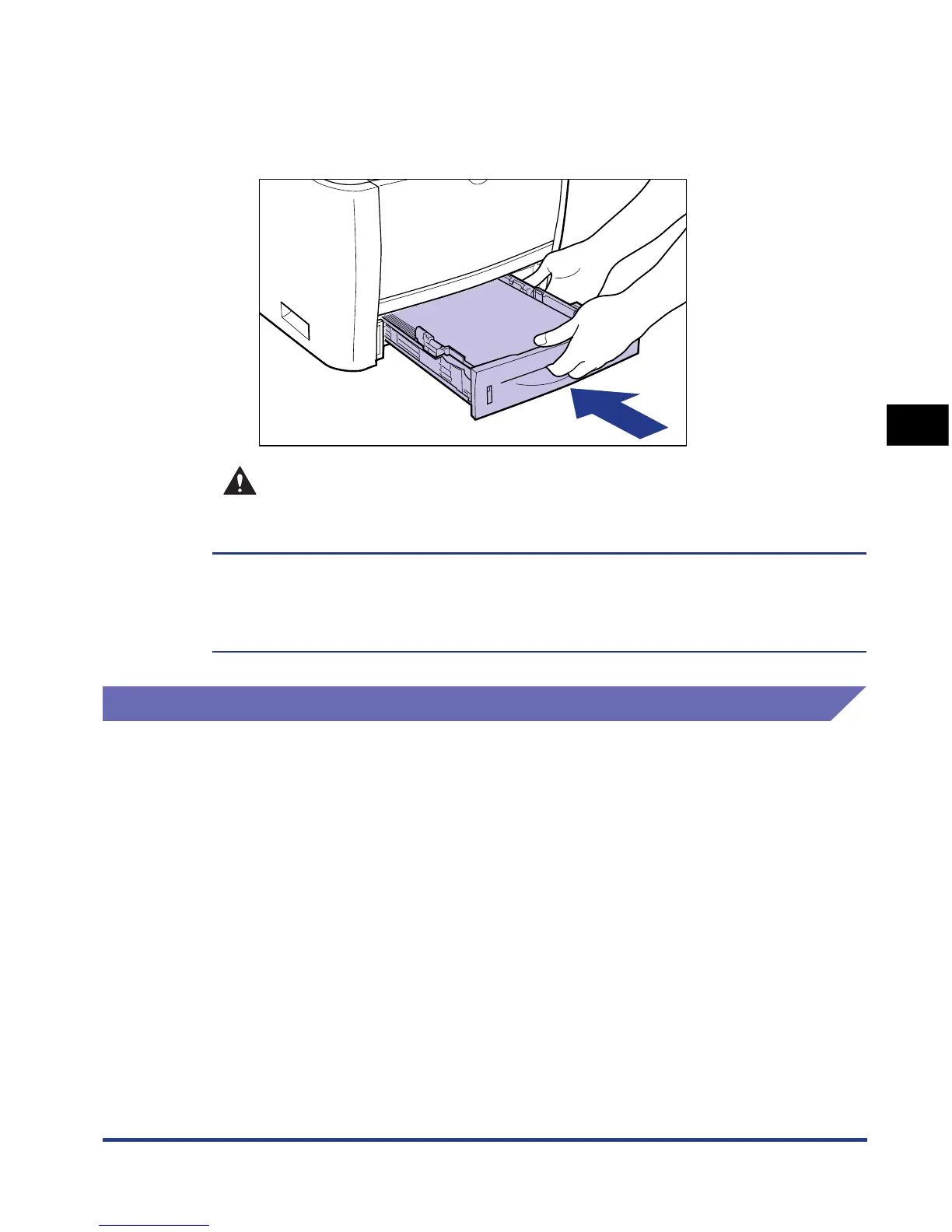4-25
Paper Loading and Output Tray
4
Loading Paper in the Paper Cassette
5
Set the paper cassette in the printer.
Push the paper cassette into the printer firmly until the front side of the paper
cassette is flush with the front surface of the printer.
CAUTION
When setting the paper cassette, be careful not to catch your fingers.
This printer's paper cassette cannot automatically detect the paper size. Therefore, you
need to register the size of the paper loaded in the paper cassette.
See "Specifying the Size of the Paper in the Paper Cassette" (p. 4-30) to register the
paper size.
Loading Custom Size Paper
You can load paper of the following custom sizes.
• When loading paper in portrait orientation: Width 148.0 to 215.9 mm; Length
210.0 to 355.6 mm
• When loading paper in landscape orientation (Only when UFR II Printer Driver is
used): Width 210.0 to 215.9 mm; Length 210.0 to 215.9 mm
