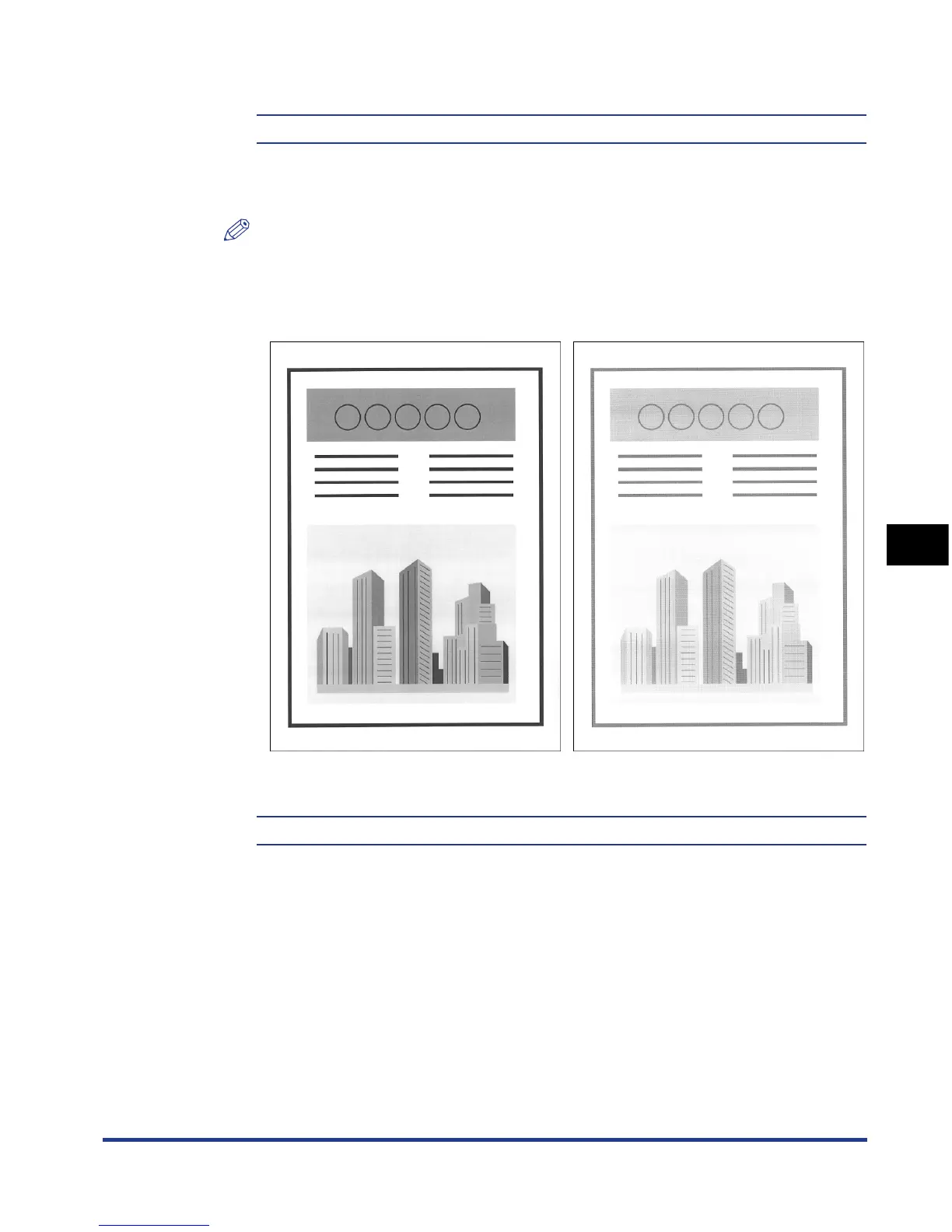6-25
Printing Environment Settings
6
SETUP Menu Settings
TONER SAVE
OFF*, ON
Specifies whether to use the toner save mode that is suitable for when printing a
proof sheet.
NOTE
If ON is specified for this item, print result may be faint and unclear. Parts to which
gradation is applied in very light gray may appear denser in color.
DENSITY
1 to 16; 4*
Adjusts the print density for the print data. As the setting value increases, the print
density becomes denser.
-When printing without using the
toner save mode
-When printing using the toner save
mode
