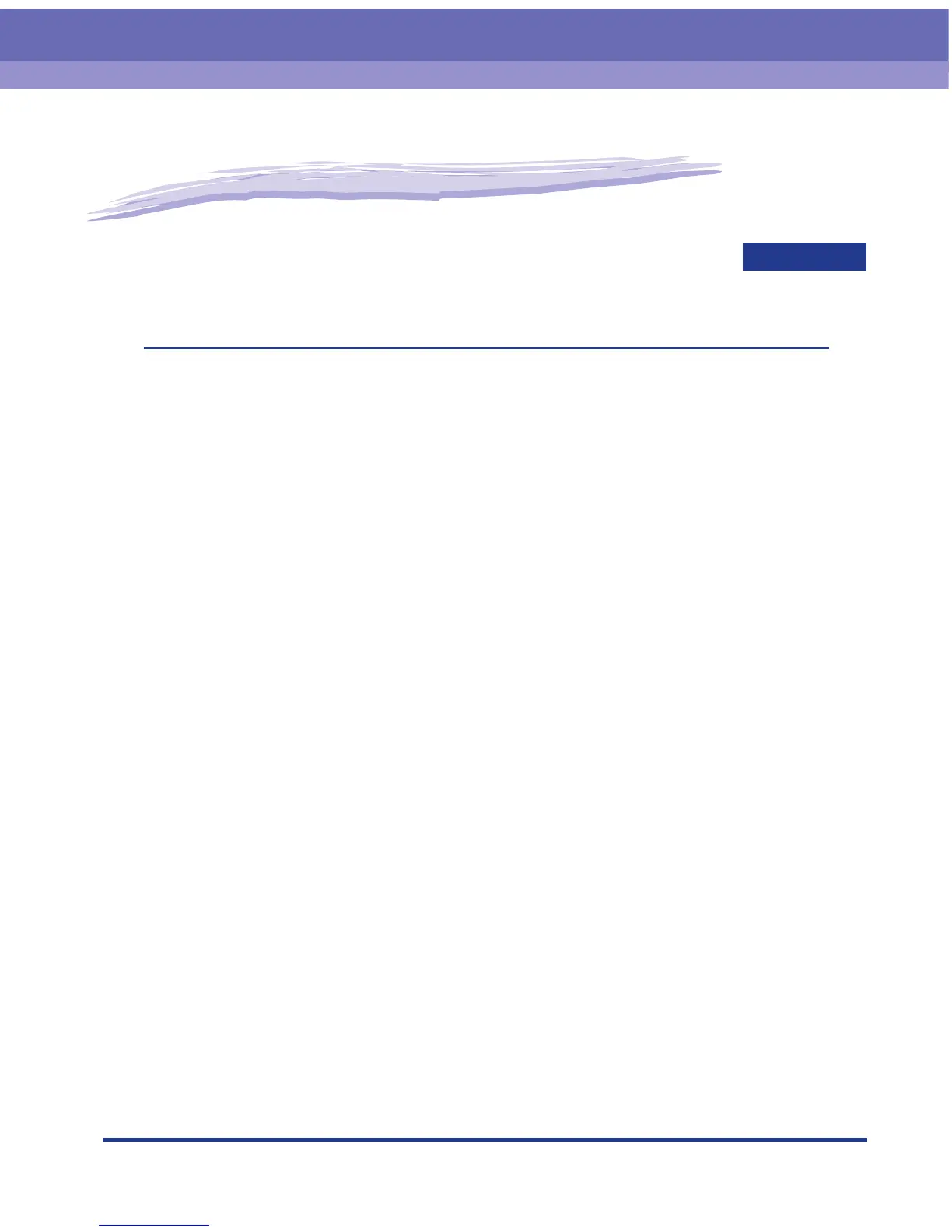CHAPTER
2-1
2
Installing the Printer
This chapter describes the procedure from taking this printer out of the package to installing
the printer.
Installation Procedure . . . . . . . . . . . . . . . . . . . . . . . . . . . . . . . . . . . . . . . . . . . . . . . . . . . . 2-2
Installation Site . . . . . . . . . . . . . . . . . . . . . . . . . . . . . . . . . . . . . . . . . . . . . . . . . . . . . . . . . 2-3
Installation Environment . . . . . . . . . . . . . . . . . . . . . . . . . . . . . . . . . . . . . . . . . . . . . . . . . . . . . . . .2-3
Installation Space . . . . . . . . . . . . . . . . . . . . . . . . . . . . . . . . . . . . . . . . . . . . . . . . . . . . . . . . . . . . .2-5
Confirming the Contents of the Box . . . . . . . . . . . . . . . . . . . . . . . . . . . . . . . . . . . . . . . . . 2-8
Carrying the Printer to the Installation Site and Removing the Packing Materials on the Outside of the Printer
. . . 2-10
Removing the Packing Materials Inside the Printer and Installing the Toner Cartridge . 2-14
Precautions on Installing the Toner Cartridge . . . . . . . . . . . . . . . . . . . . . . . . . . . . . . . . . . . . . .2-14
Installing the Toner Cartridge . . . . . . . . . . . . . . . . . . . . . . . . . . . . . . . . . . . . . . . . . . . . . . . . . . .2-15
Removing the Packing Materials of the Paper Cassette and Loading Paper . . . . . . . . . 2-23
Connecting the Cables . . . . . . . . . . . . . . . . . . . . . . . . . . . . . . . . . . . . . . . . . . . . . . . . . . 2-26
Connecting the Power Cord . . . . . . . . . . . . . . . . . . . . . . . . . . . . . . . . . . . . . . . . . . . . . . . . . . . .2-26
Connecting to a Computer . . . . . . . . . . . . . . . . . . . . . . . . . . . . . . . . . . . . . . . . . . . . . . . . . . . . .2-28
Turning the Printer ON and Checking the Printer Operation . . . . . . . . . . . . . . . . . . . . .2-33
Turning the Printer ON . . . . . . . . . . . . . . . . . . . . . . . . . . . . . . . . . . . . . . . . . . . . . . . . . . . . . . . .2-33
Registering a Paper Size . . . . . . . . . . . . . . . . . . . . . . . . . . . . . . . . . . . . . . . . . . . . . . . . . . . . . .2-34
Checking the Operations with Configuration Page Print . . . . . . . . . . . . . . . . . . . . . . . . . . . . . .2-35
When the Printer Does Not Operate Properly . . . . . . . . . . . . . . . . . . . . . . . . . . . . . . . . . . . . . .2-37
Changing the Language Used in the Display . . . . . . . . . . . . . . . . . . . . . . . . . . . . . . . . . . . . . .2-38
Turning the Printer OFF . . . . . . . . . . . . . . . . . . . . . . . . . . . . . . . . . . . . . . . . . . . . . . . . . . . . . . .2-39
