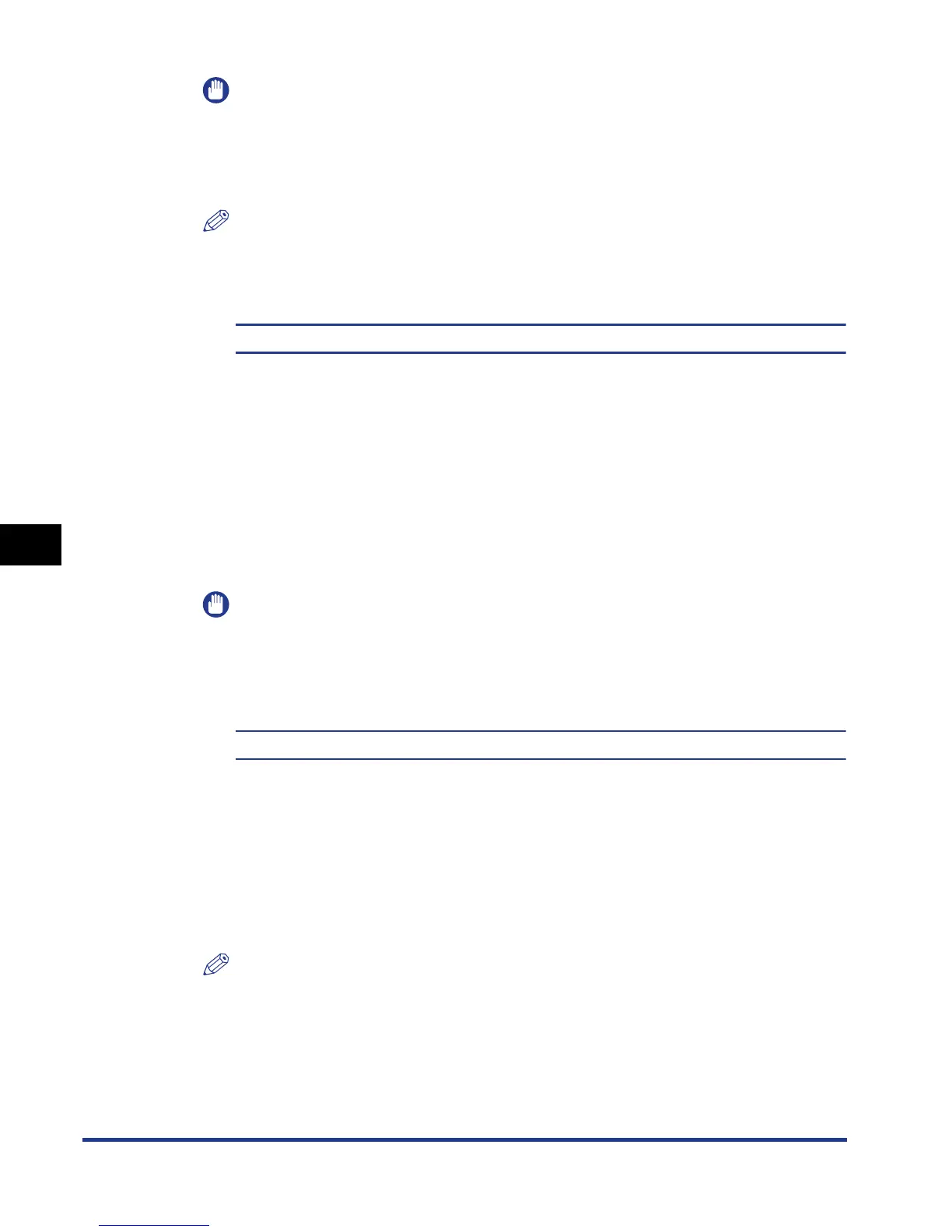6-46
Printing Environment Settings
6
SETUP Menu Settings
IMPORTANT
•
Even if OFF is specified, the printer automatically reduces the image size to make
it fit within the printable area of the paper size when the image size is larger than
the output size.
•
If AUTO is specified, printing positions specified by tags in TIFF data are ignored.
NOTE
This item scales an image size with the ratio of height to width fixed.
PRINT POSITION
AUTO*, CENTER, TOP LEFT
Specifies the printing position for an image.
If AUTO is specified, and if the data to be printed is in TIFF format in which the
printing position is specified, the image is printed on the specified position. If a
printing position is not specified, the image is printed in the center of the paper.
If CENTER is specified, the image is printed in the center of the paper even if the
data to be printed is in TIFF format in which the printing position is specified.
If TOP LEFT is specified, the image is printed on the upper-left of the paper even
if the data to be printed is in TIFF format in which the printing position is specified.
IMPORTANT
You cannot specify a printing position for data in JPEG format. If AUTO is specified,
the image is printed in the center of the paper.
SHOW WARNINGS
PRINT*, PANEL, OFF
Specifies the display setting for the error message in case of an error occurring.
If PRINT is specified, the printer prints the content of the error and exits the job.
If PANEL is specified, the error message appears in the display, and the printer
stops printing.
If OFF is specified, the printer exits the job without displaying anything even if an
error occurs.
NOTE
The error messages of which the display settings can be changed with this item are
<D9 IMG.DATA ERR> and <D9 IMG.REFER.ERR>.
