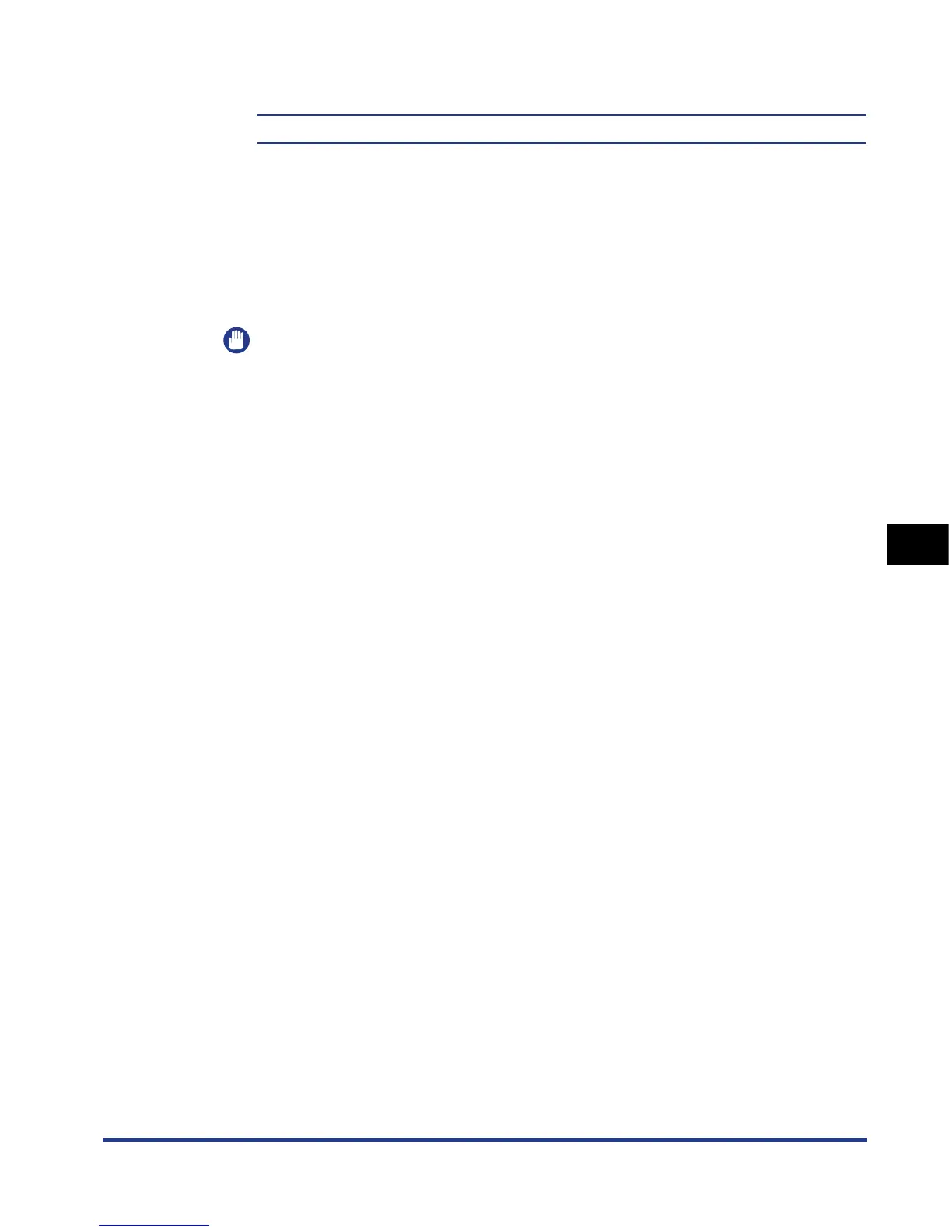6-47
Printing Environment Settings
6
SETUP Menu Settings
ENLRG PRT AREA
OFF*, ON
Specifies whether the printer should print a document with its printable area
expanded.
If ON is specified, the margins of 0 mm are applied to all sides of the paper,
making the printable area expanded to the edges of the paper.
If OFF is specified, data cannot be printed within 5 mm margins on all sides of the
paper.
IMPORTANT
If ON is specified, the edges of the printout may be partly missing.
