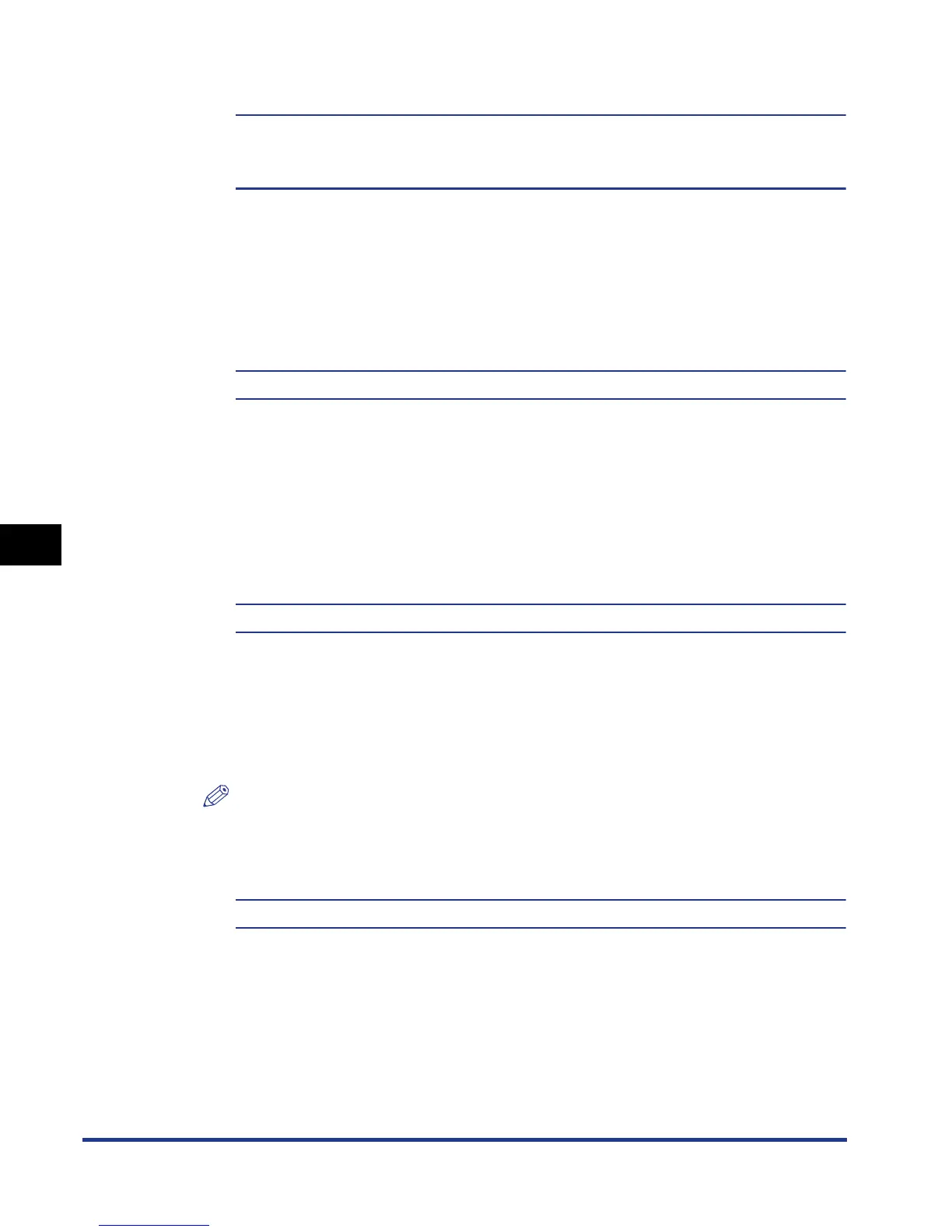6-54
Printing Environment Settings
6
SELECT FEEDER Menu Settings
TRAY PAPER SIZE
A4*, LTR, LGL, EXEC, MIXED SIZES, CUSTOM SIZE, CUSTOM SIZE R, ENV.
ISO-C5, ENV. COM10, ENV. MONARCH, ENV. DL, ENV. ISO-B5, INDEX CARD,
STMT, 16K, A5, B5
Specifies the size of the paper loaded in the multi-purpose tray.
You can obtain the same result by specifying the setting for TRAY PAPER SIZE in
the FEEDER MENU options in the SETUP menu. For more details, see "TRAY
PAPER SIZE," on p. 6-14.
CASSETTE1 SIZE
A4*, LTR, LGL, EXEC, MIXED SIZES, CUSTOM SIZE, CUSTOM SIZE R, A5, B5
Specifies the size of the paper loaded in the paper cassette in the printer unit
(Cassette 1).
You can specify the same setting in CASSETTE1 SIZE in the FEEDER MENU
options in the SETUP menu. For more details, see "CASSETTE1 SIZE," on p.
6-15.
CASSETTE2 SIZE
A4*, LTR, LGL, EXEC, MIXED SIZES, CUSTOM SIZE, CUSTOM SIZE R, A5, B5
Specifies the size of the paper loaded in the paper cassette of the paper feeder
(Cassette 2).
You can specify the same setting in CASSETTE2 SIZE in the FEEDER MENU
options in the SETUP menu. For more details, see "CASSETTE2 SIZE," on p.
6-16.
NOTE
This item is displayed only when the optional paper feeder is installed.
2-SIDED PRINT.
OFF*, ON
Specifies whether the printer should print on one side or both sides of the paper.
You can specify the same setting in 2-SIDED PRINT. in the FEEDER MENU
options in the SETUP menu. For more details, see "2-SIDED PRINT.," on p. 6-19.
