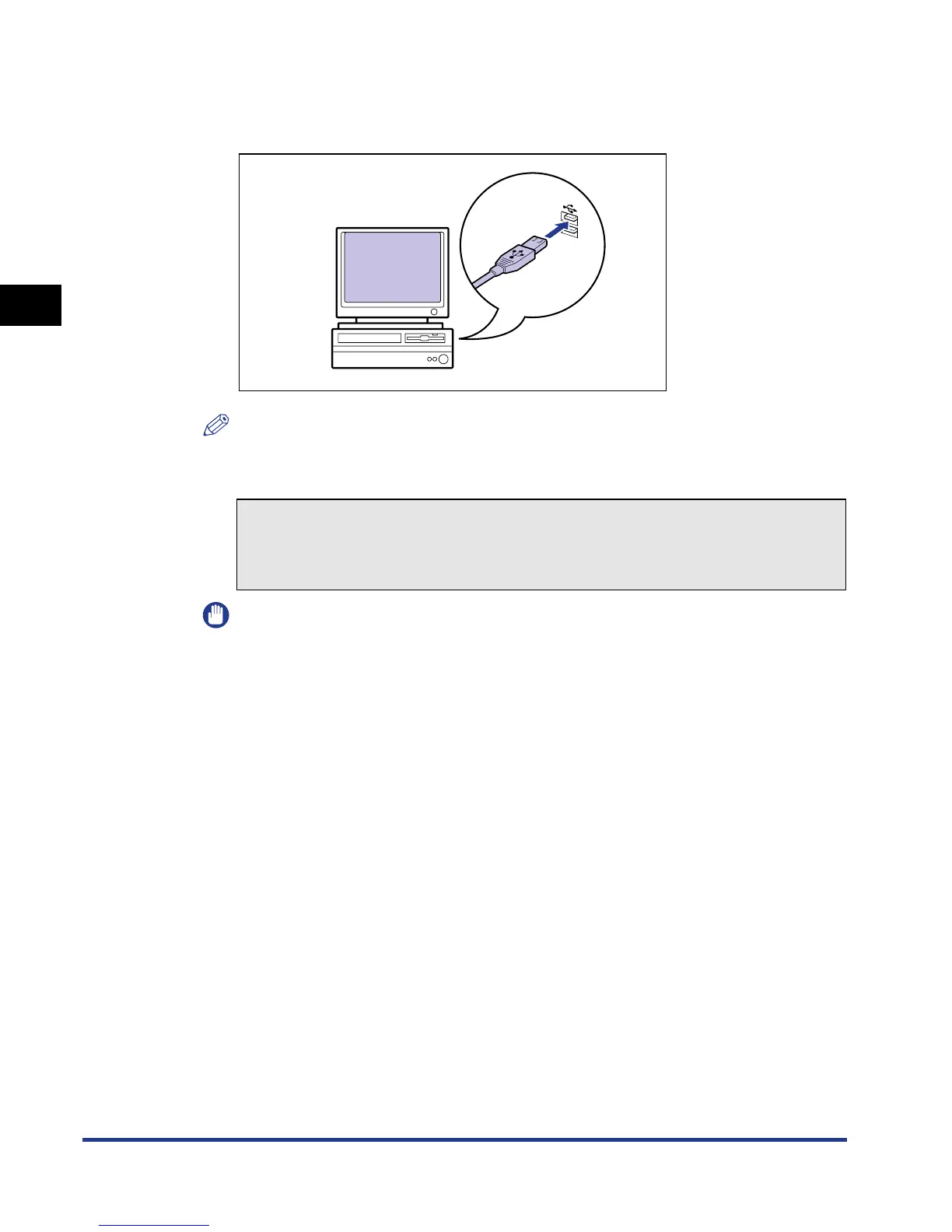Connecting the Cables
2-32
Installing the Printer
2
3
Connect the A-type (flat) end of the USB cable to the USB port
on the computer.
NOTE
If you are not sure about the USB cable that is supported by the computer you are
using, contact the store where you purchased the computer.
IMPORTANT
The supplied CD-ROM does not include the printer driver for Macintosh. Download
the printer driver for Macintosh that supports this printer from the Canon website. If
you cannot find the printer driver for Macintosh that supports this printer on the
Canon website, contact your local authorized Canon dealer.
● Installing the Software
After connecting the USB cable, install the software for this printer. For more
details, see "Driver Guide".
