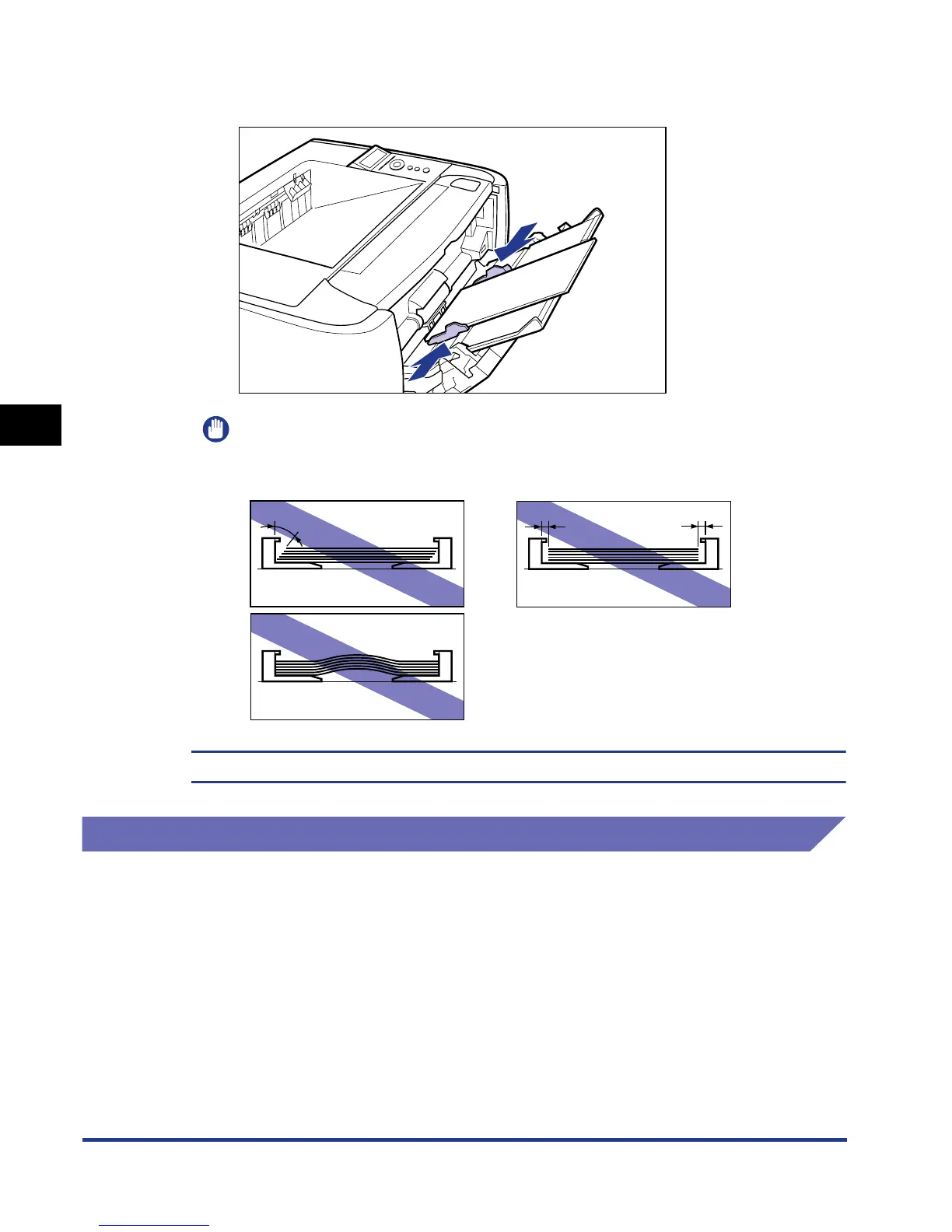4-44
Paper Loading and Output Tray
Loading Paper in the Multi-purpose Tray
4
9
Align the paper guides with both sides of the stack.
IMPORTANT
Be sure to align the paper guides with the width of the envelopes. If the paper
guides are too loose or too tight, this may result in misfeeds or paper jams.
Next, specify the paper size for the multi-purpose tray (See p. 4-44).
Specifying the Size of the Paper in the Multi-purpose Tray
When you loaded paper in the multi-purpose tray, specify the paper size for the
multi-purpose tray using the control panel. When using paper or envelopes of
standard size, specify its size. When loading custom size paper, specify CUSTOM
SIZE or CUSTOM SIZE R. The paper size setting for the multi-purpose tray is set to
"A4" by default.
Specify the paper size setting for the multi-purpose tray using the following
procedure.
