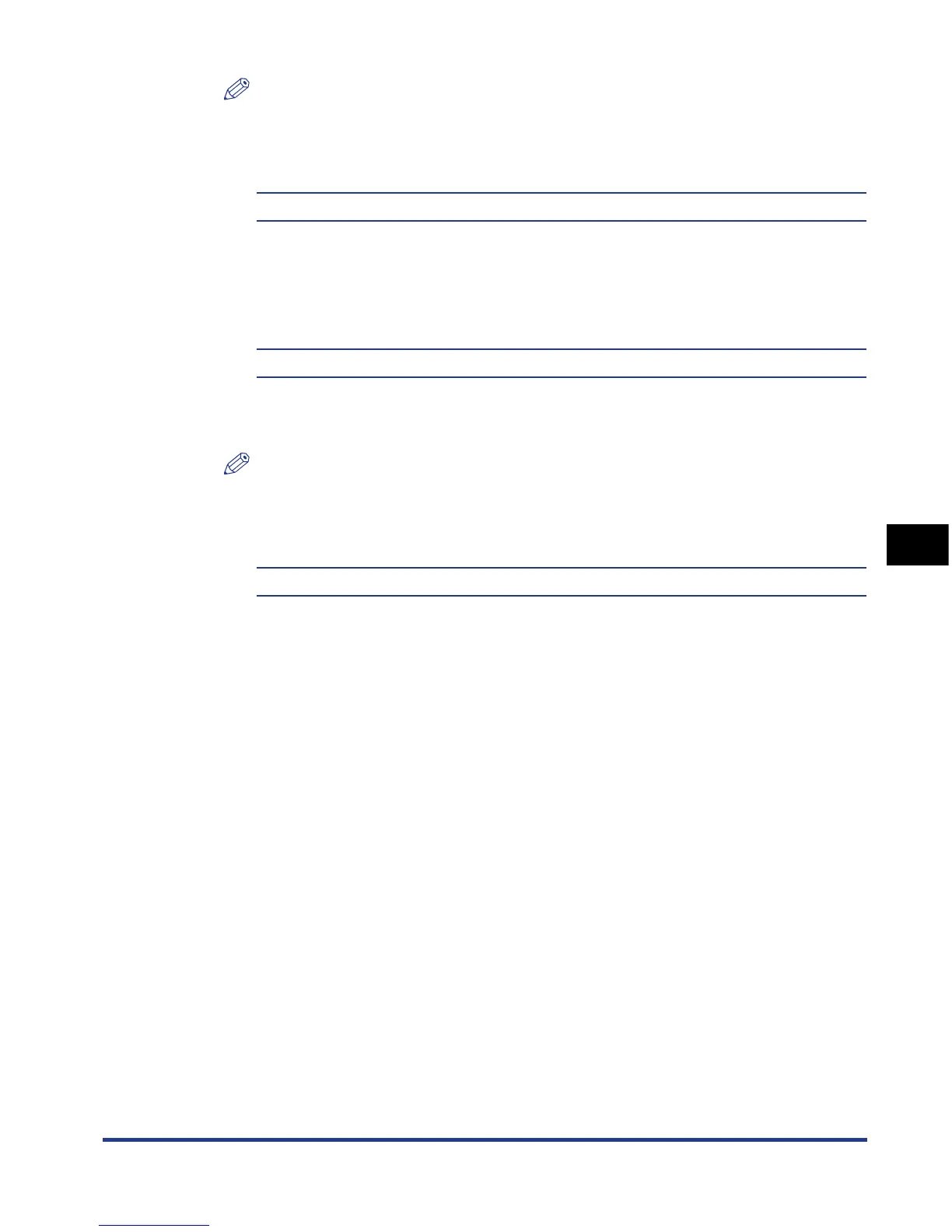6-49
Printing Environment Settings
6
UTILITY Menu Settings
NOTE
For details on cleaning the fixing roller see "Cleaning the Fixing Roller," on p. 7-19.
NW STATUS PRINT
-
Prints the version number and the settings of the print server equipped with this
printer.
PRNTPOSNPRINT
-
The printing position adjusted in ADJ.START POS. (See p. 6-37) is printed. Check
the printout results to confirm the setting for ADJ.START POS.
NOTE
For adjusting the printing position, see "Adjusting the Printing Position," on p. 7-22.
DEVICE LOG LIST
-
Prints logs for error messages or service calls. Also, if a paper jam occurs, its
occurrence time is printed.
