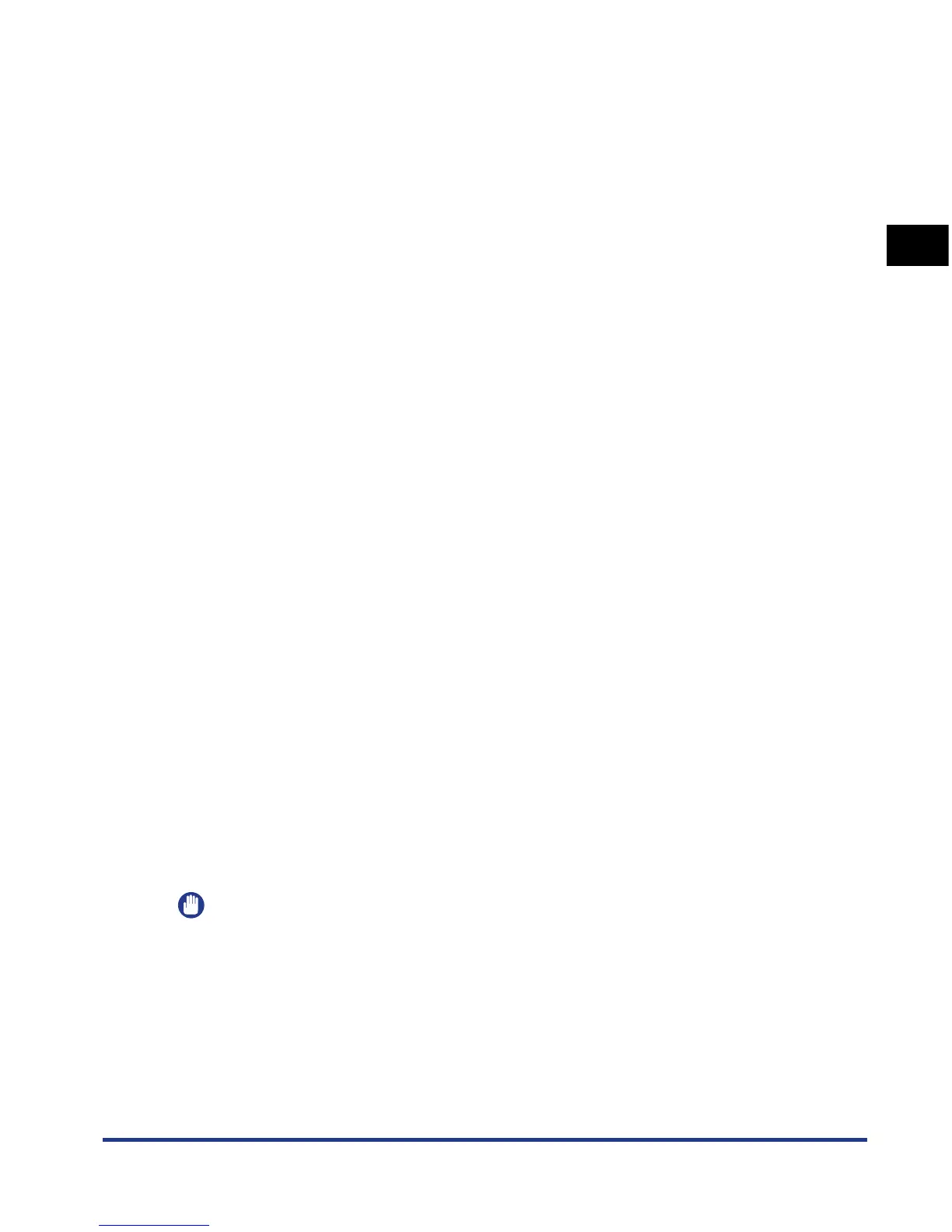1-3
Before You Start
1
Features and Benefits
■ Software Compatibility and Language Switching
The printer supports Hewlett-Packard's PCL 5e/PCL 6 printer languages, which enables
the printer to work with a wide variety of software applications supporting PCL. This
printer also supports UFR II. UFR II, a printing system compatible with the latest operating
systems, distributes the printing process to a computer and printer, achieving a
high-speed print output.
■ Duplex Unit Installed as Standard
LBP3370 is supplied with the duplex unit. Therefore, you can automatically perform
2-sided printing with paper (A4, Legal, and Letter size) loaded in the multi-purpose tray or
paper cassette. By doing so, you can save paper and make the file space more efficient.
■ Energy Saving
The on-demand fusing technology of the printer provides improved energy efficiency.
Because of this power saving feature, the printer meets the guidelines for the International
Energy Star Program.
■ Interface Features
The printer uses a USB port that supports Microsoft Plug & Play technology. It also comes
with a print server as standard, being used as a network printer for Ethernet.
■ Typefaces
The printer comes with 45 scalable typefaces in 16 typeface families (Agfa 45 MicroType
fonts), all compatible with application software supporting Microsoft Windows. In addition,
10 bitmapped typefaces of the Line Printer family are also included. The printer uses the
Universal Font Scaling Technology (UFST) for outline fonts, provided under license from
Agfa Monotype Corporation. 31 TrueType screen fonts are also included along with Canon
Font Manager for easy management of installed fonts in Windows 2000/XP.
■ Printer Drivers and Utilities
LBP3370 is provided with the printer driver for PCL 5e/PCL 6 that supports Windows
2000/XP/Server 2003/Vista and UFR II Printer Driver that supports Windows 2000/XP/
Server 2003/Vista and Mac OS X, allowing you to print from a various kinds of system
environment.
Also, NetSpot Device Installer supplied with LBP3370 simplifies the management and
settings of the printer on a network environment.
IMPORTANT
The supplied CD-ROM does not include the printer driver for Macintosh. Download the
printer driver for Macintosh that supports this printer from the Canon website. If you
cannot find the printer driver for Macintosh that supports this printer on the Canon
website, contact your local authorized Canon dealer.
■ Remote UI Support
The printer supports a Remote UI function that allows you to control or monitor the status
of the printer from a computer. (See Remote UI Guide.)
