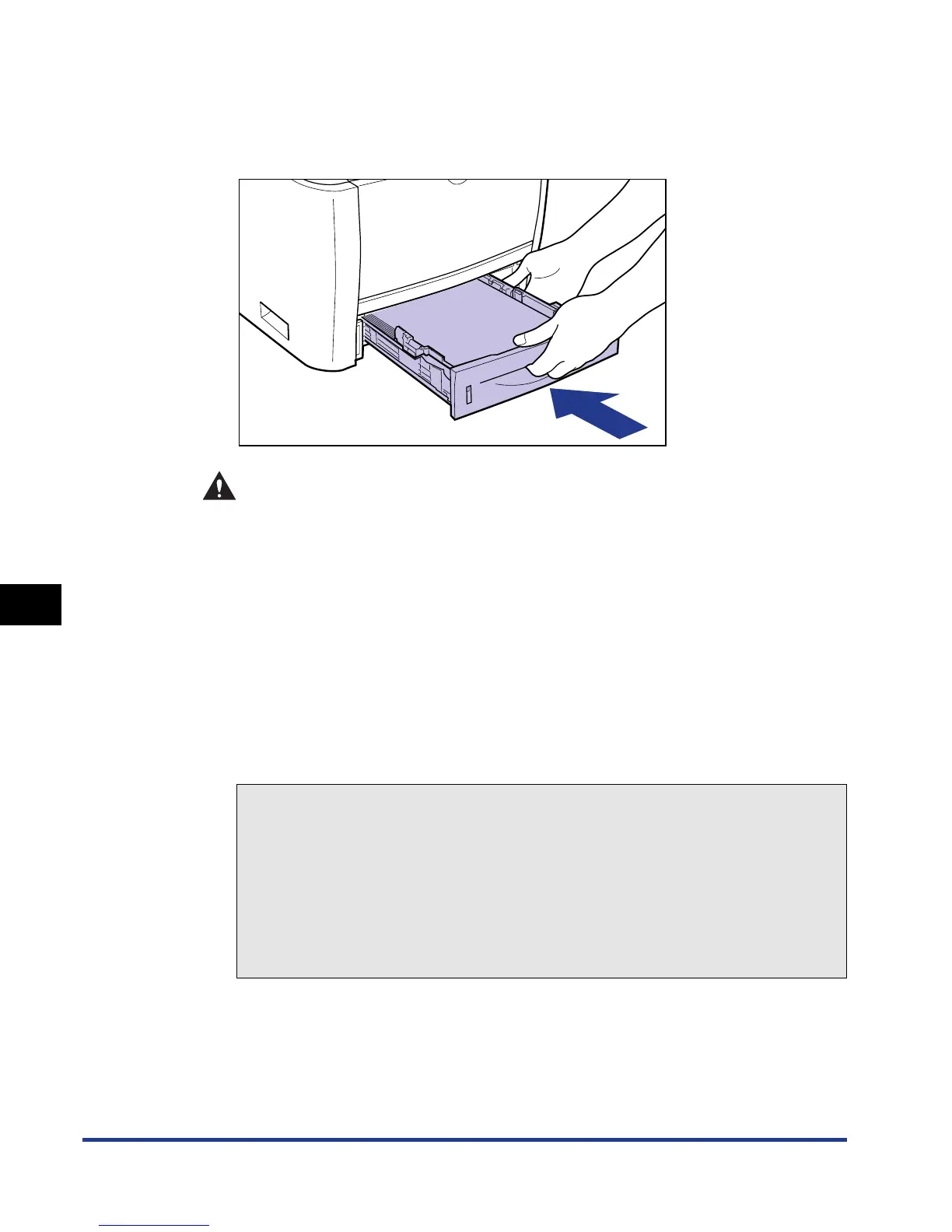7-36
Routine Maintenance
7
Moving the Printer
6
Set the paper cassette in the printer.
Push the paper cassette into the printer firmly until the front side of the paper
cassette is flush with the front surface of the printer.
CAUTION
When setting the paper cassette, be careful not to catch your fingers.
7
Connect the interface cables except for the USB cable, and
connect the power cord.
8
Plug the power plug into the AC power outlet.
9
Connect the USB cable.
● Transporting the Printer
When transporting the printer for reasons such as relocating, remove the toner
cartridge and store the printer and the parts in the package that they came in
with the packing materials attached in order to prevent them from being
damaged while being transported.
If the original package and packing materials are not available, find an
appropriate box and packing materials and pack the printer and the parts
appropriately.
