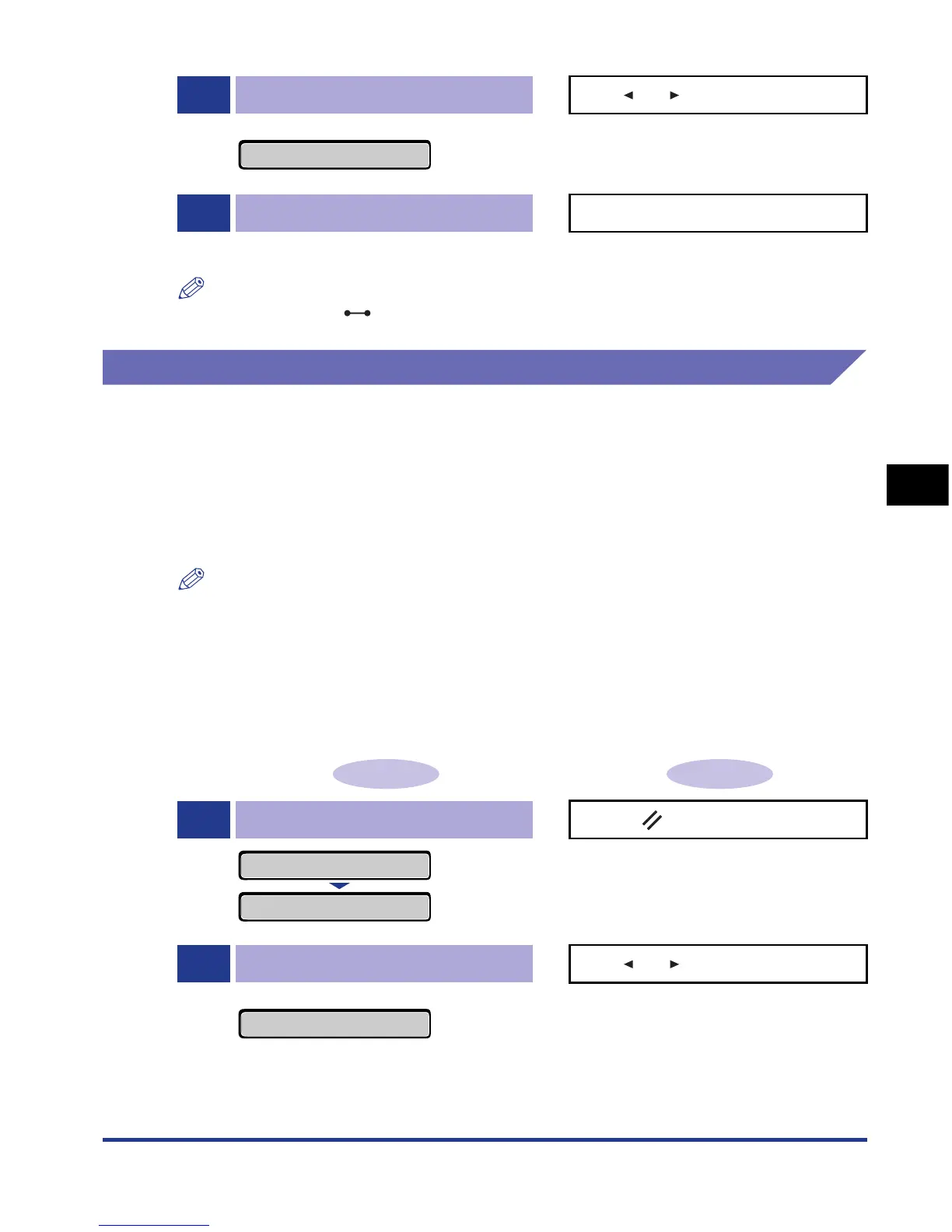5-13
The Printing Environment
5
Menu Functions and Menu Operation
NOTE
If you press the (Online) key during the setting, the setting is canceled.
RESET Menu
This section describes the function of the RESET menu and the operating
procedure for it.
RESET Menu Functions
The RESET menu allows you to reset the printer (soft reset and hard reset) and
output any print data remaining in the printer memory.
NOTE
For more details on the settings, see "RESET Menu Settings," on p. 6-51.
Operating Procedure for the RESET Menu
This section describes the procedure for executing SOFT RESET as an example.
Start the key operation from Step 1.
3
Select the item that you want to print.
Press [ ] or [ ].
When JOB LOG LIST is selected The target item is displayed.
4
Print JOB LOG LIST. Press [OK].
JOB LOG LIST is printed.
Operation Procedure Key Operation
1
Display the RESET menu.
Press the (Reset) key.
The RESET menu is displayed.
2
Select the item that you want to execute.
Press [ ] or [ ].
When SOFT RESET is selected The target item is displayed.
JOB LOG LIST
→
RESET
SOFT RESET
→
SOFT RESET
→
