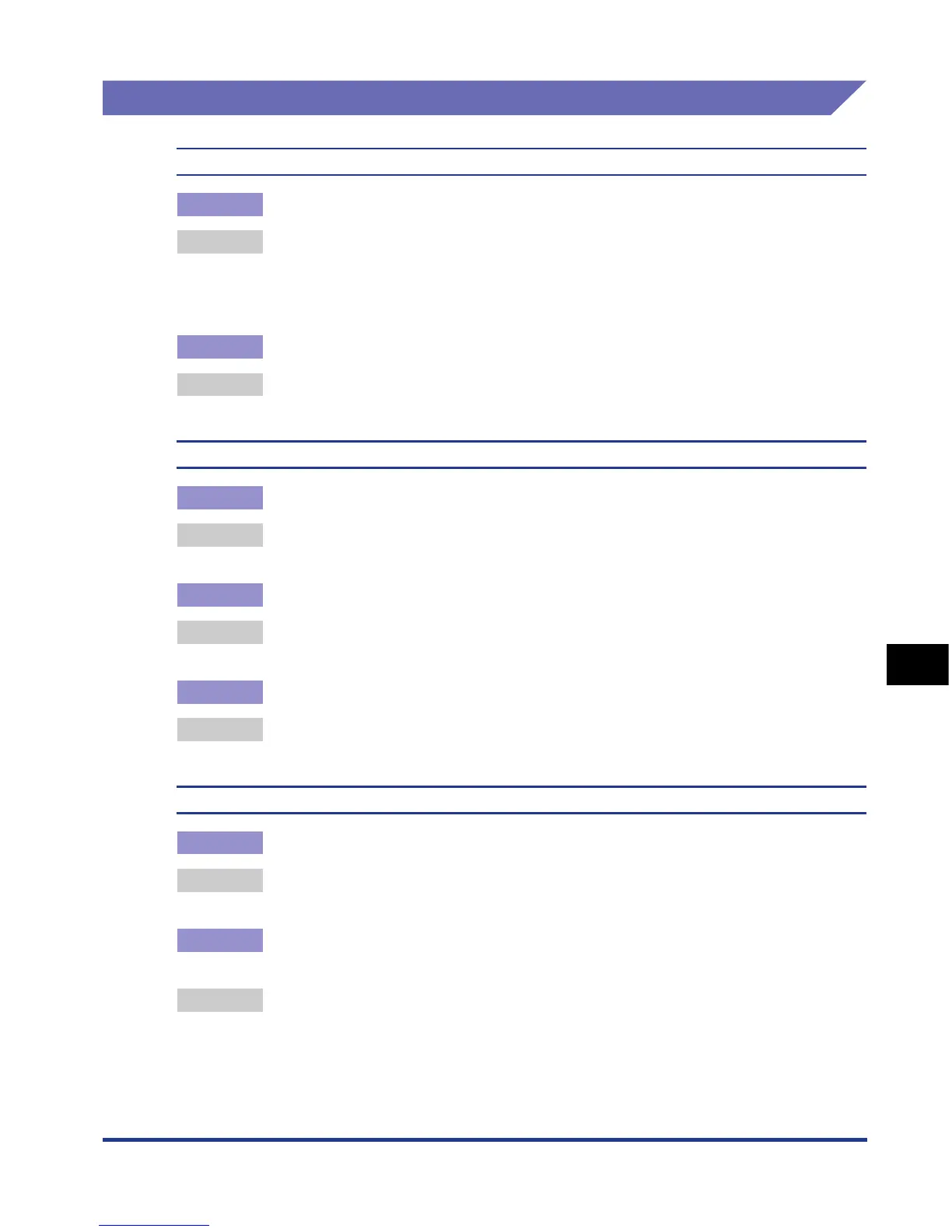8-45
Tr oubleshooting
8
When You Cannot Obtain Appropriate Printout Results
Print Quality Problems
White streaks appear.
Cause 1 Toner in the toner cartridge is running out.
Remedy Take the toner cartridge out of the printer, shake it gently 5 or 6 times to evenly
distribute the toner, and then reinstall the toner cartridge. If this does not solve
the problem, replace the toner cartridge with a new one. (See "Replacing the
Toner Cartridge," on p. 7-2)
Cause 2 The drum in the toner cartridge has deteriorated.
Remedy Replace the toner cartridge with a new one. (See "Replacing the Toner
Cartridge," on p. 7-2)
Printed pages have white specks.
Cause 1 Appropriate paper is not being used.
Remedy Replace the paper with one that can be used and print again. (See "Paper
Requirements," on p. 4-2)
Cause 2 Paper is damp since the paper has been stored in unsuitable condition.
Remedy Replace the paper with new one and print again. (See "Paper Requirements,"
on p. 4-2)
Cause 3 The drum in the toner cartridge has deteriorated.
Remedy Replace the toner cartridge with a new one. (See "Replacing the Toner
Cartridge," on p. 7-2)
The overall print result is faint.
Cause 1 The setting for the toner density is not appropriate.
Remedy Adjust DENSITY (See p. 6-25) in the QUALITY MENU options in the SETUP
menu.
Cause 2 TONER SAVE in the QUALITY MENU options in the SETUP menu is set to
ON.
Remedy Set TONER SAVE (See p. 6-25) in the QUALITY MENU options in the SETUP
menu to OFF.
