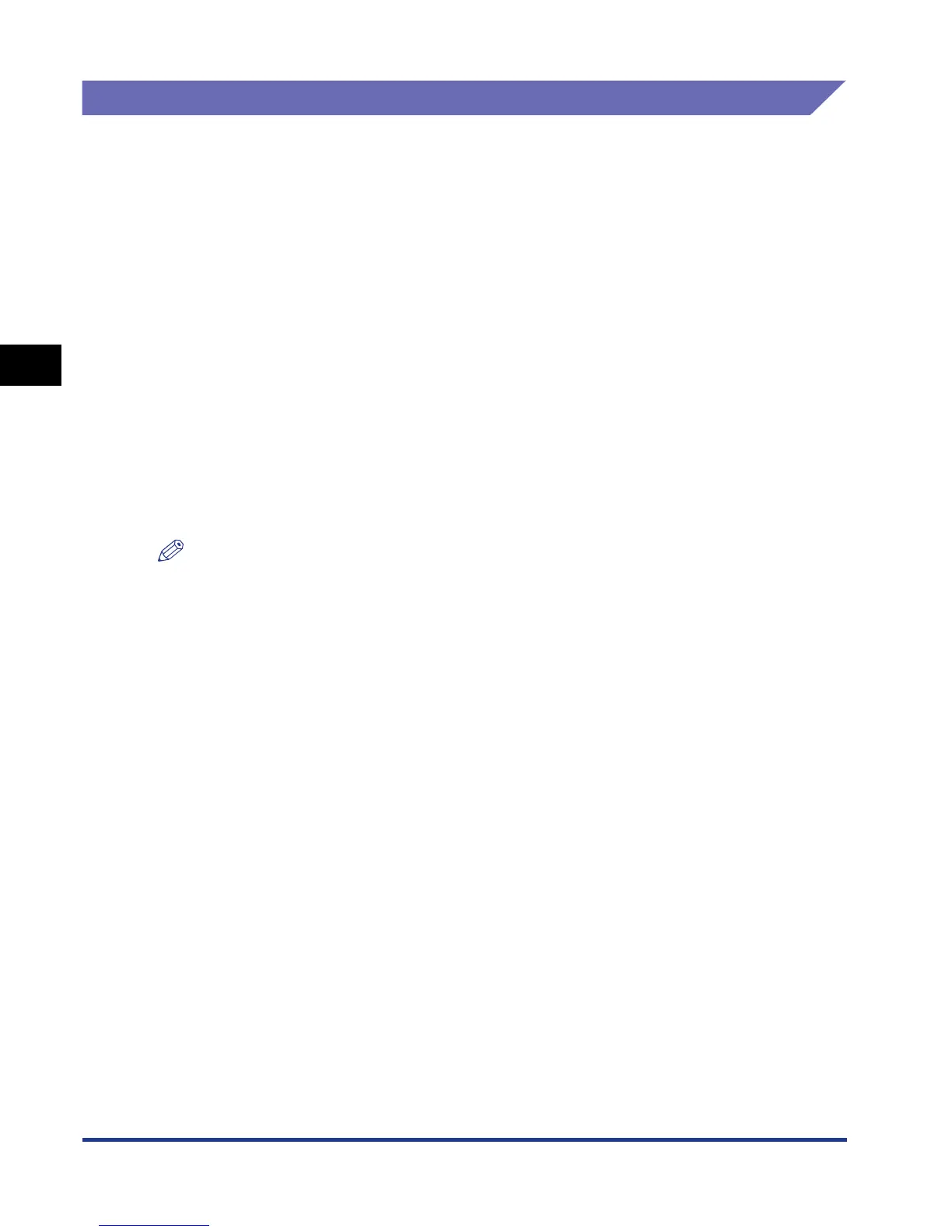3-14
Direct Print
Using the Printer
3
Direct Printing from Command Prompt
You can perform direct printing from Command Prompt using LPR.
Enter the command using the following format. You cannot use any other
commands.
lpr (a space) -P (a space) <the printer name> (a space) <the file name>
The printer name: Enter the name of the printer. You can check the printer name
using the following procedure.
1. Run the web browser, enter the following URL in the address entry
field, and then press the [ENTER] key on your keyboard.
http://<the IP address of the printer>/
2. Click [Information] from the [Device Manager] menu.
3. Check [Device Name] in [Device Information].
The file name: Enter the name of the file to be printed.
<Input Example: If the printer name is "LBP-Printer" and the file name is
"sample.jpg">
lpr -P LBP-Printer sample.jpg
NOTE
The settings specified using the printer's control panel become effective. The settings
that can be used by the direct printing function are the following SETUP menu. For
details on the settings in each menu, see "Chapter 6 Printing Environment Settings".
- CONTROL MENU Options
- FEEDER MENU Options
-LAYOUT MENU Options
-QUALITY MENU Options
- INTERFACE MENU Options
- USER MAIN. Options
- IMAGING SETUP Options
