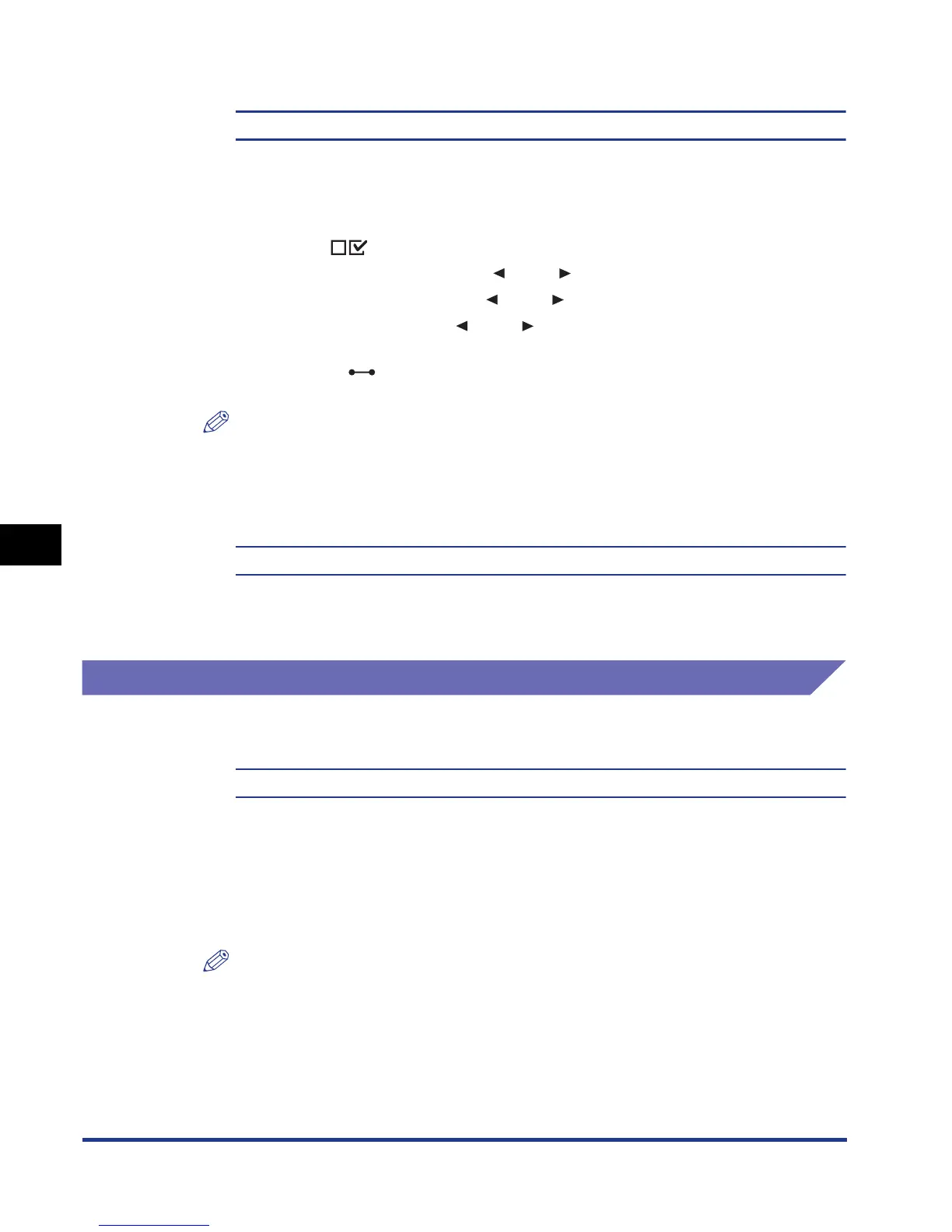6-36
Printing Environment Settings
6
SETUP Menu Settings
■ INIT.N/W SET.
-
By the initialization in this item, you can reset the network settings to the default
settings.
The network settings can be initialized using the following procedure.
1.
Press the (Settings) key.
2. Select INTERFACE MENU using [ ] and [ ], then press [OK].
3. Select NETWORK MENU using [ ] and [ ], then press [OK].
4. Select INIT.N/W SET. using [ ] and [ ], then press [OK].
5. <OK?> is displayed. The initialization starts by pressing [OK].
* If you press the (Online) key without pressing [OK], the printer does not initialize the settings but
becomes ready to print.
NOTE
This item is displayed only when NETWORK in the I/F CONNECTION options is
set to ON.
CONNECT.RECOG.
ON*, OFF
When you print using a network, you may not obtain proper printout results
(Unreadable characters are printed, etc.). In this case, specify OFF for this item.
PRINT MODE Options
MODE SELECTION
PCL*, IMAGING
Specifies the mode in which this printer operates when you print without using the
printer driver for this printer.
If the print mode is not appropriate, such a printing problem as unreadable
characters being printed may occur. Specify this item according to the data to be
printed.
NOTE
The IMAGING mode is used for the direct print function.
