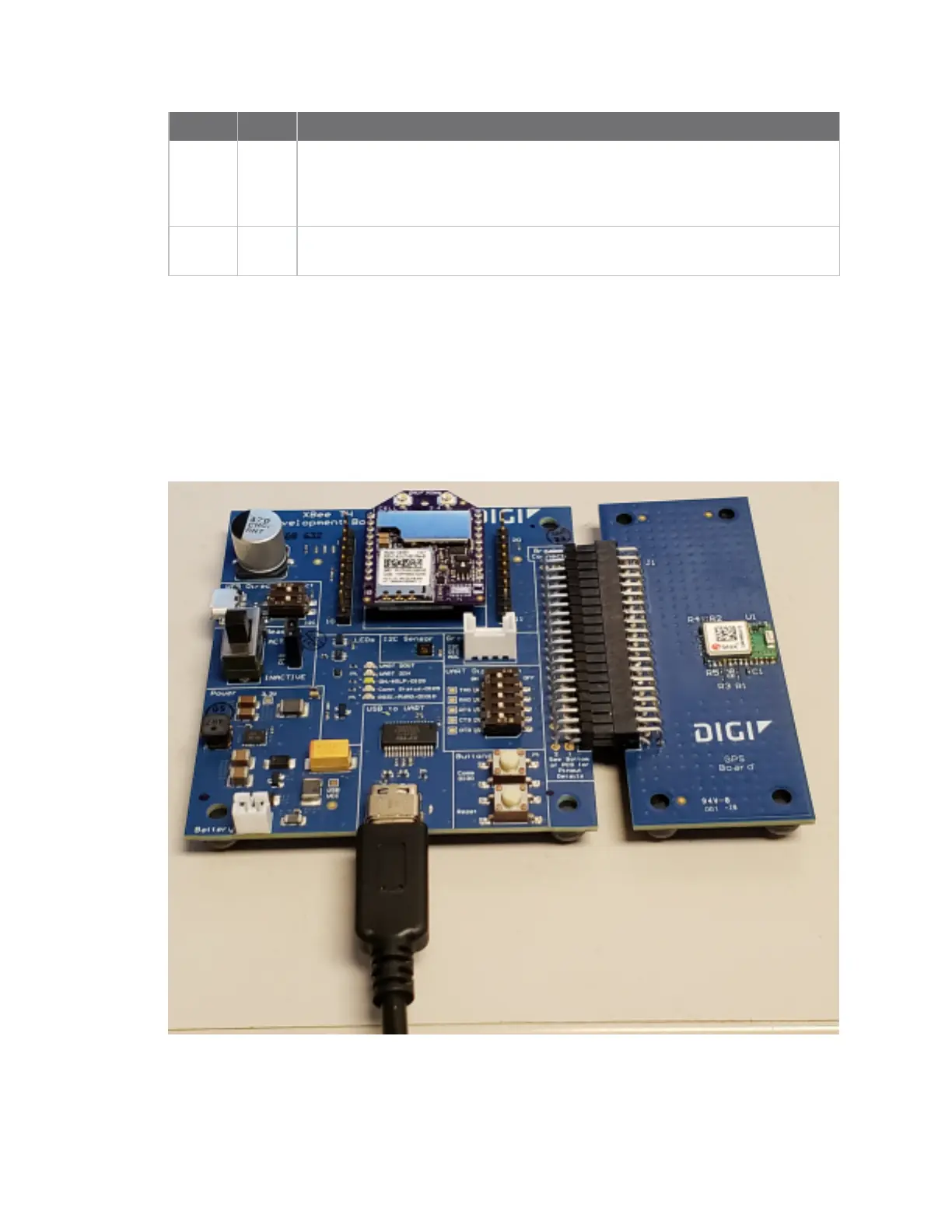Hardware Development boards
Digi XBee® 3 Cellular LTE Cat 1 AT&T Smart Modem User Guide
117
Number Item Description
1 40-pin
header
This header is used to connect the XBIB-C-GPS board to a compatible XBIB
development board. Insert the XBIB-C-GPS module slowly with alternating
pressure on the upper and lower parts of the connector. Do not bend pins during
insertion or removal process.
2 GPS
unit
Contains GPS module CAM-M8Q-0-10. Proper orientation is with the board laying
flat, with the GPS module having a clear view of the sky.
Interface with the XBIB-C-GPS module
The XBee Smart Modem can interface with the XBIB-C-GPS board through the 40-pin header. This
header is designed to fit into XBIB-C development board. This allows the XBee Smart Modem in the
XBIB-C board to communicate with the XBIB-C-GPS board—provided the XBee device has MicroPython
capabilities (see this link to determine which devices have MicroPython capabilities). There are two
ways to interface with the XBIB-C-GPS board: through the host board’s Secondary UART or through
the I2C compliant lines.
The following picture shows a typical setup: