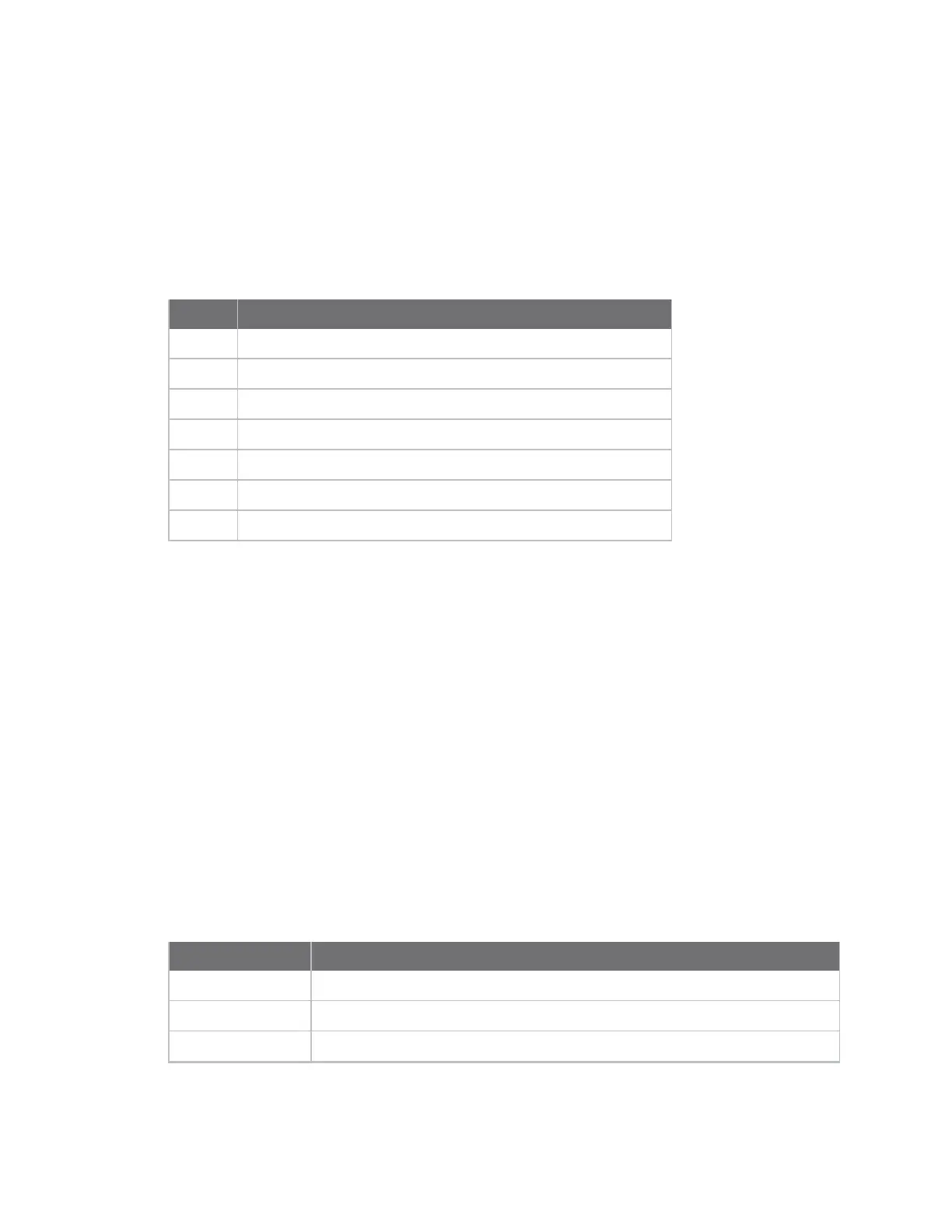AT commands Diagnostic interface commands
Digi XBee® 3 Cellular LTE Cat 1 AT&T Smart Modem User Guide
223
Diagnostic interface commands
The following AT commands are diagnostic interface commands.
DI (Remote Manager Indicator)
Displays the current Remote Manager status for the XBee.
Range
Value Description
0x00
Connected, but without TLSor authentication.
0x01
Before connection to the Internet.
0x02
Remote Manager connection in progress.
0x03
Disconnecting from Remote Manager.
0x04
Not configured for Remote Manager.
0x05 Connected over TLS.
0x06 Connected over TLS with authenticated server.
Default
N/A
CI (Protocol/Connection Indication)
Displays information regarding the last IP connection when using Transparent mode (AP = 0), and
when IP = 0, 1 or 4 or when IP = 2 for an SMS transmission.
The value for this parameter resets to 0xFF when the device switches between IP (IP Protocol)
modes.
When IP is set to 0, 1, or 4 (UDP, TCP, over TLS over TCP), CI resets to 0xFF when you apply changes to
any of the following settings:
n DL (Destination Address)
n DE (Destination port)
n TM (IP Client Connection Timeout)
When IP is set to 2 (SMS), CI resets to 0xFF when P# (Destination Phone Number) is changed.
The following table provides the parameter's meaning when IP = 0 for UDP connections.
Parameter Description
0x00 The socket is open.
0x01 Tried to send but could not.
0x02 Invalid parameters (bad IP/host).