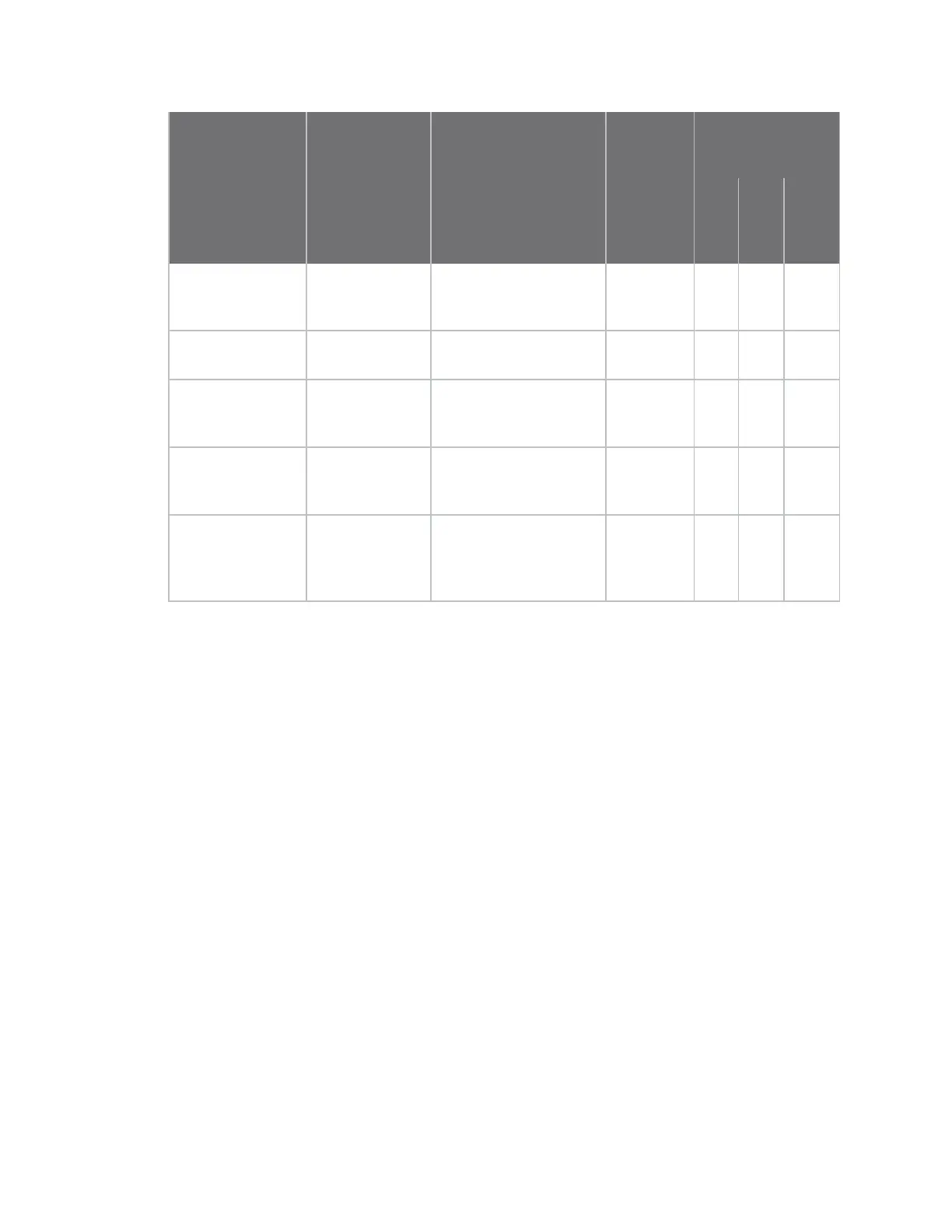Design recommendations Add a fan to provide active cooling
Digi XBee® 3 Cellular LTE Cat 1 AT&T Smart Modem User Guide
126
Scenario
Average current
consumption
(VCC = 3.3V) Example application
Peak data
consumed
(MB/hr)
Maximum safe
ambient
temperature
No
heat
sink
Heat
sink
Heat
sink
and
fan
Maximum
transmission duty
cycle
950 mA Running video camera 500 to
2000
N/A 40 C 60 C
50% duty cycle 475 mA Running low resolution
video camera
200 to 400 42 C 65 C 75 C
20% duty cycle 200 mA Sending high resolution
photo less than once per
minute
50 to 150 64 C 74 C 78 C
Device awake,
limited
transmissions
170 mA Updating traffic sign 1 to 10 66 C 75 C 80 C
Device primarily
asleep, very
limited
transmissions
20 mA Small data
transmission/receptions
which occur once per
hour
Less than
0.1
80 C 80 C 80 C
Add a fan to provide active cooling
Another option for heat mitigation is to add a fan to your system to provide active cooling. You can use
a fan instead of or in addition to a heat sink. The XBee Smart Modem offers a fan control feature on
I/O pin DIO11 (pin 7). When the functionality is enabled, that line is pulled high to indicate when the fan
should be turned on. The line is pulled high when the device gets above 70 °C and the cellular
component is running, and turns off when the device drops below 65 °C.
To enable the functionality set P1 (DIO11/PWM1 Configuration) to 1. Note that the I/O pin is not
capable of driving a fan directly; you must implement a circuit to power the fan from a suitable power
source.
Custom configuration: Create a new factory default
You can create a custom configuration that is used as a new factory default. This feature is useful if
you need, for example, to maintain certain settings for manufacturing or want to ensure a feature is
always enabled. When you perform a factory reset on the device using the RE command, the custom
configuration is set on the device rather than the original factory default settings.
For example, by default Bluetooth is disabled on devices. You can create a custom configuration in
which Bluetooth is enabled by default. When you use the RE command to reset the device to the
factory defaults, the Bluetooth configuration is set to the custom configuration (enabled) rather than
the original factory default (disabled).
The custom configuration is stored in non-volatile memory. You can continue to create and save
custom configurations until the device's memory runs out of space. If there is no space left to save a
configuration, XBee returns an error.
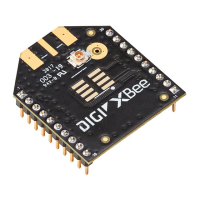