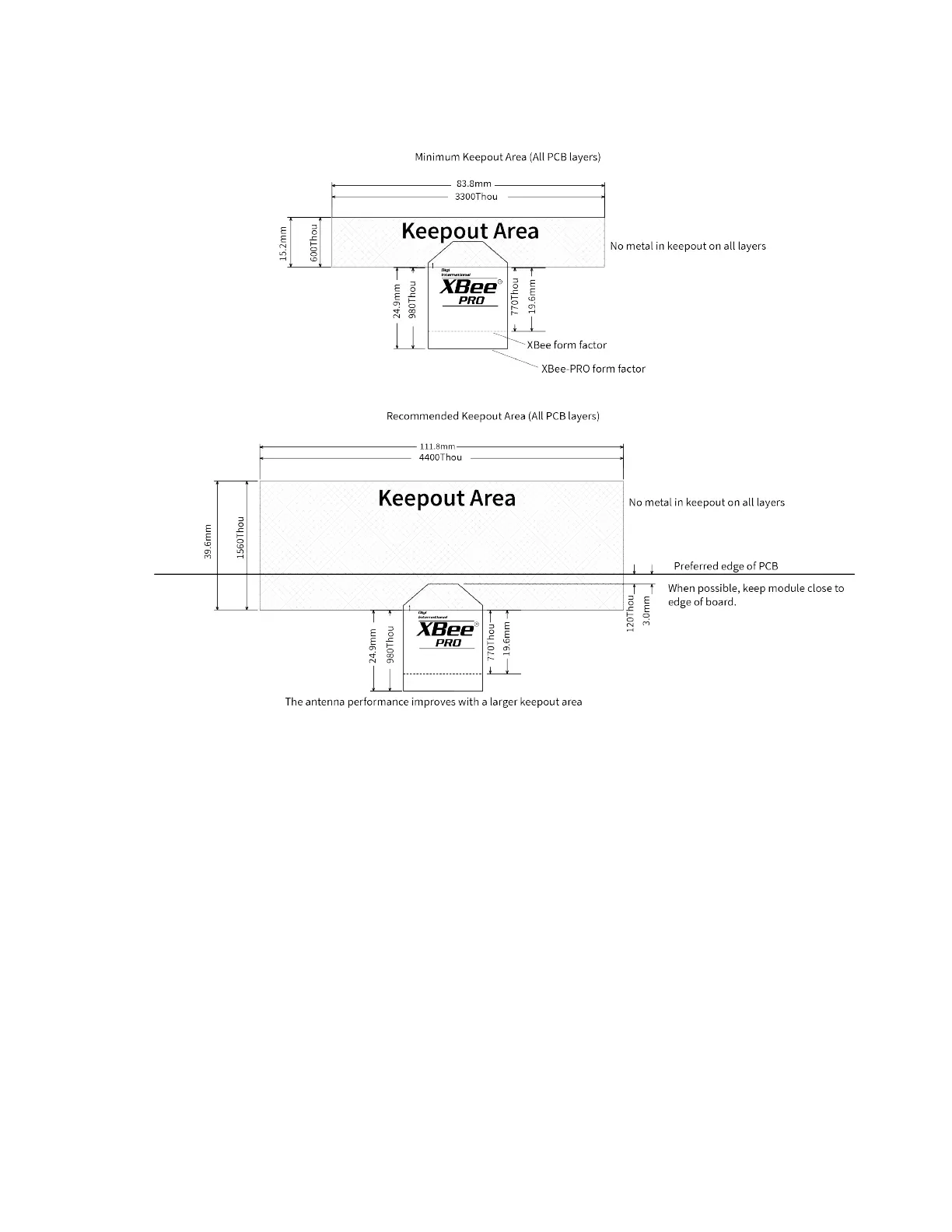Antenna recommendations Antenna placement
Digi XBee® 3 Cellular LTE Cat 1 AT&T Smart Modem User Guide
121
Through-hole keepout
Notes
1. We recommend non-metal enclosures. For metal enclosures, use an external antenna.
2. Keep metal chassis or mounting structures in the keepout area at least 2.54 cm (1 in) from the
antenna.
3. Maximize the distance between the antenna and metal objects that might be mounted in the
keepout area.
4. These keepout area guidelines do not apply for wire whip antennas or external RFconnectors.
Wire whip antennas radiate best over the center of a ground plane.
Antenna placement
For optimal cellular reception, keep the antenna as far away from metal objects and other electronics
(including the XBee Smart Modem) as possible. Often, small antennas are desirable, but come at the
cost of reduced range and efficiency.