Modes MicroPython mode
Digi XBee® 3 Cellular LTE Cat 1 AT&T Smart Modem User Guide
141
Make command changes permanent
Send a WR (Write) command to save the changes. WR writes parameter values to non-volatile memory
so that parameter modifications persist through subsequent resets.
Send as RE command to wipe settings saved using WR back to their factory defaults.
Note You still have to use WR to save the changes enacted with RE.
Exit Command mode
1. Send CN (Exit Command mode) followed by a carriage return.
or:
2. If the device does not receive any valid AT commands within the time specified byCT
(Command Mode Timeout), it returns to Transparent or API mode. The default Command mode
timeout is10seconds.
For an example of programming the device using AT Commands and descriptions of each configurable
parameter, see AT commands.
MicroPython mode
MicroPython mode (AP = 4) allows you to communicate with the XBee Smart Modem using the
MicroPython programming language. You can use the MicroPython Terminal tool in XCTU to
communicate with the MicroPython stack of the XBee Smart Modem through the serial interface.
MicroPython mode connects the primary serial port to the stdin/stdout interface on MicroPython,
which is either the REPL or code launched at startup.
When code runs in MicroPython with AP set to a value other than 4, stdout goes to the bit bucket and
there is no input to read on stdin.
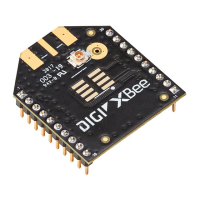
