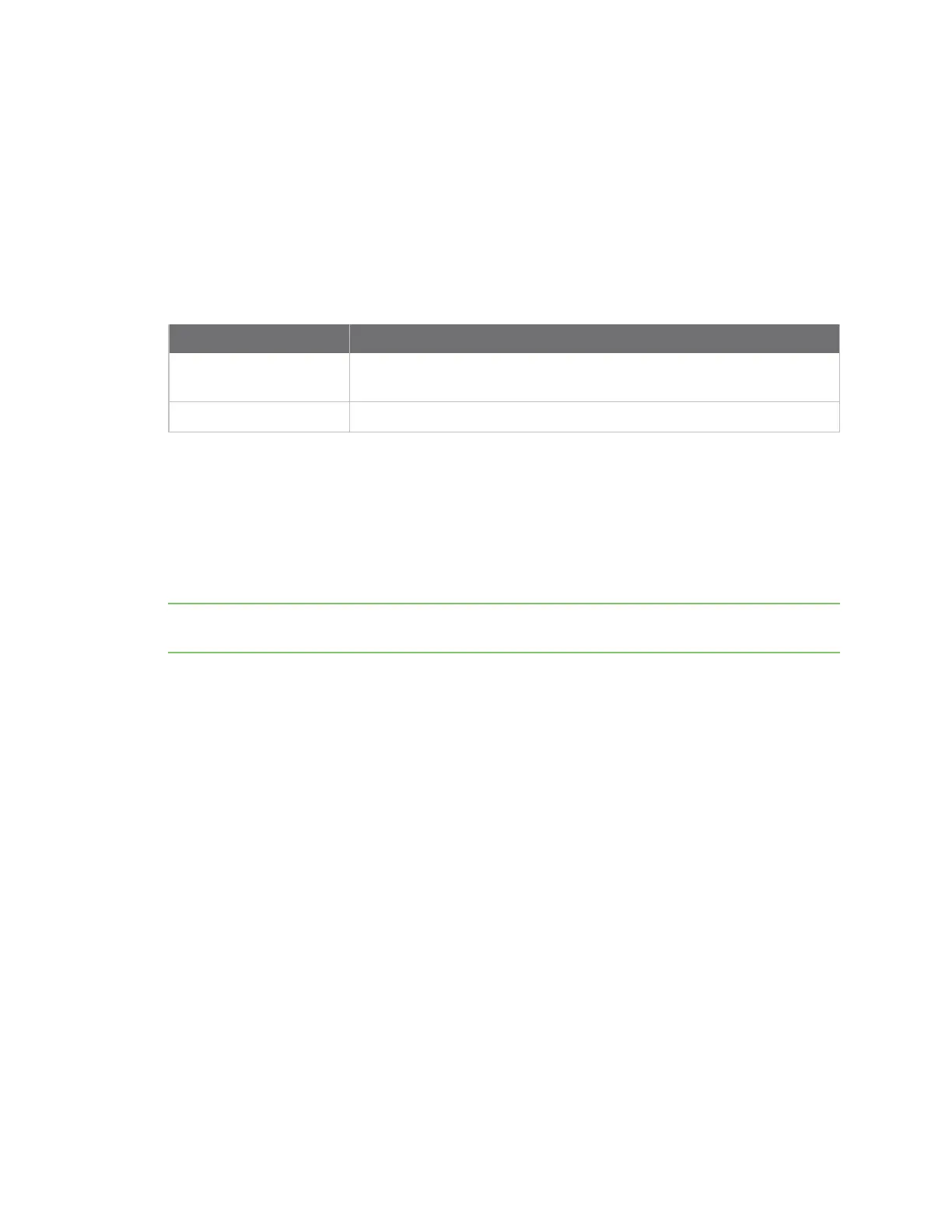AT commands Special commands
Digi XBee® 3 Cellular LTE Cat 1 AT&T Smart Modem User Guide
186
SD (Shutdown)
Shuts down the device. When the shut down process is complete, the device returns OK. After the
device responds OK, you can safely remove power from the device.
If the radio can't be fully shut down within two minutes, the device returns ERROR.
You can verify the state of the device using the AIcommand. After you issue the SD command and a
response has been returned (either OKor ERROR), issue the AIcommand. If the shutdown was
successful, 2D is returned.
Parameter range
Parameter Description
0
Shuts down the device. When the shut down process is complete, the
device returns OK.
1 Reboots the module when the shut down completes.
Default
N/A
WR (Write)
Writes parameter values to non-volatile memory so that parameter modifications persist through
subsequent resets.
Note Once you issue a WR command, do not send any additional characters to the device until after
you receive the OK response.
Parameter range
N/A
Default
N/A