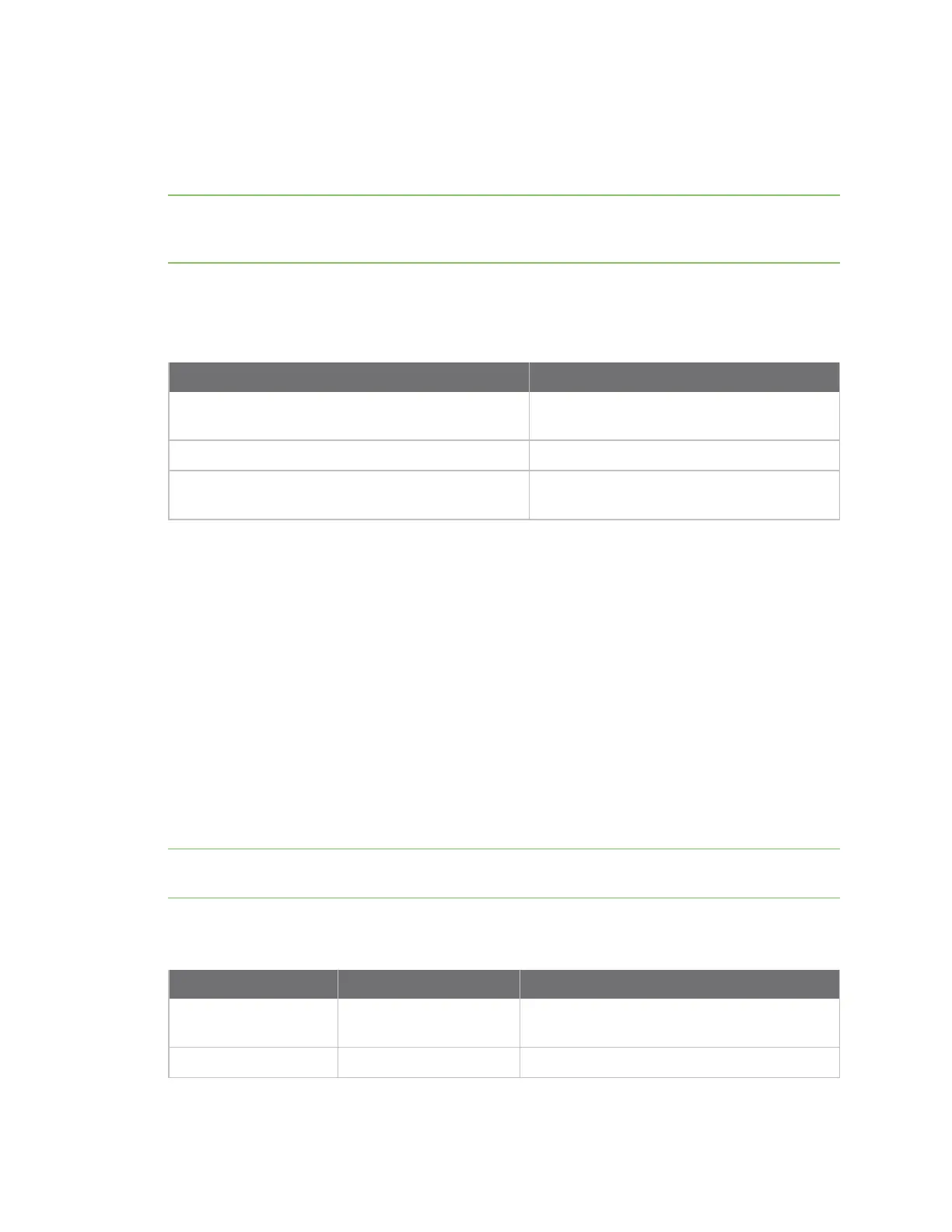Update the firmware Update the cellular firmware
Digi XBee® 3 Cellular LTE Cat 1 AT&T Smart Modem User Guide
94
Update the cellular firmware
You should update the cellular firmware on your device to take advantage of all the latest fixes and
features.
Note You should also create a plan to update the cellular component firmware on a regular basis,
after initial deployment. Security issues or software bugs may be identified which require firmware
updates to resolve.
n For information about updating the device firmware, see Update the device firmware.
n For information about using XCTU to update both the device firmware and, if needed, the
cellular firmware, see Update the device and the cellular firmware using XCTU.
Method
Instructions
FOTA (DRM)
Update the cellular component firmware
using Remote Manager
API Not Supported
USB
Update the Telit modem firmware using the
XFP utility
Update the cellular component firmware using Remote Manager
You can update the firmware for a device's cellular component using Remote Manager.
Prerequisites
n Remote Manager account created and an XBee cellular device added.
n XBee cellular device must be connected to Remote Manager to initiate update.
n The device ID of the XBee cellular device that you want to update.
Applicable update files
The upgrade from 23.00.303 to 23.00.306 is a two-file upgrade:
n First upgrade: 23.00.303 to 23.00.304-B301
n Second upgrade: 23.00.304-B301 to 23.00.306
Note Customers must apply both upgrades. Applying only the first upgrade without the second will
result in a product that is on an intermediate version not intended for production use.
These upgrade files are hosted on ftp1.digi.com under the directory support/telit. See Determine
the location of the firmware version.
Current version Target version File for upgrade
23.00.303 23.00.304-B301 23.00.303.3__23.00.304-B301__LE866A1-
NA.ua
23.00.304-B301 23.00.306 23.00.304-B301__23.00.306__LE866A1-NA.ua