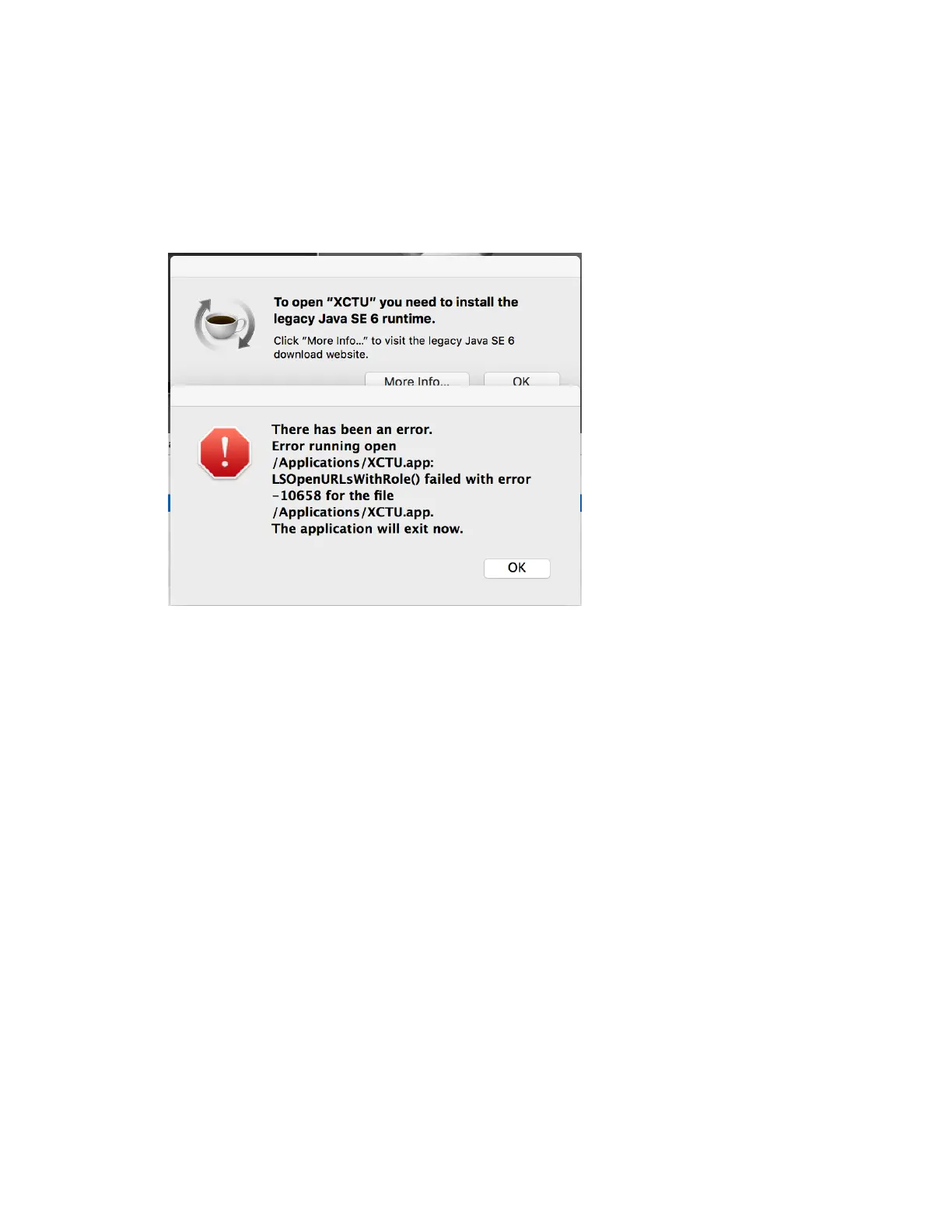Troubleshooting Correct a macOS Java error
Digi XBee® 3 Cellular LTE Cat 1 AT&T Smart Modem User Guide
285
Correct a macOS Java error
When you use XCTU on macOS computer, you may encounter a Java error.
Condition
When opening XCTU for the first time on a macOS computer, you may see the following error:
Solution
1. Click More info to open a browser window.
2. Click Download to get the file javaforosx.dmg.
3. Double-click on the downloaded javaforosx.dmg.
4. In the dialog, double-click the JavaForOSX.pkg and follow the instructions to install Java.