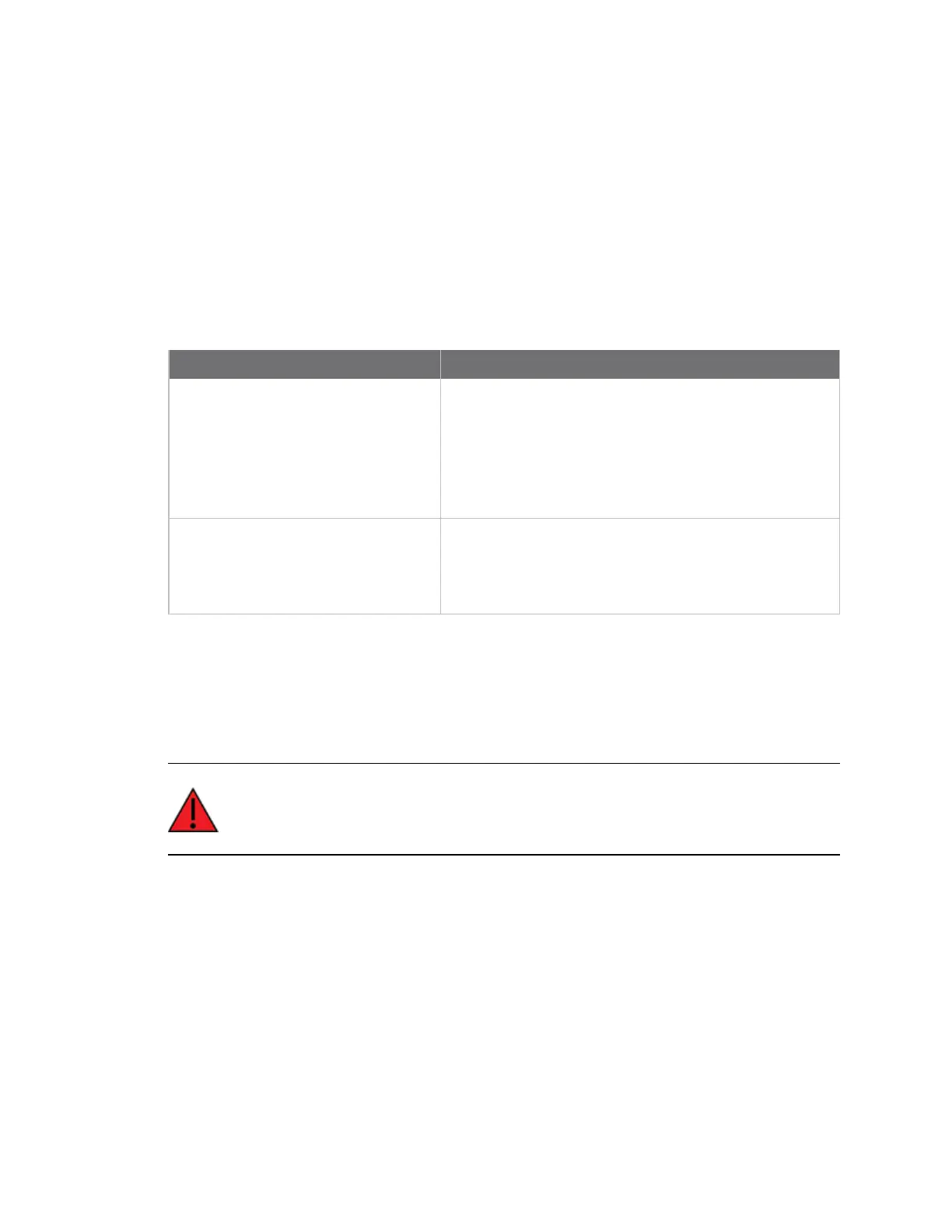Update the firmware Update the device firmware
Digi XBee® 3 Cellular LTE Cat 1 AT&T Smart Modem User Guide
87
Update the device firmware
You should update the device firmware on your XBee to the latest version to take advantage of all the
latest fixes and features. Security issues or software bugs may be identified which require firmware
updates to resolve. In addition, Digi periodically releases new firmware which includes new features
and improves reliability and performance of existing features.
n For information about updating the cellular firmware, see Update the cellular firmware.
n For information about using XCTU to update both the device firmware and, if needed, the
cellular firmware, see Update the device and the cellular firmware using XCTU.
The table below lists update methods you can use and the instructions for each method.
Method
Instructions
FOTA (DRM)
n Update the firmware from the Devices page in
Remote Manager
n Update the firmware using web services in Remote
Manager
n Schedule a task to update the device firmware
using Remote Manager
API
n Use a host processor to update the modem
firmware for XBee 3 devices over UART prior to *10
n Use a host processor to update the modem
firmware for XBee 3 devices over UART after *10
Update the firmware from the Devices page in Remote Manager
You can update the device firmware for one or multiple devices from the Devices page in Remote
Manager.
Before you begin, verify the TCP connection method your device uses to connect to Remote Manager:
query once a day or use a persistent TCPconnection. See TCP connection.
WARNING! The firmware version 3100F reorganizes the product's flash memory and
upgrades the product to version 31010. You cannot downgrade to a version earlier than
31010 after installing 3100F/31010.
To perform a firmware update:
1. Download the updated firmware file for your device from Digi's support site.
a. Go to the Digi XBee 3 Cellular LTECAT1 support page.
b. Scroll down to the Firmware Updates section.
c. Locate and click Digi XBee 3 Cellular LTE CAT 1 firmware release to download the zip
file.
d. Unzip the file. The file contains either a .ebin or a .gbl file.