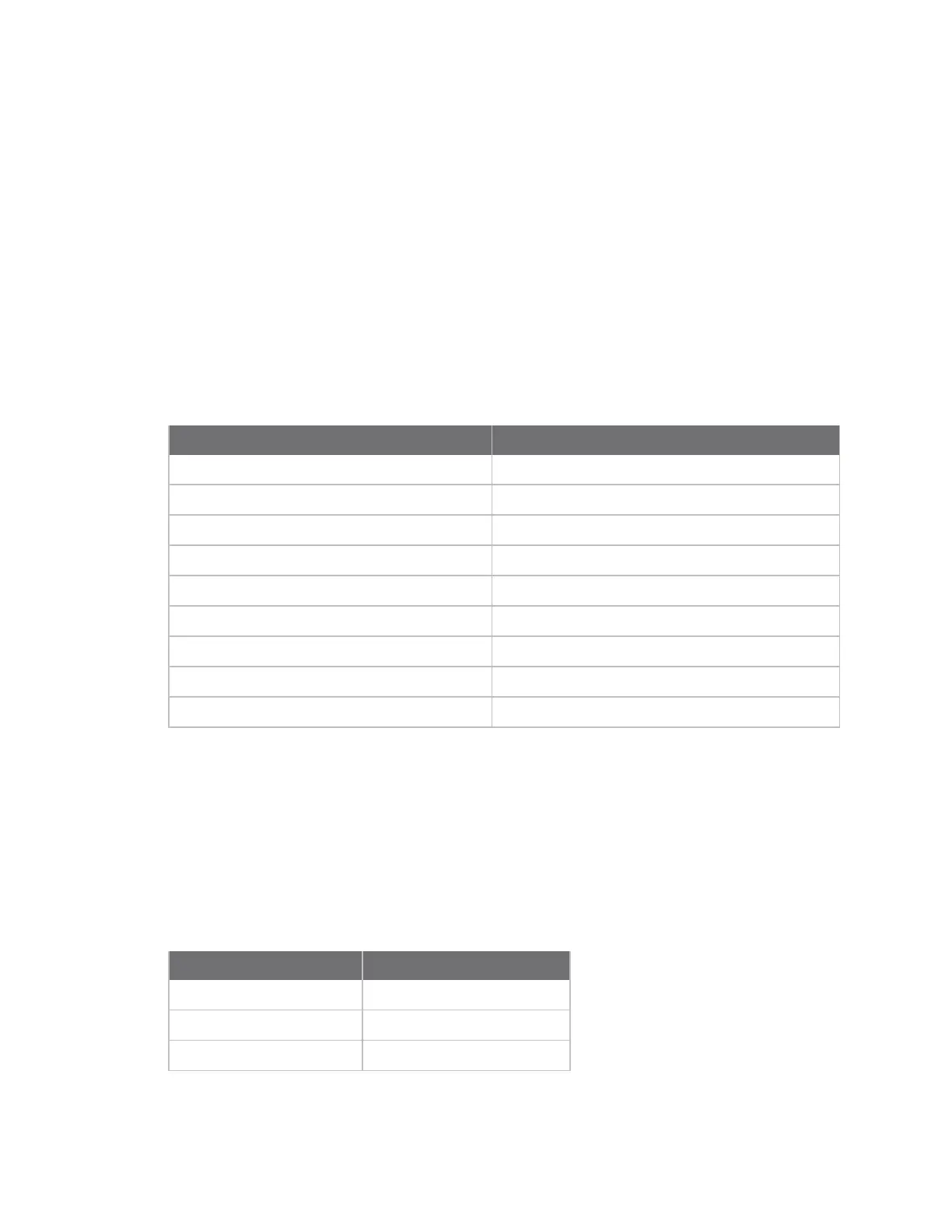AT commands Serial interfacing commands
Digi XBee® 3 Cellular LTE Cat 1 AT&T Smart Modem User Guide
199
Serial interfacing commands
The following AT commands are serial interfacing commands.
BD (Baud Rate)
Sets or displays the serial interface baud rate for communication between the device's serial port and
the host.
Modified interface baud rates do not take effect until the XBee Smart Modem exits Command mode or
you issue AC (Apply Changes). The baud rate resets to default unless you save it with WR (Write) or by
clicking the Write module settings button in XCTU.
Parameter range
Standard baud rates:0x1 - 0x8
Non-standard baud rates:0x5B9 to 0x3D090 (250,000 b/s)
Parameter Description
0x0 1200 b/s
0x1 2400 b/s
0x2 4800 b/s
0x3 9600 b/s
0x4 19200 b/s
0x5 38400 b/s
0x6 57600 b/s
0x7 115200 b/s
0x8 230400 b/s
Default
0x3 (9600 b/s)
NB (Parity)
Set or read the serial parity settings for UART communications.
Parameter range
0x00 - 0x02
Parameter Description
0x00 No parity
0x01 Even parity
0x02 Odd parity